-
SpiceweaselsAsked on August 7, 2016 at 8:28 PM
Hi there, and thanks for your time. I hate to bug you with this, but I've been working on it for several days now, and I just can't seem to get it right.
This might be two separate problems, or it might be one. I'm just not sure. I think I have my drop downs, calculation fields, and conditions all mixed up, so I figured I'd better put both questions in one query so as not to waste your time. I'll understand if you need to break them up in to separate threads.
Alrighty, then...
I have a form, "Book Standard," which isn't behaving properly. When a user inputs the following options in these drop downs: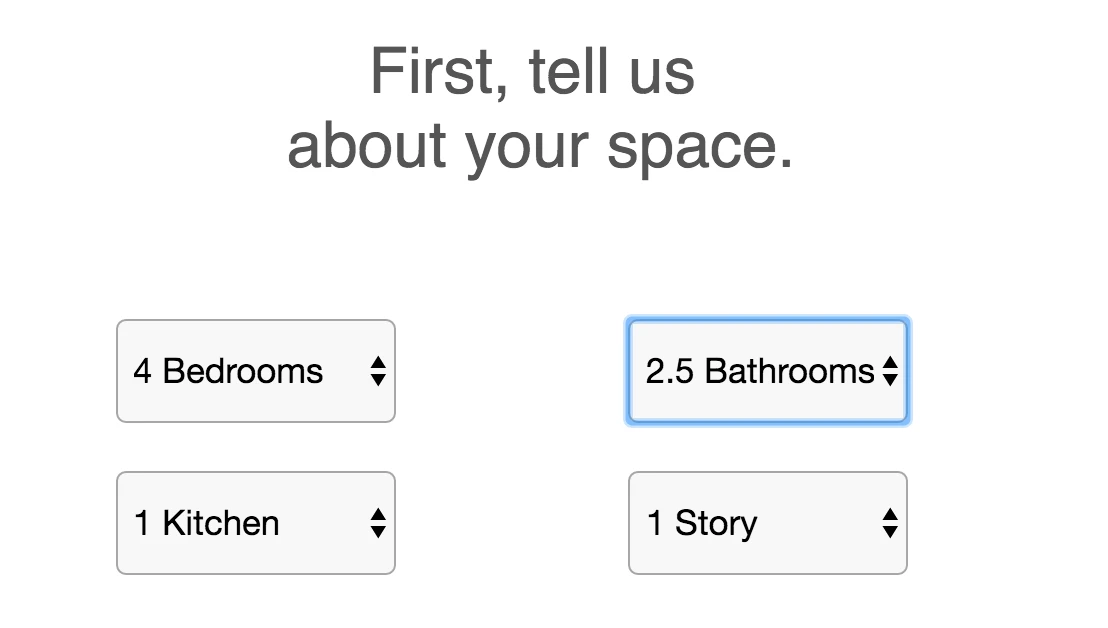
I want the field in this area to read "1 Kitchen" . As it is, it reads "5."
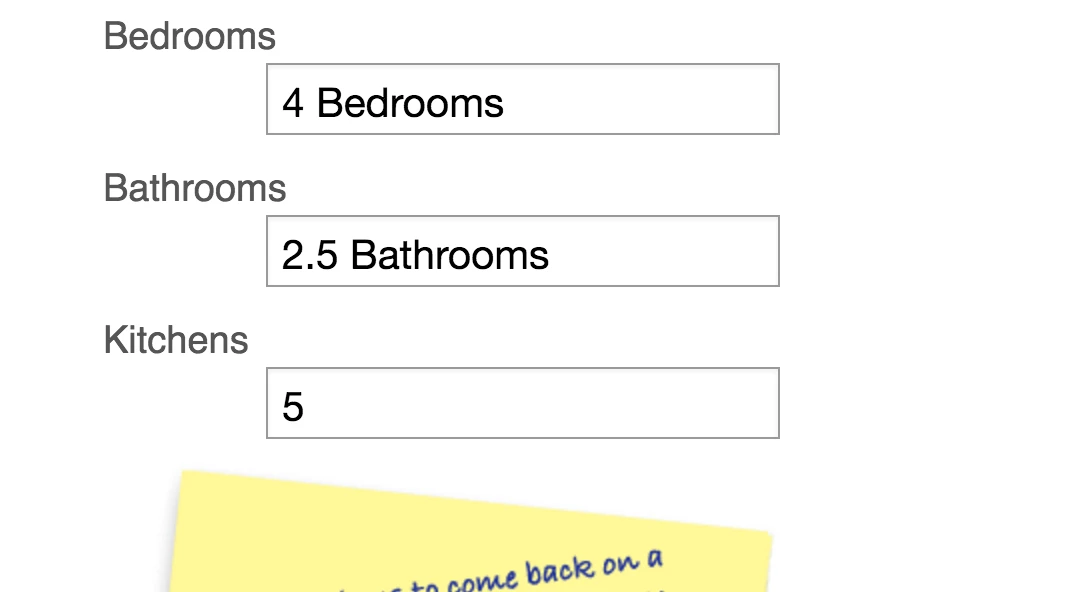 Also, the calculation field that looks like this:
Also, the calculation field that looks like this: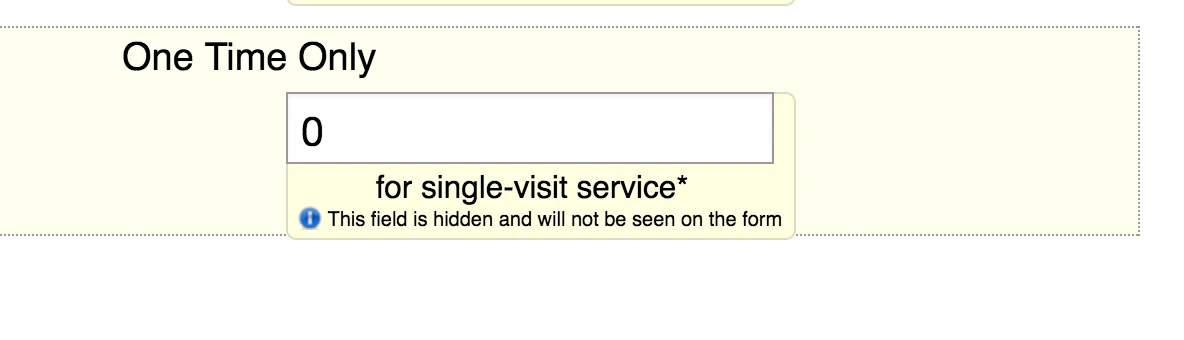
Isn't calculating, according to the formula I've set.
What's supposed to be happening is this:1) The user selects the number of bedrooms, bathrooms, and kitchens from the first set of drop downs
2) The ~options~ (not the values) from that set of drop downs are displayed (as in the second graphic I've inserted in my question, above).
3) The options are passed to the second set of (hidden) drop downs.4) The ~values~ (not the options) from the drop downs are used in the calculation fields (Such as the "One Time Only" field, above).
Can you help, please? (And thanks again! You guys are awesome! :-) )
-
Chriistian Jotform SupportReplied on August 7, 2016 at 9:34 PM
It appears that there are two conditions set for the Kitchen field, which is why it is showing an incorrect output. To resolve this issue, you can delete or disable the condition with the Dropdown Field (id47).
Click the gear icon beside the condition and select Disable.
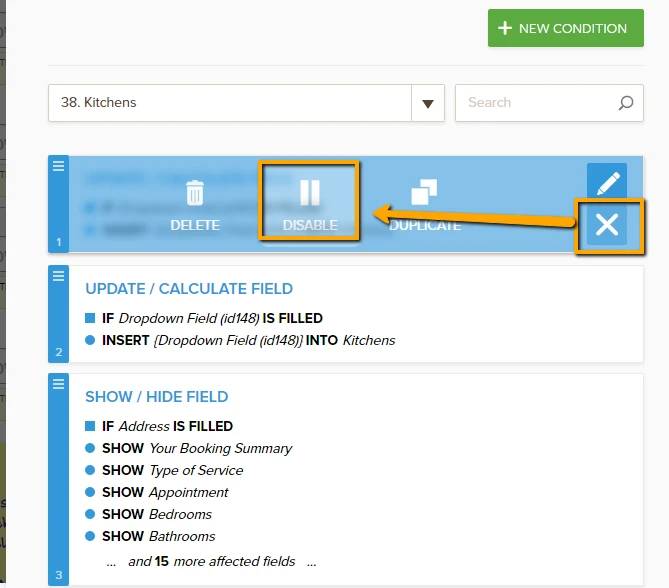
It should now show the correct value from the dropdown.
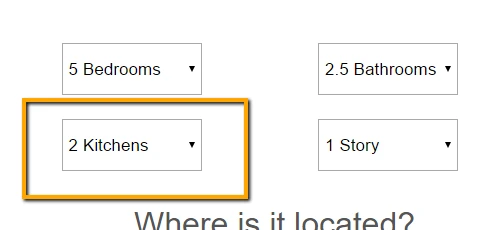
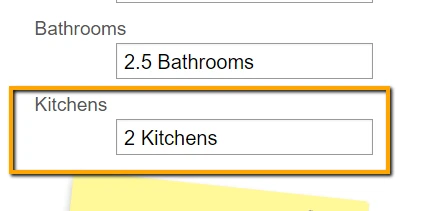
To better assist you, I have moved your question to a new thread. Here's the link to that thread: https://www.jotform.com/answers/900546. Regards.
-
SpiceweaselsReplied on August 7, 2016 at 10:55 PM
I think we did not communicate well. Let's try again. :-)
You are correct: there ~are~ two conditions set for the visible "Kitchens" drop down field. In fact, there are two conditions set for ~all four~ of the visible drop downs. They're there to make the calculation widget work properly. JotForm support instructed me how to do it in this thread .What's supposed to happen is that, when one of the visible drop drowns in the "First, tell us about your space" section is changed, the corresponding field in the "Your Booking Summary" section of at the bottom of my form is supposed to show "2.5." And it does. For instance, when "2.5 Bathrooms" is selected, "2.5 Bathrooms" shows up in the Bathrooms field in the Your Booking Summary section. All is good there.
The problem is that only three of the four drop downs are working that way.
All of the ones that are working properly have two conditions each. So, again, why is the fourth drop down not working?Thanks again! :-)
-
Chriistian Jotform SupportReplied on August 8, 2016 at 12:33 AM
I understand that there are two conditions for the visible dropdown fields. One condition is for the hidden dropdown field, and the other condition is for the Kitchen text field under "Your Booking Summary."
The duplicate condition I am referring to is in the Kitchen text field inside the "Your Booking Summary", not the visible Kitchen dropdown field.

The first duplicate condition is from the visible Kitchen dropdown field. This condition states that if the visible dropdown field is filled, insert its value into the Kitchens text field.

The second condition is from the hidden Kitchen dropdown field. This condition also states that if the hidden dropdown field is filled, then insert its value into the Kitchens text field.

Since both visible and hidden kitchen dropdown fields are filled, they both pass their own value to the Kitchen field. Because two fields are trying to insert their value into the Kitchen text field, this causes conflict for the Kitchen text field, and as such the value shown in the field is incorrect. As seen from your example image, the number selected for the visible Kitchen dropdown field is 1, but the value seen in the Kitchens text field is 5. This is because of the conflicting conditions.
Please remove the condition to output the correct value for the Kitchens Text field.

Please let us know if you need further assistance.
Regards. -
SpiceweaselsReplied on August 8, 2016 at 3:22 AM
Thank you. I didn't see that, obviously. Great catch! You're wonderful.
- Mobile Forms
- My Forms
- Templates
- Integrations
- INTEGRATIONS
- See 100+ integrations
- FEATURED INTEGRATIONS
PayPal
Slack
Google Sheets
Mailchimp
Zoom
Dropbox
Google Calendar
Hubspot
Salesforce
- See more Integrations
- Products
- PRODUCTS
Form Builder
Jotform Enterprise
Jotform Apps
Store Builder
Jotform Tables
Jotform Inbox
Jotform Mobile App
Jotform Approvals
Report Builder
Smart PDF Forms
PDF Editor
Jotform Sign
Jotform for Salesforce Discover Now
- Support
- GET HELP
- Contact Support
- Help Center
- FAQ
- Dedicated Support
Get a dedicated support team with Jotform Enterprise.
Contact SalesDedicated Enterprise supportApply to Jotform Enterprise for a dedicated support team.
Apply Now - Professional ServicesExplore
- Enterprise
- Pricing



























































