-
GayavAsked on August 8, 2016 at 4:30 AM
-
beril JotForm UI DeveloperReplied on August 8, 2016 at 4:46 AM
You can solve that issue as you see below:

Please, check the guide below for more information about alignment of fields:
https://www.jotform.com/help/90-Form-field-positioning
If you need further assistance, please let us know. We will be happy to help.
-
GayavReplied on August 8, 2016 at 5:45 AMHi Beril,
Thank you for your prompt response.Actually my question is
about to increase the checklist option boxes in Gender (orange)in the
webform.Please help me to increase the tick and text size and box size in
the checklist widget(orange color in my webform)
Thank you
... -
Nik_CReplied on August 8, 2016 at 6:53 AM
You can achieve that by inputting some custom CSS in your Line Checkbox field. To do that please follow:
1. Use wizard button to access settings for Line Checkbox field:
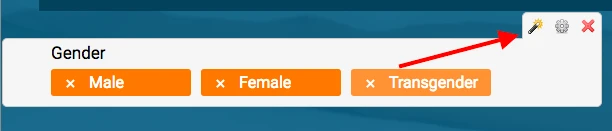
2. Click on CSS
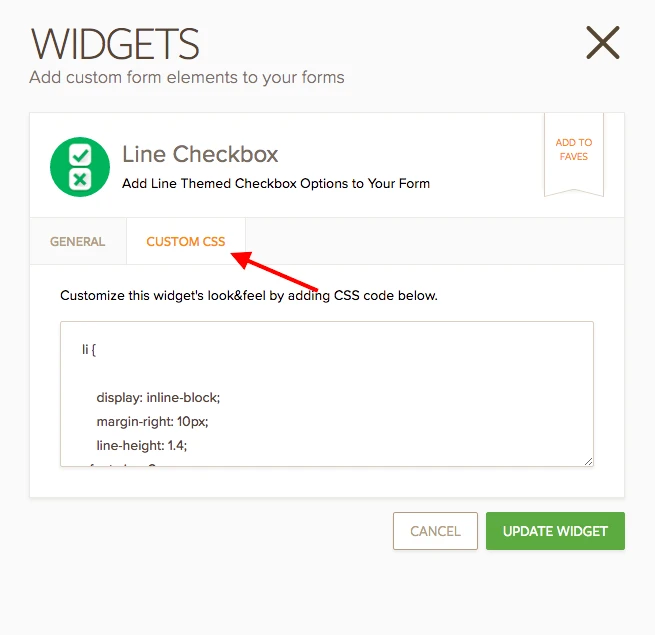
3. Please copy and paste this CSS code:
li {
display: inline-block;
margin-right: 10px;
line-height: 1.4;
font-size: 2em;
width:140px!important;
}
.icheckbox_line-orange, .iradio_line-orange{
font-size:16px!important;
}
Please be mindful that I changed only the green part, the yellow code already exists.
You will be able to increase the boxes and font size.
If you need any additional assistance please let us know.
Thank you!
- Mobile Forms
- My Forms
- Templates
- Integrations
- INTEGRATIONS
- See 100+ integrations
- FEATURED INTEGRATIONS
PayPal
Slack
Google Sheets
Mailchimp
Zoom
Dropbox
Google Calendar
Hubspot
Salesforce
- See more Integrations
- Products
- PRODUCTS
Form Builder
Jotform Enterprise
Jotform Apps
Store Builder
Jotform Tables
Jotform Inbox
Jotform Mobile App
Jotform Approvals
Report Builder
Smart PDF Forms
PDF Editor
Jotform Sign
Jotform for Salesforce Discover Now
- Support
- GET HELP
- Contact Support
- Help Center
- FAQ
- Dedicated Support
Get a dedicated support team with Jotform Enterprise.
Contact SalesDedicated Enterprise supportApply to Jotform Enterprise for a dedicated support team.
Apply Now - Professional ServicesExplore
- Enterprise
- Pricing




























































