-
rogeroAsked on August 8, 2016 at 7:21 AM
Hi,
I am doing a form for customers to submit "work orders" to me. I have a few different types of work that can be ordered and depending on the chosen work I need different information from the client. Is there a way to have a dynamic form that changes (hides and shows specific fields or maybe hiding and showing different tabs) based on the value that the client picks in a drop-down list?
Roger
-
Nik_CReplied on August 8, 2016 at 7:44 AM
You can do that by using conditions and Form Collapse field. To do that please follow:
To do that please follow:
1. Put Form collapse field right above the section that will be shown when you choose the first option from drop down, you can check this example in my form:
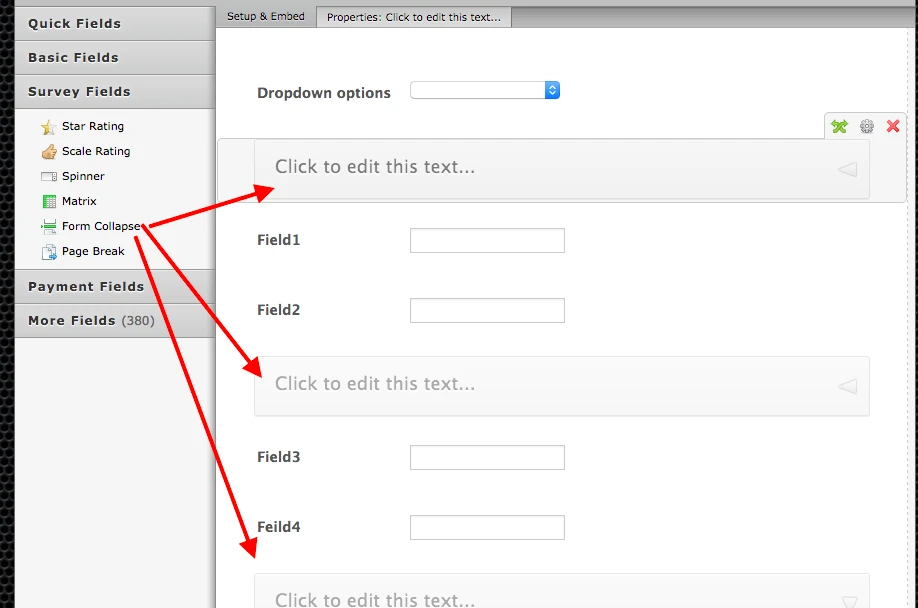
So I put form collapse before those text fields. Also, I set for each Form Collapse to be hidden on my form:
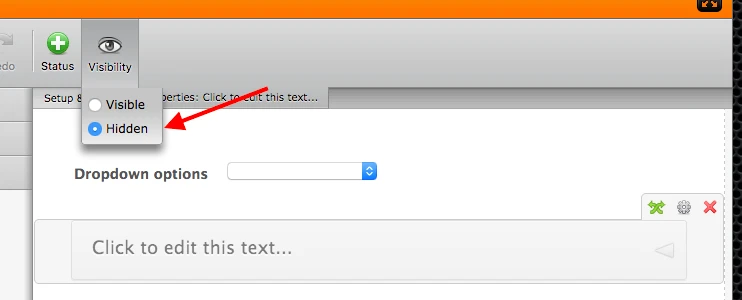
2. Then create conditions that will show each of the Form collapses based on a selection from the drop-down field:
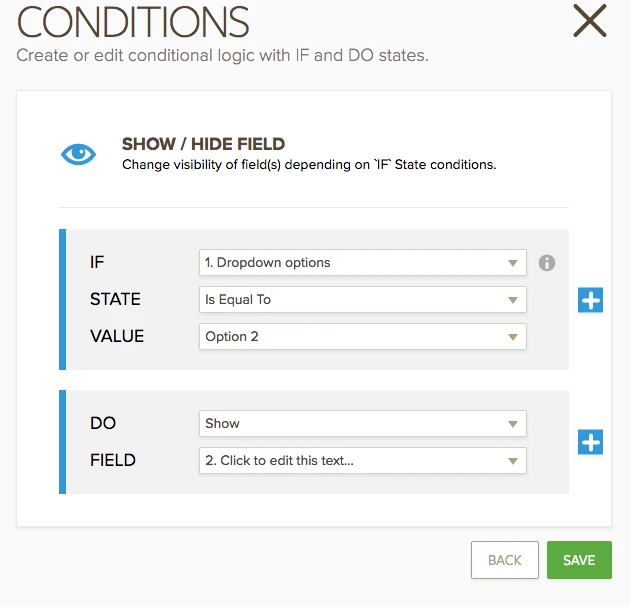
With that setup, when your user, for example, clicks on Option 1, Form collapse will show and everything inside of form collapse will show as well.
That way you can show different parts of your form based on user selection from a drop-down.
Here is my example form that you can check or clone: https://form.jotform.com/62202513615949
Also, you can see that I put one more Form collapse right above the Submit button, also hidden but with open state, so it will always show Submit button on your form:
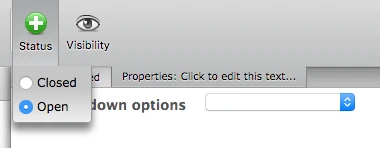
Hope it helps.
If you need any additional assistance, please let us know.
Thank you!
-
rogeroReplied on August 8, 2016 at 9:06 AM
Excellent, got it working.
Thanks for good service
Roger
-
beril JotForm UI DeveloperReplied on August 8, 2016 at 9:38 AM
Hi Roger,
On behalf of my colleague, you're most welcome. Feel free to contact us anytime. We will be glad to assist you.
- Mobile Forms
- My Forms
- Templates
- Integrations
- INTEGRATIONS
- See 100+ integrations
- FEATURED INTEGRATIONS
PayPal
Slack
Google Sheets
Mailchimp
Zoom
Dropbox
Google Calendar
Hubspot
Salesforce
- See more Integrations
- Products
- PRODUCTS
Form Builder
Jotform Enterprise
Jotform Apps
Store Builder
Jotform Tables
Jotform Inbox
Jotform Mobile App
Jotform Approvals
Report Builder
Smart PDF Forms
PDF Editor
Jotform Sign
Jotform for Salesforce Discover Now
- Support
- GET HELP
- Contact Support
- Help Center
- FAQ
- Dedicated Support
Get a dedicated support team with Jotform Enterprise.
Contact SalesDedicated Enterprise supportApply to Jotform Enterprise for a dedicated support team.
Apply Now - Professional ServicesExplore
- Enterprise
- Pricing




























































