-
txforesttrailAsked on August 8, 2016 at 1:49 PM
-
Welvin Support Team LeadReplied on August 8, 2016 at 2:04 PM
That is possible by adding an update a field logic:
Here's my test form: https://form.jotform.com/62202539001946. Select "United States" from the address field. The other fields will be auto populated.
Here are the conditional logics:
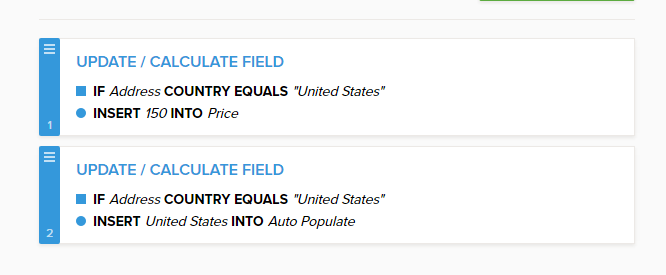
Please let us know if you need assistance adding the condition.
-
txforesttrailReplied on August 8, 2016 at 2:15 PM
I don't see that anything autopopulated with the selection of United states.
I will have users select from 300 possible counties in Texas.
Based on their selection, I would like one of 10 answers to populate the text field with a corresponding number (in a separate field).
I'm not sure how to use the update field, because there are almost 300 possible selections with only 10 outcomes.
Is there a way to input a list?
EX.
if Texas County EQUALS
"
Aransas
Brooks
Cameron
Dimmit
Duval
Hidalgo
Jim Hogg
Jim Wells
Kenedy
Kleberg
La Salle
Live Oak
McMullen
Zapata"
INSERT TROPICAL INTO TRAIL REGION
-
Nik_CReplied on August 8, 2016 at 2:38 PM
Unfortunately, you cannot use a list of strings in your conditions. You will have to create a condition that will calculate the pricing and populate the text field for each state.
Let us know if you need more information.
Thank you
-
txforesttrailReplied on August 8, 2016 at 2:58 PM
Hi, again.
I think I might not be asking the correct questions.
On this thread:https://www.jotform.com/answers/308315
The tech stated that there was a manual entry method:
Answered by Welvin on December 31, 2013 at 06:00 PM
Sure. I can see what you mean. The pricing sets will work if you will type it, example, first to three letters then choose it from the list. Don't choose it directly. Will try to check this and make sure everything would work per your requirements.
The country list is possible. Since we use the source codes, we can simply add the list manually. I'll get back to you, i'll do my best.
Is there a manual entry method?Or, maybe I am trying to use the wrong method to achieve my desired result.Maybe if I better state my end goal - you might have a better solution...So,I have a list of nearly 300 counties in Texas, each one of those counties belongs to one of 10 regions.When a user selects their COUNTY, I want a field to show the corresponding REGION.Can you think of a better way to do this?Maybe if I made each County into a product or....Is there some sort of table format I could use to connect the COUNTY with the REGION?I know there is an easy way to make this happen, I'm not smart enough to come up with something too difficult... I must just not be asking the right questions.Thank you in advance for your assistance.
-
Kiran Support Team LeadReplied on August 8, 2016 at 3:35 PM
It is required to set the conditions based on the counties to be selected for each region as shown below: Here I have used only 3 options to set in the rule list. If you having more counties, it requires all of them to be entered manually in the rules list.
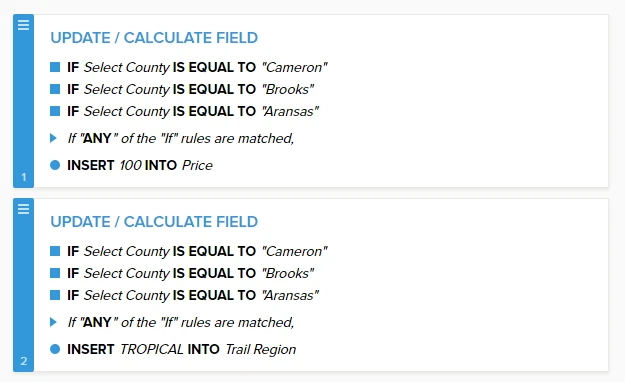
Here is the demo form with the above condition.
https://form.jotform.com/62206430388958
As you start typing in the county field, the list of matching counties will be displayed. Once the selection is made, the Trail region and Price fields will be populated as set in the conditions.
Please feel free to clone the form to your account.
If you are referring to something different, please let us know. We will be happy to assist.
-
txforesttrailReplied on August 8, 2016 at 5:46 PM
Oh, grade4pagasa!!!!
You may be my tech savvy savior!
I'll try this right now - thank you so much!
-
txforesttrailReplied on August 8, 2016 at 6:19 PM
grade4pagasa.....
You are THE best! Your solution is working beautifully. Using the autocomplete is far less clunky and much less tedious.
I really cannot thank you enough for your time and thoughtfulness. We are a nonprofit and do not have many resources. You have saved me from hours of endless work and frustration.
Best,
Marty
-
Kiran Support Team LeadReplied on August 8, 2016 at 8:27 PM
Great! Thanks for the help, Randy. In fact, we are on the same page using Auto Complete widget. However, I agree that the way the conditions are used by you are better to minimize the rules in each condition.
Marty, Please get back to us if you need any further assistance. We will be happy to help.
- Mobile Forms
- My Forms
- Templates
- Integrations
- INTEGRATIONS
- See 100+ integrations
- FEATURED INTEGRATIONS
PayPal
Slack
Google Sheets
Mailchimp
Zoom
Dropbox
Google Calendar
Hubspot
Salesforce
- See more Integrations
- Products
- PRODUCTS
Form Builder
Jotform Enterprise
Jotform Apps
Store Builder
Jotform Tables
Jotform Inbox
Jotform Mobile App
Jotform Approvals
Report Builder
Smart PDF Forms
PDF Editor
Jotform Sign
Jotform for Salesforce Discover Now
- Support
- GET HELP
- Contact Support
- Help Center
- FAQ
- Dedicated Support
Get a dedicated support team with Jotform Enterprise.
Contact SalesDedicated Enterprise supportApply to Jotform Enterprise for a dedicated support team.
Apply Now - Professional ServicesExplore
- Enterprise
- Pricing





























































