-
Sklein625Asked on August 8, 2016 at 2:41 PM
I'm new to jotform and trying it out but when I get a notification that a contract has been signed, I get an email with another logo. I'm assuming it's because of the contact template I chose, but how do I change that?
Page URL: https://form.jotform.com/62168009103144 -
David JotForm SupportReplied on August 8, 2016 at 2:47 PM
While editing your form, click on the "Emails" tab. Then, mouse over your email notification and click on "Edit":
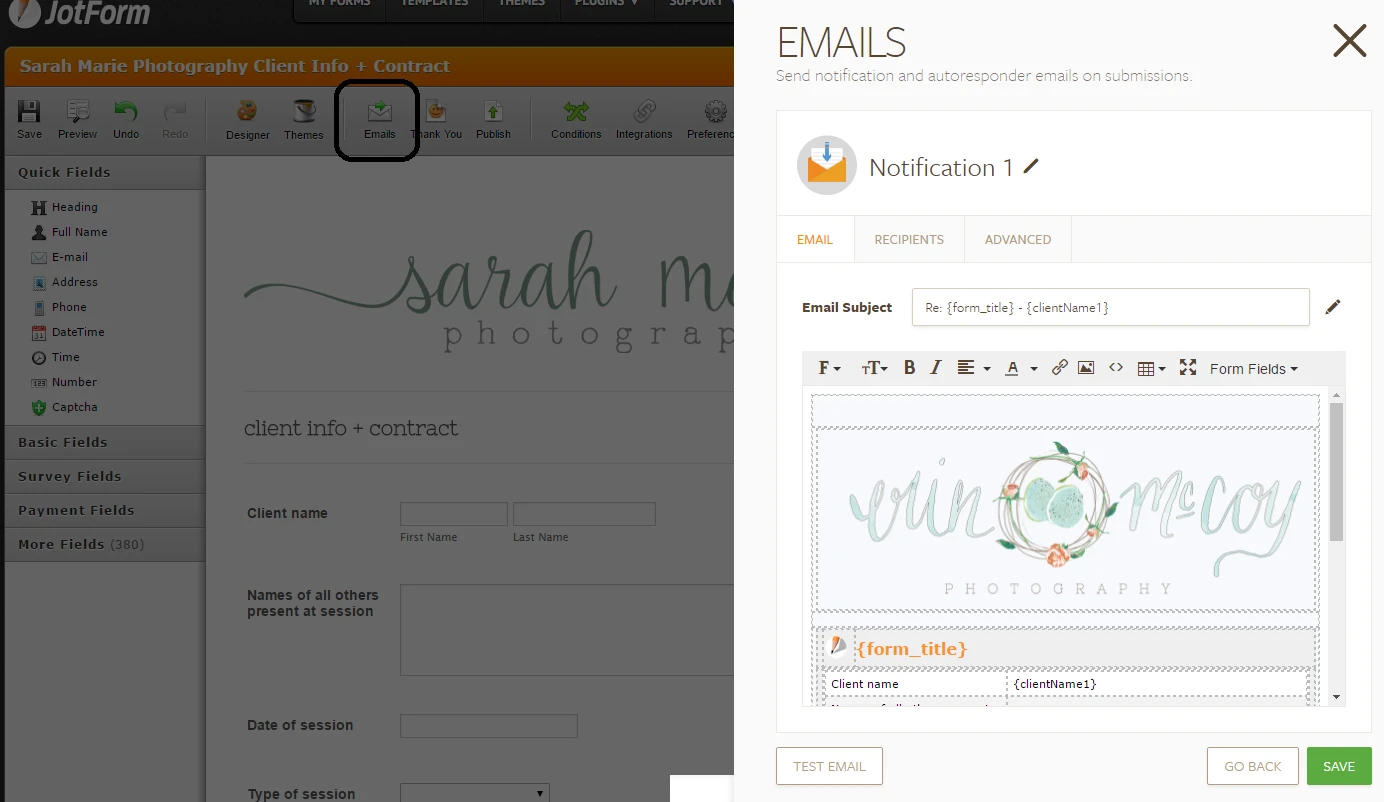
From there, change the contents of your email notification to whatever you would like. Save your changes to complete the update.
- Mobile Forms
- My Forms
- Templates
- Integrations
- INTEGRATIONS
- See 100+ integrations
- FEATURED INTEGRATIONS
PayPal
Slack
Google Sheets
Mailchimp
Zoom
Dropbox
Google Calendar
Hubspot
Salesforce
- See more Integrations
- Products
- PRODUCTS
Form Builder
Jotform Enterprise
Jotform Apps
Store Builder
Jotform Tables
Jotform Inbox
Jotform Mobile App
Jotform Approvals
Report Builder
Smart PDF Forms
PDF Editor
Jotform Sign
Jotform for Salesforce Discover Now
- Support
- GET HELP
- Contact Support
- Help Center
- FAQ
- Dedicated Support
Get a dedicated support team with Jotform Enterprise.
Contact SalesDedicated Enterprise supportApply to Jotform Enterprise for a dedicated support team.
Apply Now - Professional ServicesExplore
- Enterprise
- Pricing



























































