-
mpguignardAsked on August 8, 2016 at 3:25 PM
Hi,
I have an issue with your form and Google Drive.
In the form on our website, people can apply to 10 different positions.
Those positions are 10 folders in Google Drive where the resume uploads depending on the position applied.
But, some folders starts to replicate themselves many times.
- Mécanicien d’entretien (7 different folders)
- Technicien en ingénierie (4 different folders)
Sometimes, a new folder appear and then the resume goes in this one for some reason.
How can we fix this ASAP?
Thanks!
Marie

-
jonathanReplied on August 8, 2016 at 4:07 PM
Hi Marie,
In google drive integration, you can still assign a custom folder name below the root folder using a field name in your form during the configuration of the google drive integration.
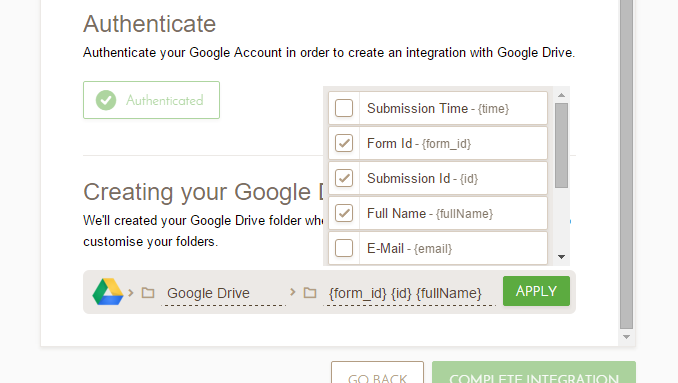
User guide: How-to-Integrate-a-Form-with-Google-Drive
In your case, make sure the position is a unique combination of field name on your form so that it will be grouped correctly and will not be repeated.
Hope this help. Let us know if you require further assistance.
-
mpguignardReplied on August 9, 2016 at 7:29 AMHi!thanks for your response.Here is what I have.We want the resume to go in the folder of the position applied.Is it ok? If so, why do we have folders that replicate?Thanks,Marie

-
mpguignardReplied on August 9, 2016 at 8:08 AM
Here's my problem:
- 7 folders of Maintenance mechanic
- 4 folders of Engineering technician...
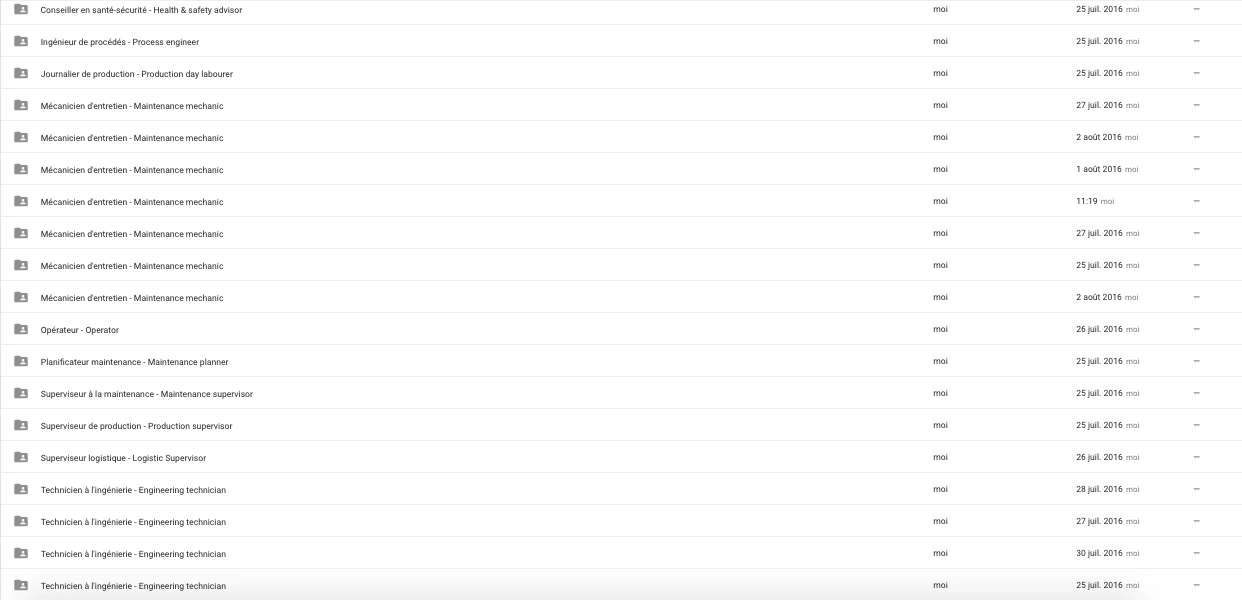
-
beril JotForm UI DeveloperReplied on August 9, 2016 at 10:07 AM
Hello Marie,
I assume that, you've mentioned about replicating the Poste appliqué/Position applied values on your google drive integration.
The values are the inputs that your customers entered on your form. I 've cloned and thested for form. On your cloned form there are three submissions as you see below:

Because of applying the Poste appliqué/Position applied field while integrating your form you are viewing the values of the that field that user entered. I've also added Poste appliqué/Position applied while configurating the google drive integration. I also see the data of that field as you see below:

To solve that, issue I suggest you choosing specific field such as submission ID. By that waw, you will prevent the confusuion. If you have any question or issues, please do not hesitate contacting us. We will be glad to assist you.
-
mpguignardReplied on March 13, 2017 at 12:29 PM
Finally, the problem was because I had special characters in the «applied position» field. By removing the accents (é, à, è, ...) it worked perfectly.
-
Support_Management Jotform SupportReplied on March 13, 2017 at 2:34 PM
Thanks for taking your time updating us about this. This would surely help other users who might accidentally stumble upon this issue.
If you have other questions, just open a new thread so we can assist you.
- Mobile Forms
- My Forms
- Templates
- Integrations
- INTEGRATIONS
- See 100+ integrations
- FEATURED INTEGRATIONS
PayPal
Slack
Google Sheets
Mailchimp
Zoom
Dropbox
Google Calendar
Hubspot
Salesforce
- See more Integrations
- Products
- PRODUCTS
Form Builder
Jotform Enterprise
Jotform Apps
Store Builder
Jotform Tables
Jotform Inbox
Jotform Mobile App
Jotform Approvals
Report Builder
Smart PDF Forms
PDF Editor
Jotform Sign
Jotform for Salesforce Discover Now
- Support
- GET HELP
- Contact Support
- Help Center
- FAQ
- Dedicated Support
Get a dedicated support team with Jotform Enterprise.
Contact SalesDedicated Enterprise supportApply to Jotform Enterprise for a dedicated support team.
Apply Now - Professional ServicesExplore
- Enterprise
- Pricing





























































