-
MBLicenseManagerAsked on August 8, 2016 at 6:15 PM
Hi,
I'm trying to create a URL link to pass answers from one form to another. I've been using this very helpful page for reference.
I have two fields that have the "Other" option turned on. What is the format for the "Other" checkbox (#other_93) and "Other" textbox (#input_93)?
For the regular checkboxes, I'm using this code: &clientNonbillable_2={clientNonbillable_1:0},{clientNonbillable_1:1},{clientNonbillable_1:2},{clientNonbillable_1:3},...
Thanks
-
David JotForm Support ManagerReplied on August 8, 2016 at 7:41 PM
What are the forms?
I am guessing the parameters are coming from the following form: http://www.jotformpro.com/form/51614255317956?, but what is the form that will receive it?
If they are basically cloned or similar forms, the the code to pass the "other" value will be:
&projectType[other]={projectType:other}
Note: the parameter highlighted in yellow is the name field of the second form, the parameter highlighted in green is the name of the field of the first form.
Let us know if you need more help.
-
MBLicenseManagerReplied on August 9, 2016 at 10:56 AMHi,Thanks for your response. Yes, the second form was cloned from the first form.Is &projectType[other]={projectType:other} for the "Other" check box or "Other" input text field?
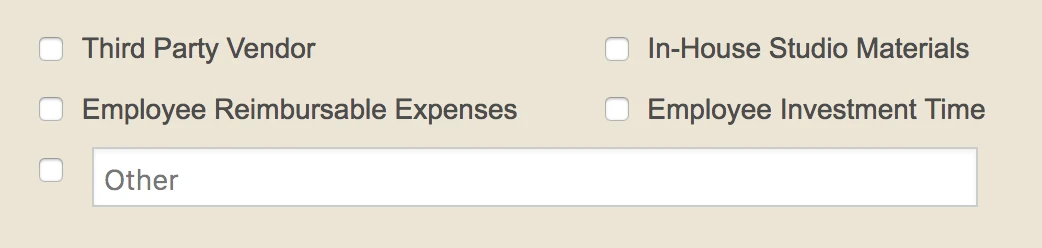 Form 1 Unique Name: {clientNonbillable_1}Form 1 IDs:#input_93_0, #input_93_1, #input_93_2, #input_93_3, #other_93, #input_93Form 2 Unique Name: {clientNonbillable_2}Form 2 IDs: #input_93_0, #input_93_1, #input_93_2, #input_93_3, #other_93, #input_93Would the parameters for all check boxes & "Other" input field look like this?&clientNonbillable_2={clientNonbillable_1:0},{clientNonbillable_1:1},{clientNonbillable_1:2},{clientNonbillable_1:3},{clientNonbillable_1:other}&clientNonbillable_2[other]={clientNonbillable_1:other}Thanks for your time.
Form 1 Unique Name: {clientNonbillable_1}Form 1 IDs:#input_93_0, #input_93_1, #input_93_2, #input_93_3, #other_93, #input_93Form 2 Unique Name: {clientNonbillable_2}Form 2 IDs: #input_93_0, #input_93_1, #input_93_2, #input_93_3, #other_93, #input_93Would the parameters for all check boxes & "Other" input field look like this?&clientNonbillable_2={clientNonbillable_1:0},{clientNonbillable_1:1},{clientNonbillable_1:2},{clientNonbillable_1:3},{clientNonbillable_1:other}&clientNonbillable_2[other]={clientNonbillable_1:other}Thanks for your time. -
David JotForm Support ManagerReplied on August 9, 2016 at 2:05 PM
Maybe I am missing something, but I am struggling to make the checkbox, for the "other" field, to show "checked", when the parameter is passed.

But somehow, only the value is pass for the input text field. I am forwarding this to our second level to get further help, you will be updated via this thread when there is a resolution.
-
MBLicenseManagerReplied on November 15, 2016 at 2:55 PM
Hi,
Has there been any update for passing "Other" check bock to a second form?
Thanks.
-
David JotForm Support ManagerReplied on November 15, 2016 at 3:27 PM
Unfortunately, we have not received any updates yet. I have sent a message to our back-end team, hopefully, we can get some updates soon.
-
MBLicenseManagerReplied on November 15, 2016 at 4:31 PM
Ok. Thanks for the update.
Cheers.
- Mobile Forms
- My Forms
- Templates
- Integrations
- INTEGRATIONS
- See 100+ integrations
- FEATURED INTEGRATIONS
PayPal
Slack
Google Sheets
Mailchimp
Zoom
Dropbox
Google Calendar
Hubspot
Salesforce
- See more Integrations
- Products
- PRODUCTS
Form Builder
Jotform Enterprise
Jotform Apps
Store Builder
Jotform Tables
Jotform Inbox
Jotform Mobile App
Jotform Approvals
Report Builder
Smart PDF Forms
PDF Editor
Jotform Sign
Jotform for Salesforce Discover Now
- Support
- GET HELP
- Contact Support
- Help Center
- FAQ
- Dedicated Support
Get a dedicated support team with Jotform Enterprise.
Contact SalesDedicated Enterprise supportApply to Jotform Enterprise for a dedicated support team.
Apply Now - Professional ServicesExplore
- Enterprise
- Pricing



























































