-
cannecunAsked on August 8, 2016 at 9:39 PM
Hi Folks--
When downloaded, the encryption key is being saved as a Keynote file but it won't open in Keynote. How do I open this file?
Thanks,
Courtney
-
jonathanReplied on August 9, 2016 at 1:17 AM
Hi Courtney,
To use the downloaded private key(encryption key), there is no need to open it.
You only need to upload it on the submission or email when you need to open/view the encrypted data.
User guide: Encrypted-Forms-and-How-to-Use-Them
Steps:
How do we decrypt the text in the submissions panel to see it?
If your forms are encrypted you will be asked to upload your private key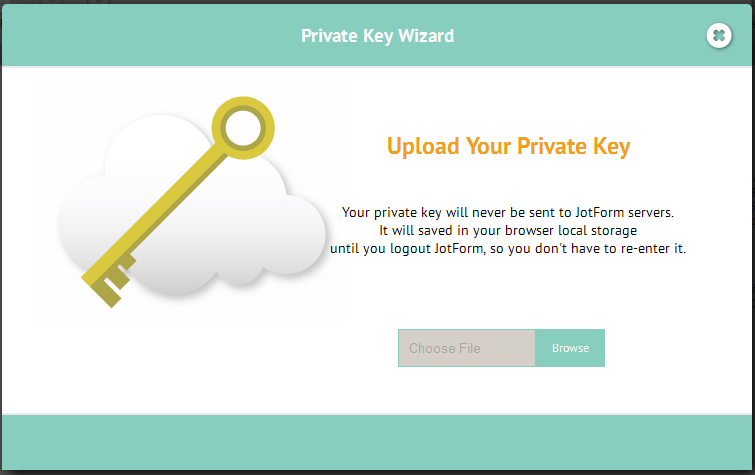
As soon as you do so, It will show the success message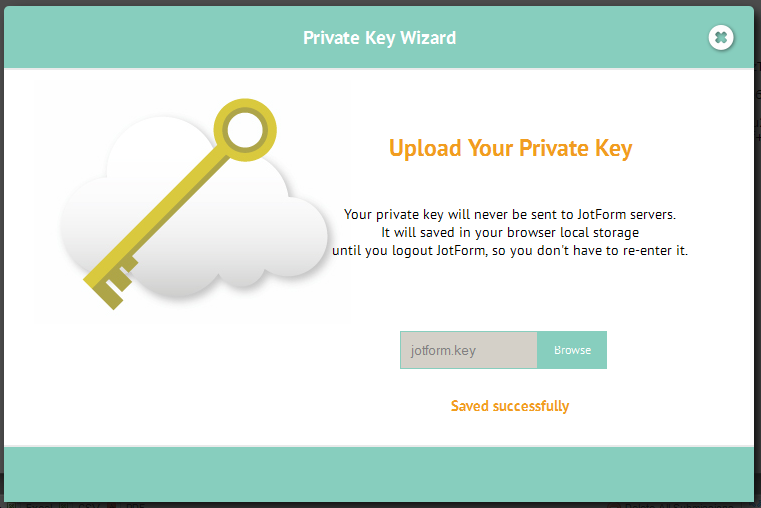
Once you click on the x at the top right it will decrypt the text and show it up for you.
If you are not shown this, then your form is no longer encrypted - and that is why it is not asking you. What this means is that if you make some encrypted form as non encrypted, you will be able to open the submissions without being asked for the private key, while as soon as you turn the encryption on, it will start asking you for the private key.---
Let us know if you need further assistance.
- Mobile Forms
- My Forms
- Templates
- Integrations
- INTEGRATIONS
- See 100+ integrations
- FEATURED INTEGRATIONS
PayPal
Slack
Google Sheets
Mailchimp
Zoom
Dropbox
Google Calendar
Hubspot
Salesforce
- See more Integrations
- Products
- PRODUCTS
Form Builder
Jotform Enterprise
Jotform Apps
Store Builder
Jotform Tables
Jotform Inbox
Jotform Mobile App
Jotform Approvals
Report Builder
Smart PDF Forms
PDF Editor
Jotform Sign
Jotform for Salesforce Discover Now
- Support
- GET HELP
- Contact Support
- Help Center
- FAQ
- Dedicated Support
Get a dedicated support team with Jotform Enterprise.
Contact SalesDedicated Enterprise supportApply to Jotform Enterprise for a dedicated support team.
Apply Now - Professional ServicesExplore
- Enterprise
- Pricing



























































