-
idmmarketingAsked on August 9, 2016 at 2:58 PM
Hi,
I've tried everything. The two fields on my form just won't come any closer together. Mainly I want the form to be centered on my website but it seemed like it was being slightly pushed to the left. When I added padding to the form on the left it would look correct on desktop but push it off screen on mobile. So I left that alone and tried to remedy the situation by decreasing the size of the input field to match the size of the submit button. Only now I get a big space in between them. I tried to target the input field with a padding-right: 0 !important; but that did not work. Any help appreciated. I want the two fields to be the same size and centered on my webpage.
I should mention it looks correct when I'm in theme designer but when I embed it on my site it's not the same.

-
MikeReplied on August 9, 2016 at 4:22 PM
Please try adding the next CSS to see if that helps.
.form-line-column {
width: auto;
}
.form-all {
max-width: 350px !important;
}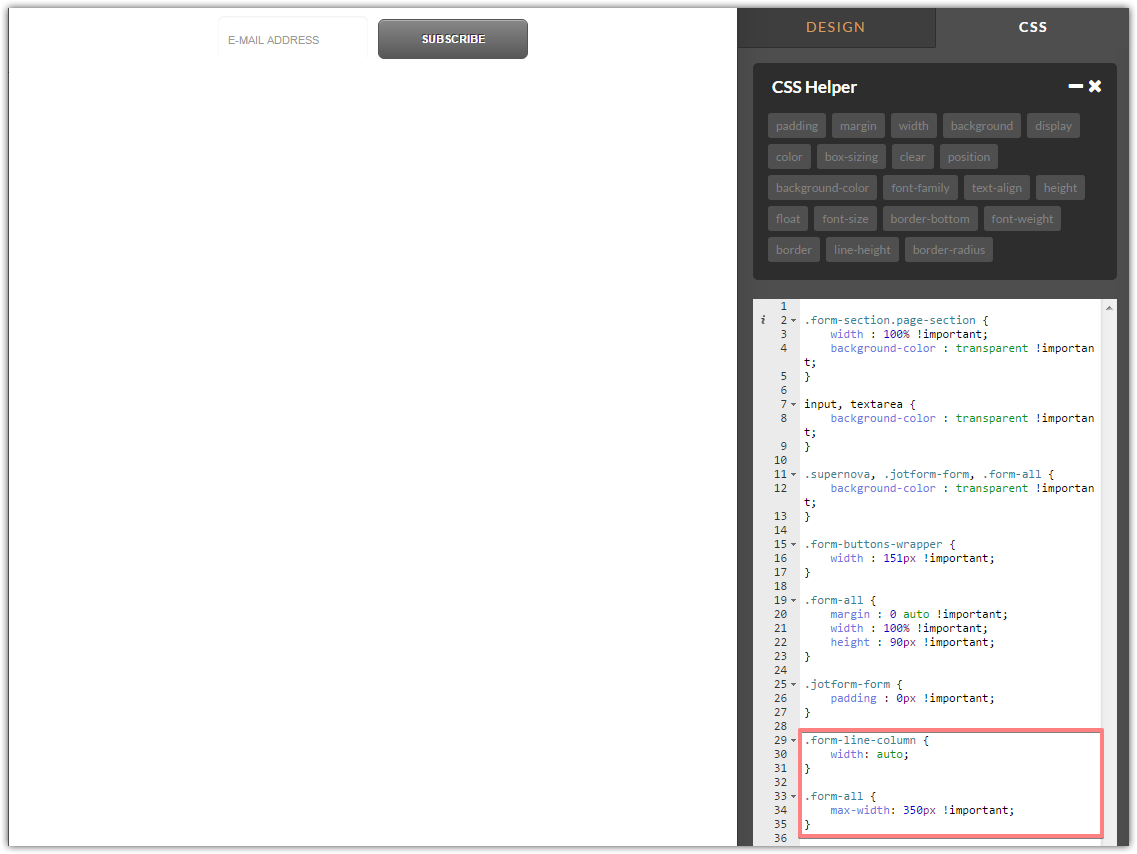
Thank you.
-
idmmarketingReplied on August 9, 2016 at 4:41 PM
That did the trick. Thanks so much!
- Mobile Forms
- My Forms
- Templates
- Integrations
- INTEGRATIONS
- See 100+ integrations
- FEATURED INTEGRATIONS
PayPal
Slack
Google Sheets
Mailchimp
Zoom
Dropbox
Google Calendar
Hubspot
Salesforce
- See more Integrations
- Products
- PRODUCTS
Form Builder
Jotform Enterprise
Jotform Apps
Store Builder
Jotform Tables
Jotform Inbox
Jotform Mobile App
Jotform Approvals
Report Builder
Smart PDF Forms
PDF Editor
Jotform Sign
Jotform for Salesforce Discover Now
- Support
- GET HELP
- Contact Support
- Help Center
- FAQ
- Dedicated Support
Get a dedicated support team with Jotform Enterprise.
Contact SalesDedicated Enterprise supportApply to Jotform Enterprise for a dedicated support team.
Apply Now - Professional ServicesExplore
- Enterprise
- Pricing



























































