-
bigmachineAsked on August 9, 2016 at 6:14 PM
We're using this form to book times for radio interviews....if one station and another station both select the same open time and submit, the form allows this. The user has no way of knowing another user just booked that time out from under them, unless they refresh the page. How do we make it throw an error after submission if this happens saying something like "Too slow! That time slot was selected by another station before you hit submit. Click here to return to the form."
Page URL: https://form.jotform.com/62216559696973 -
liyamReplied on August 9, 2016 at 9:19 PM
Hello bigmachine,
I see that you have managed to find a solution to your concern. Now in order to change your form warnings, you should go to the Preferences of your form (Right most upper tool bar)

Next, under general tab, click Add on the Form Warnings settings.
Find the "Sorry! Only one entry is allowed. Multiple submissions are disabled for this form." Change the text, click Finish and click the Save Changes button

Once done, if the field selected is no longer available, you should see your modified form warning changes.
If you have questions, please let us know.
Thanks.
-
bigmachineReplied on August 11, 2016 at 6:26 PM
Actually we haven't found a solution! I'm still able to pick the same time if I use different browsers or tabs. I tried using a hidden field, but it didn't solve the issue and is still letting me submit twice for the same time. Any ideas how to fix this or a workaround - even if it's complicated?
-
liyamReplied on August 11, 2016 at 8:59 PM
Hello bigmachine,
Currently, when I try to make a submission using the same selected time slot, I get an error:
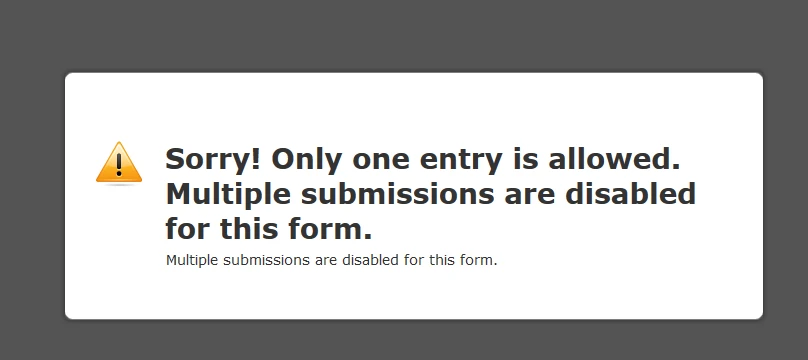
Can you confirm that this is not happening on your end?
Thanks.
-
bigmachineReplied on September 12, 2016 at 12:46 PM
This is not happening on our end. If we select a time slot in two different browsers, it let's us submit both and doesn't show the warning, thus creating a scheduling conflict.
-
David JotForm Support ManagerReplied on September 12, 2016 at 2:09 PM
I just cloned the form, and loaded the cloned version in two browsers, then selected the same option, I submitted one form first and the other a second after:

As you can see, the warning showed up. You can change the warning message: https://www.jotform.com/help/61-How-to-Change-Form-Warnings
Let us know if you need more help.
- Mobile Forms
- My Forms
- Templates
- Integrations
- INTEGRATIONS
- See 100+ integrations
- FEATURED INTEGRATIONS
PayPal
Slack
Google Sheets
Mailchimp
Zoom
Dropbox
Google Calendar
Hubspot
Salesforce
- See more Integrations
- Products
- PRODUCTS
Form Builder
Jotform Enterprise
Jotform Apps
Store Builder
Jotform Tables
Jotform Inbox
Jotform Mobile App
Jotform Approvals
Report Builder
Smart PDF Forms
PDF Editor
Jotform Sign
Jotform for Salesforce Discover Now
- Support
- GET HELP
- Contact Support
- Help Center
- FAQ
- Dedicated Support
Get a dedicated support team with Jotform Enterprise.
Contact SalesDedicated Enterprise supportApply to Jotform Enterprise for a dedicated support team.
Apply Now - Professional ServicesExplore
- Enterprise
- Pricing




























































