-
swoopermanAsked on August 10, 2016 at 12:42 PM
This is the e-mail my client sent me reguarding this issue:
Yes so when 1 contact form comes through say on Monday then on Wednesday if another one comes through instead of being a separate individual email it comes as a another thread in the message from Monday.
-
David JotForm Support ManagerReplied on August 10, 2016 at 1:14 PM
Notifications are being nested on the same email thread, because they have the same subject which is your form title:
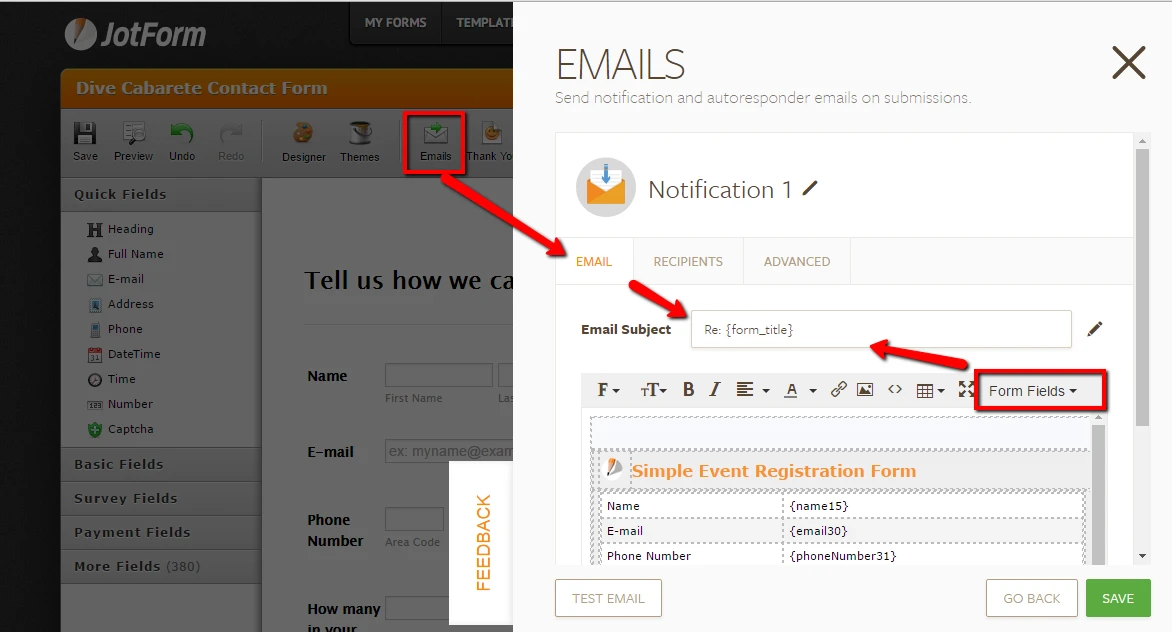
Simply click on the "Form Fields" drop down option to append a field from your form(such as the name field) to have a unique title each time the form is submitted.
-
swoopermanReplied on August 10, 2016 at 8:05 PM
i have no idea what you you are trying to tell me to do
This makes no sense to me. . . . .
Simply click on the "Form Fields" drop down option to append a field from your form(such as the name field) to have a unique title each time the form is submitted.
I have seen the word append before, at least as part of another word: appendix. An appendix is a final section appended onto a book that offers additional information or notes. You can also use append to mean to fix onto or to attach usually at the end. Sometimes you can change the meaning of a word by removing the suffix and appending another to it.
-
Elton Support Team LeadReplied on August 11, 2016 at 1:36 AM
@swooperman
Your reply appears to be a bit vague. It contains messages that are not relevant to your issue. If you have more questions, we suggest to open a separate thread.
Anyway, what my colleague has suggested is correct. Emails will stack or nest on a single thread when they all have the same subject title. To resolve it, just insert a unique field like name or email on the subject title of your notification so they don't stack from the previous emails you received.
Here's how to do that.
1. Edit your form in the form builder
2. Click the Emails button from the top toolbar
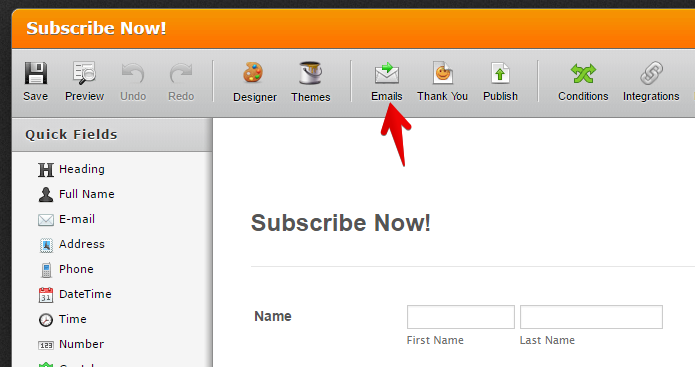
3. Edit your email Notification
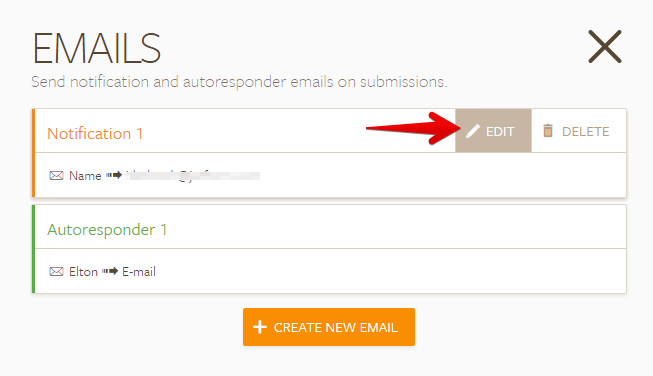
4. Copy and paste one of your field tag into the Email Subject text box.
Example:
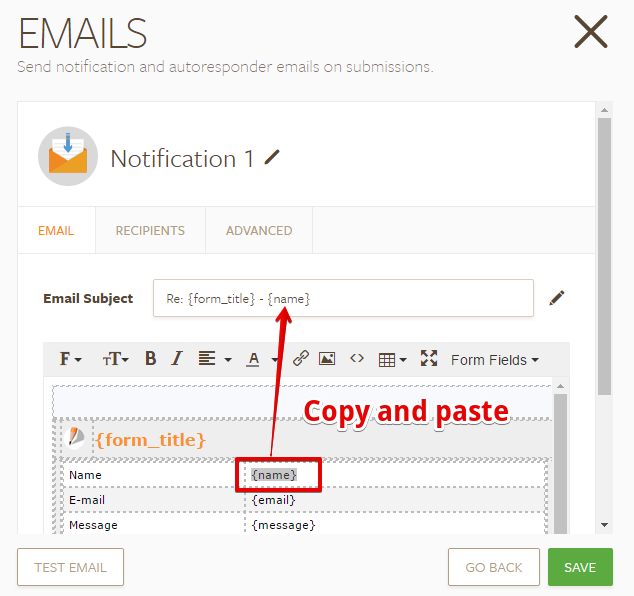
Hope this helps!
-
swoopermanReplied on August 11, 2016 at 4:19 PM
I do exactly what you say. which makes no sense in the first place. and they still stack.
-
David JotForm Support ManagerReplied on August 11, 2016 at 5:40 PM
That happens because the field name "{name}" is not the correct one, please see this example bellow to update it:

Once you save it, preview, fill your form out, and submit it.
I see you have a second notification, which has the form title as a subject, simply delete that notification, or update the subject to avoid nested email threads:

Let us know if you need more help.
-
swoopermanReplied on August 11, 2016 at 8:24 PM
Thanks you so much. That was easy to understand and it works fine now!
-
liyamReplied on August 12, 2016 at 12:40 AM
On behalf of the JotForm team, you are welcome, swooperman.
If you have other questions, feel free to let us know.
Thanks.
- Mobile Forms
- My Forms
- Templates
- Integrations
- INTEGRATIONS
- See 100+ integrations
- FEATURED INTEGRATIONS
PayPal
Slack
Google Sheets
Mailchimp
Zoom
Dropbox
Google Calendar
Hubspot
Salesforce
- See more Integrations
- Products
- PRODUCTS
Form Builder
Jotform Enterprise
Jotform Apps
Store Builder
Jotform Tables
Jotform Inbox
Jotform Mobile App
Jotform Approvals
Report Builder
Smart PDF Forms
PDF Editor
Jotform Sign
Jotform for Salesforce Discover Now
- Support
- GET HELP
- Contact Support
- Help Center
- FAQ
- Dedicated Support
Get a dedicated support team with Jotform Enterprise.
Contact SalesDedicated Enterprise supportApply to Jotform Enterprise for a dedicated support team.
Apply Now - Professional ServicesExplore
- Enterprise
- Pricing





























































