-
SWCC-CEAsked on August 10, 2016 at 1:30 PM
-
Support_Management Jotform SupportReplied on August 10, 2016 at 1:47 PM
I'll break down my reply into sections to cover any scenarios in case we misunderstood your question.
1. If you aim to add/attach a file within your Autoresponder emails for your respondents, then sadly, that can't be done.
2. If you want to just link it within the email, then that's something doable. All you need to do is get the link of that PDF file that you uploaded to your Google Drive account, then insert it on the email body section of your Autoresponder.

3. Lastly, if what you are hoping to do is attach the actual submission as a PDF to your Autoresponder, then just enable the option on the ADVANCED tab of your AUTORESPONDER:

Give it a spin and don't hesitate to let us know if you'll need more help.
-
SWCC-CEReplied on August 10, 2016 at 4:36 PM
Thanks for the response. #1 was what i was trying to do. If you look at the option "Attach a File" it reads like you can do exactly what I was trying to do and appears to be a separate process form the PDF attachment option #3 above, where they get a pdf of what they submitted.
-
victorReplied on August 10, 2016 at 6:01 PM
I am not fully understanding your question. As you can see the ADVANCE setting in the AUTORESPONDER. you can add attachments to the email. If you would like to can send a PDF report of the information that was submitted.
You may also add another attachment to the email with the feature ATTACH A FILE. This file will be send to all the users that submit a form.
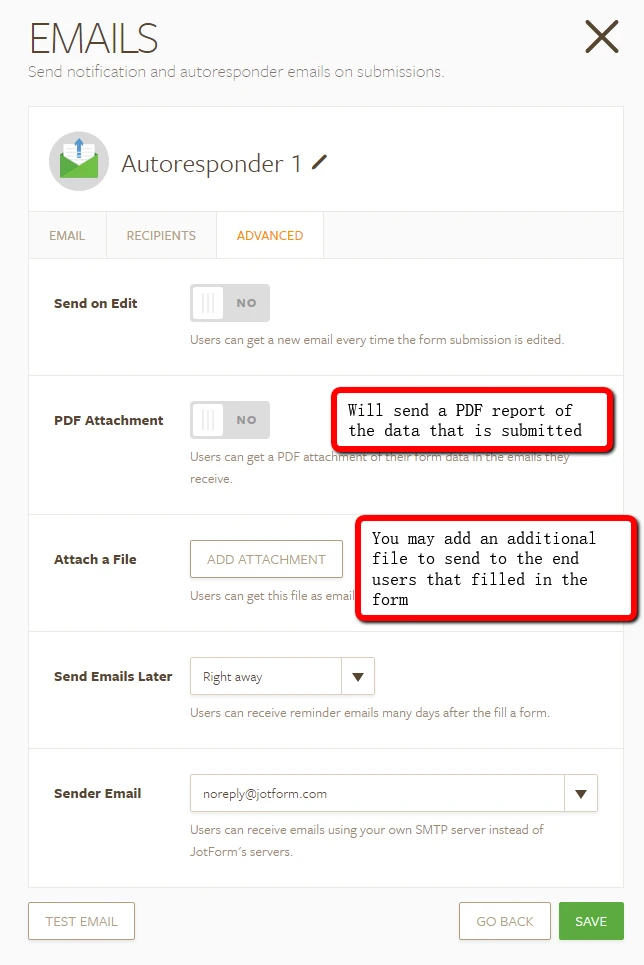
Please let us know if you require additional assistance.
- Mobile Forms
- My Forms
- Templates
- Integrations
- INTEGRATIONS
- See 100+ integrations
- FEATURED INTEGRATIONS
PayPal
Slack
Google Sheets
Mailchimp
Zoom
Dropbox
Google Calendar
Hubspot
Salesforce
- See more Integrations
- Products
- PRODUCTS
Form Builder
Jotform Enterprise
Jotform Apps
Store Builder
Jotform Tables
Jotform Inbox
Jotform Mobile App
Jotform Approvals
Report Builder
Smart PDF Forms
PDF Editor
Jotform Sign
Jotform for Salesforce Discover Now
- Support
- GET HELP
- Contact Support
- Help Center
- FAQ
- Dedicated Support
Get a dedicated support team with Jotform Enterprise.
Contact SalesDedicated Enterprise supportApply to Jotform Enterprise for a dedicated support team.
Apply Now - Professional ServicesExplore
- Enterprise
- Pricing




























































