-
drkirkwilsonAsked on August 10, 2016 at 3:56 PM
I have reported this problem at least five times in the last week and never gotten a response. Does Jotform tried to hide these bugs?
I am waiting for an answer. Still waiting.
-
Welvin Support Team LeadReplied on August 10, 2016 at 5:20 PM
Are you referring to the top-left save button in the form builder? If yes, when that happens, that means you have been logged off from the website or your session has expired. You need to make sure that you are still connected to the website before making changes. Usually, before you can edit a form, the form builder will ask you to login.
If you are connected and still that happens, then I would suggest logging off from your account. Clear your browser cookies for Jotform before logging in again. This should help.
As for your previous threads, we've answered them but seems like you never get our reply via email. You can access the forum (https://www.jotform.com/answers) and click "My Questions" button:
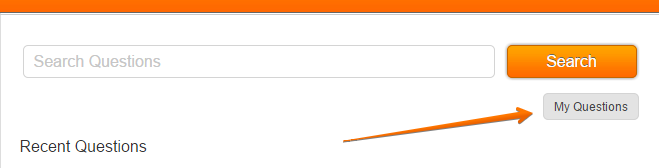
-
drkirkwilsonReplied on August 10, 2016 at 7:15 PM
You said "You need to make sure that you are still connected to the website before making changes. Usually, before you can edit a form, the form builder will ask you to login. "
How do I "make sure" I am "still connected"? It seems to me that your website should not let me add languages, edit translations for the languages, select Save multiple times when, in fact, nothing is being saved. Do you agree?
-
Chriistian Jotform SupportReplied on August 11, 2016 at 1:07 AM
You can check to see if you are still connected or logged in to jotform by opening the My Forms page in a new tab. Then click the person icon the top right corner of the page to view the account details. If you see your username, then this means you are still logged in/connected to jotform.

If you don't see your username or are being asked to log in, then this means your session has expired and you have been logged out. You will need to log in to your jotform account again.
Can you please try clearing your browser cache, login to your account then save the languages again?
If the issue persists, please let us know.
- Mobile Forms
- My Forms
- Templates
- Integrations
- INTEGRATIONS
- See 100+ integrations
- FEATURED INTEGRATIONS
PayPal
Slack
Google Sheets
Mailchimp
Zoom
Dropbox
Google Calendar
Hubspot
Salesforce
- See more Integrations
- Products
- PRODUCTS
Form Builder
Jotform Enterprise
Jotform Apps
Store Builder
Jotform Tables
Jotform Inbox
Jotform Mobile App
Jotform Approvals
Report Builder
Smart PDF Forms
PDF Editor
Jotform Sign
Jotform for Salesforce Discover Now
- Support
- GET HELP
- Contact Support
- Help Center
- FAQ
- Dedicated Support
Get a dedicated support team with Jotform Enterprise.
Contact SalesDedicated Enterprise supportApply to Jotform Enterprise for a dedicated support team.
Apply Now - Professional ServicesExplore
- Enterprise
- Pricing




























































