-
AnastasiaAsked on August 11, 2016 at 2:21 PM
Hello,
I've recently built a contact form that you can see it online at:
First time I visit the website the contact form looks very long with a lot of white space under the button "go to step 2 "
It has been tested in different browsers and devices.
It looks good only if I refresh the website.
Any suggestions?
Page URL: http://www.tophomevaluesc.com -
KadeJMReplied on August 11, 2016 at 3:23 PM
So you mean that your form when you first visit it on your page is elongated with a lot of white spacing below the "go to step 2" button?
I've taken a peek at this issue just now in the latest version of Chrome but it seems that I am not able to replicate the same issue as you currently since it looks okay on my end.
Is this problem still occurring?
May we know what browser|browser version you are using that you see this happen?
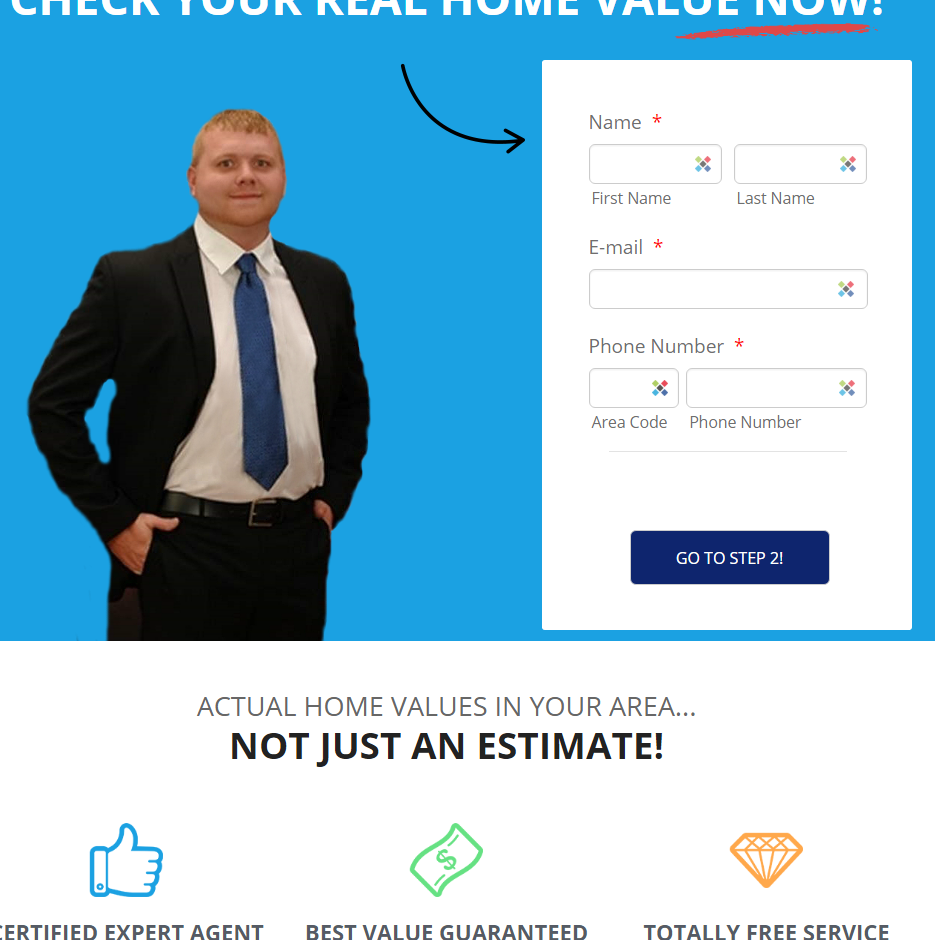
-
AnastasiaReplied on August 11, 2016 at 6:26 PMI use Chrome 52.0.2743.116
Please check file attached
-
jonathanReplied on August 11, 2016 at 11:22 PM
I also test and checked your embedded form on the website using the same Chrome browser version but it was also displaying fine on my test.
Here is the screencast video when I test.

Can you please try using a different browser also. See if it has the same issue.
Let us know if issue persist.
- Mobile Forms
- My Forms
- Templates
- Integrations
- INTEGRATIONS
- See 100+ integrations
- FEATURED INTEGRATIONS
PayPal
Slack
Google Sheets
Mailchimp
Zoom
Dropbox
Google Calendar
Hubspot
Salesforce
- See more Integrations
- Products
- PRODUCTS
Form Builder
Jotform Enterprise
Jotform Apps
Store Builder
Jotform Tables
Jotform Inbox
Jotform Mobile App
Jotform Approvals
Report Builder
Smart PDF Forms
PDF Editor
Jotform Sign
Jotform for Salesforce Discover Now
- Support
- GET HELP
- Contact Support
- Help Center
- FAQ
- Dedicated Support
Get a dedicated support team with Jotform Enterprise.
Contact SalesDedicated Enterprise supportApply to Jotform Enterprise for a dedicated support team.
Apply Now - Professional ServicesExplore
- Enterprise
- Pricing




























































