-
LushHairImportsAsked on August 11, 2016 at 9:13 PM
When my customers input their information and submit the form they are automatically e-mailed by JotForm the information that they just submitted. I don't want my customers being automatically e-mailed. How can i take that off?
-
Chriistian Jotform SupportReplied on August 12, 2016 at 2:24 AM
You can stop the emails from going to the customers by deleting the Autoresponder on your form.
1. Click the Email button on the top of the form builder
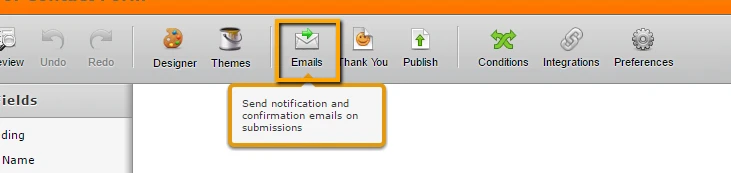
2. Find the Autoresponder on your settings. Then hover to the top right of the Autoresponder. A delete button should appear. Click that to remove the autoresponder.
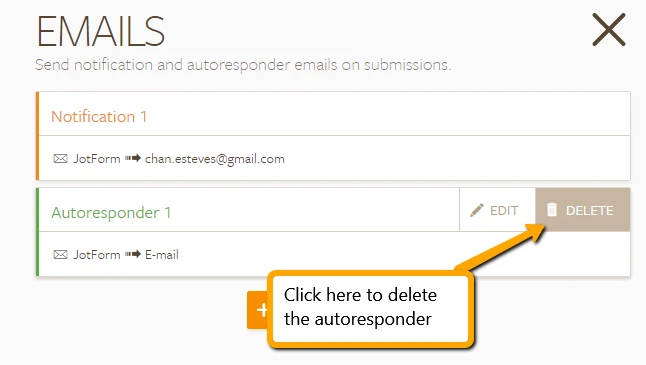
If your form does not have an autoresponder, then that means your customers won't receive an email after they submit the form. You can find out more about autoresponders here: Creating a Form Autoresponder.
PS: I noticed that one of your forms have credit card fields in them. Please note that we do not allow collecting credit card information using plain text. This is a violation of our terms and it may lead to the autosuspension of your account.
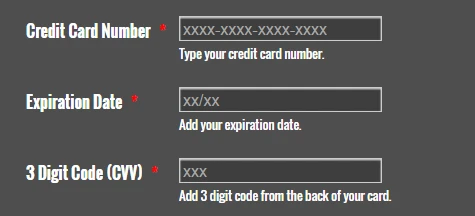
Please delete these fields from your form to avoid getting autosuspended by our phishing detector. If you want to collect credit card information without charging it, you can use one of the payment integrations available in Jotform such as Stripe or Authorize.Net. You can check out this guide on How to Enable Payment Authorization.
Thank you.
- Mobile Forms
- My Forms
- Templates
- Integrations
- INTEGRATIONS
- See 100+ integrations
- FEATURED INTEGRATIONS
PayPal
Slack
Google Sheets
Mailchimp
Zoom
Dropbox
Google Calendar
Hubspot
Salesforce
- See more Integrations
- Products
- PRODUCTS
Form Builder
Jotform Enterprise
Jotform Apps
Store Builder
Jotform Tables
Jotform Inbox
Jotform Mobile App
Jotform Approvals
Report Builder
Smart PDF Forms
PDF Editor
Jotform Sign
Jotform for Salesforce Discover Now
- Support
- GET HELP
- Contact Support
- Help Center
- FAQ
- Dedicated Support
Get a dedicated support team with Jotform Enterprise.
Contact SalesDedicated Enterprise supportApply to Jotform Enterprise for a dedicated support team.
Apply Now - Professional ServicesExplore
- Enterprise
- Pricing



























































