-
jmcwebdesignAsked on August 12, 2016 at 8:50 AM
All of my forms have been disabled. PLease can you you tell me why?
My email address associated with the account is jordan@jmcwebdesign.co.uk
Thanks
-
John_BensonReplied on August 12, 2016 at 11:33 AM
Our phishing tool detected that you have suspicious fields in your form. I checked it and found out that you are asking for the "Credit Card 16 Digit Number" and "CVV 3 Digit Security Code" from this form ID: 62063294281353 and 62242708579362. We do not allow for the collection of such details for any reason and have recently needed to become more strict due to becoming PCI compliant. Please check our Terms of Use.
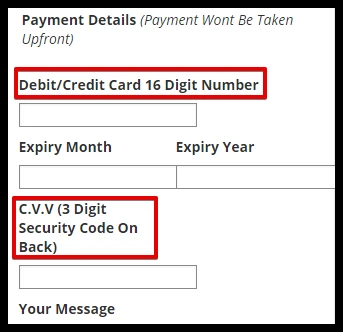
We can re-activate your account but we need to delete those guilty fields. If that is okay with you, please let us know.
Also, if you need to collect payments or credit card from the user, you need to use one of our payment processors.

You can refer to this guide on how to capture credit card information and charge the customer later. Here's the link: https://www.jotform.com/help/292-How-to-Enable-Payment-Authorization
We'll wait for your reply. Thank you.
- Mobile Forms
- My Forms
- Templates
- Integrations
- INTEGRATIONS
- See 100+ integrations
- FEATURED INTEGRATIONS
PayPal
Slack
Google Sheets
Mailchimp
Zoom
Dropbox
Google Calendar
Hubspot
Salesforce
- See more Integrations
- Products
- PRODUCTS
Form Builder
Jotform Enterprise
Jotform Apps
Store Builder
Jotform Tables
Jotform Inbox
Jotform Mobile App
Jotform Approvals
Report Builder
Smart PDF Forms
PDF Editor
Jotform Sign
Jotform for Salesforce Discover Now
- Support
- GET HELP
- Contact Support
- Help Center
- FAQ
- Dedicated Support
Get a dedicated support team with Jotform Enterprise.
Contact SalesDedicated Enterprise supportApply to Jotform Enterprise for a dedicated support team.
Apply Now - Professional ServicesExplore
- Enterprise
- Pricing



























































