-
cgskillaccountsAsked on August 12, 2016 at 11:14 AM
Hi the upload widget limit is 20MB in total of all files dragged into it? Or each file not more than 20MB?
If is in total 20MB, can I create a few widgets to accommodate? Can I integrate these to Google Drive that it links to there direct and not stored in jotform? How to do that?
Thanks!
-
David JotForm SupportReplied on August 12, 2016 at 1:43 PM
The maximum file upload size can indeed be increased. Here is our quick guide detailing how to increase the limit as well as the maximum file sizes for different integrations:
https://www.jotform.com/help/33-Changing-the-Upload-Size-Limit
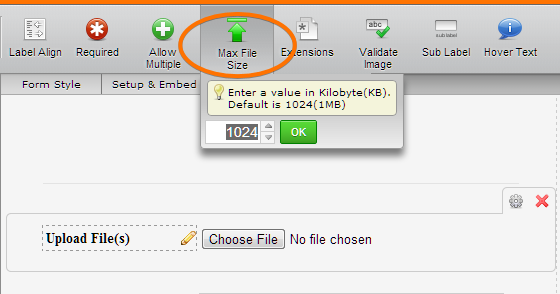
You can also change the allowed file types:
https://www.jotform.com/help/29-Upload-Field-Allowed-File-Types
It is also possible to integrate your form with Google Drive to have submissions and files forwarded there:
https://www.jotform.com/help/192-How-to-Integrate-a-Form-with-Google-Drive
-
cgskillaccountsReplied on August 13, 2016 at 3:58 AMHi how about after integration with google drive to prevent files from
stored in jot server?
... -
cgskillaccountsReplied on August 13, 2016 at 5:46 AMhi, don't seem to have the max file size button. I recalled this is a
previous UI screen via another website to access. My UI not show these
functions. how do i prevent the files uploaded from utilizing my jot server
space?
... -
liyamReplied on August 13, 2016 at 8:25 AM
Hello,
You should select first the field before the tool bar for file upload field shall appear such as that from the screenshot showed by David.

Also, you can integrate your form with Google Drive if you wish for file storage, just make sure to delete your submissions from the submissions page of your form so that it will not continue to occupy the space on your JotForm account.
But if you are using the drag and drop widget, you should be able to change the max file upload settings from its wizard. To do this, you should select the field and click the wizard icon

Then you will find the part where you will be able to adjust the max file size

If you have questions, please let us know.
Thanks.
-
cgskillaccountsReplied on August 13, 2016 at 9:46 AMI'm using drag and drop widget with preview. it has warning sign: Max file
size in bytes for each file to be uploaded. Max file size is 20480000(20MB)
if you go higher than that it will automatically lock to 20MB.
ignore? where do i delete form submission? thanks
... -
liyamReplied on August 13, 2016 at 1:38 PM
You can delete the form submissions from the submissions page. To go to this page, you can go to your My Forms page > Select the form > click the Submissions button on top.
Here is a guide that will show you: https://www.jotform.com/help/269-How-to-View-Form-Submissions
Note: Please be careful when deleting submissions, the action for deletion is permanent.
If you have questions, please let us know.
Thanks.
- Mobile Forms
- My Forms
- Templates
- Integrations
- INTEGRATIONS
- See 100+ integrations
- FEATURED INTEGRATIONS
PayPal
Slack
Google Sheets
Mailchimp
Zoom
Dropbox
Google Calendar
Hubspot
Salesforce
- See more Integrations
- Products
- PRODUCTS
Form Builder
Jotform Enterprise
Jotform Apps
Store Builder
Jotform Tables
Jotform Inbox
Jotform Mobile App
Jotform Approvals
Report Builder
Smart PDF Forms
PDF Editor
Jotform Sign
Jotform for Salesforce Discover Now
- Support
- GET HELP
- Contact Support
- Help Center
- FAQ
- Dedicated Support
Get a dedicated support team with Jotform Enterprise.
Contact SalesDedicated Enterprise supportApply to Jotform Enterprise for a dedicated support team.
Apply Now - Professional ServicesExplore
- Enterprise
- Pricing




























































