-
aibelmontAsked on August 12, 2016 at 1:24 PM
Does it have to be a link?
Am I doing something wrong?
When I send a test email the photo comes in BUT the form comes in as a table. Please see photo attached.

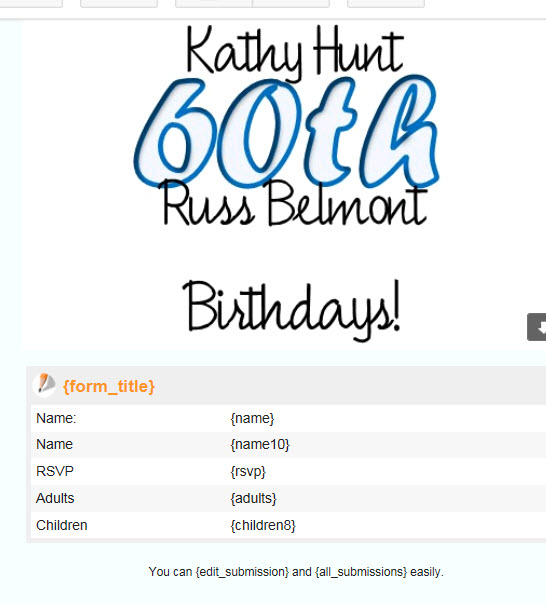
-
BJoannaReplied on August 12, 2016 at 3:26 PM
I have cloned your form and you email Notification looks like this.
When form is submitted you will receive submitted data to your email address in same format as it is set inside of email Notification settings. Email Notification is used to notify you when your form is submitted. More about email Notification he can find here.
However from the questions you posted I think that you are trying to embed your form inside of email. To achieve that you will need to get Full source code of your form and then to paste that code inside of email Source code.
However please note that form that is embedded inside of email will not look exactly the same as online form. It will look like this.
So I would suggest you to provide your users link of your form. You can send them link of your form via your email client or directly from our interface.
https://www.jotform.com/help/303-How-to-send-a-form-via-email
You can also embed your form to webpage and provide your users URL of your webpage.
If I did not understood you correctly, please explain in more details what you are trying to achieve.
Hope this will help. let us know if you need further assistance.
- Mobile Forms
- My Forms
- Templates
- Integrations
- INTEGRATIONS
- See 100+ integrations
- FEATURED INTEGRATIONS
PayPal
Slack
Google Sheets
Mailchimp
Zoom
Dropbox
Google Calendar
Hubspot
Salesforce
- See more Integrations
- Products
- PRODUCTS
Form Builder
Jotform Enterprise
Jotform Apps
Store Builder
Jotform Tables
Jotform Inbox
Jotform Mobile App
Jotform Approvals
Report Builder
Smart PDF Forms
PDF Editor
Jotform Sign
Jotform for Salesforce Discover Now
- Support
- GET HELP
- Contact Support
- Help Center
- FAQ
- Dedicated Support
Get a dedicated support team with Jotform Enterprise.
Contact SalesDedicated Enterprise supportApply to Jotform Enterprise for a dedicated support team.
Apply Now - Professional ServicesExplore
- Enterprise
- Pricing



























































