-
flutekeyAsked on August 12, 2016 at 3:45 PM
I have read your instructions over and over and I still don't understand how to integrate with Dropbox. I thought I did it, but there's no folder in my Dropbox account that I thought the integration creates. Here is what I need: I will be creating 7 different competition forms. Each form that is submitted will need to go into a folder that has the name of the form. Each form will also have an mp3 upload of their audition that the applicant will need to upload into.
How do I get the forms to be submitted to Dropbox, and where will the mp3s be uploaded once the forms are submitted?
-
Welvin Support Team LeadReplied on August 12, 2016 at 5:11 PM
The folder won't be created automatically after the integration. The folder will only be created as soon as you start getting submissions. You may consider testing the form to create the folder, you can delete the submission after.
All forms will have its own folder in your Dropbox account. MP3 files and the submission's PDF will be added to the submission folder in your Dropbox.
You'll see the check mark in the Dropbox image in the Integrations section once the integration is connected:
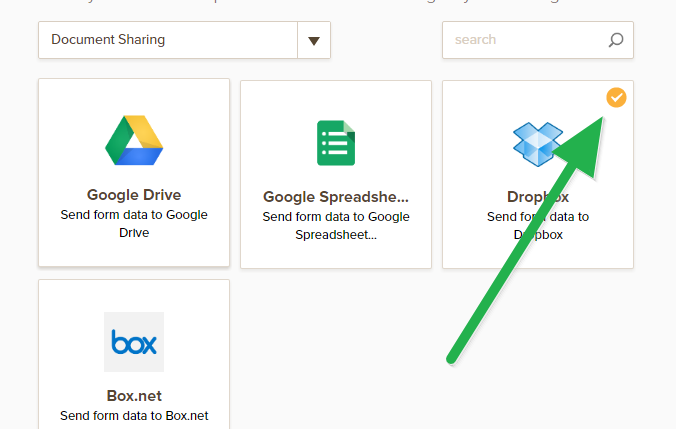
I hope that clarifies your question.
- Mobile Forms
- My Forms
- Templates
- Integrations
- INTEGRATIONS
- See 100+ integrations
- FEATURED INTEGRATIONS
PayPal
Slack
Google Sheets
Mailchimp
Zoom
Dropbox
Google Calendar
Hubspot
Salesforce
- See more Integrations
- Products
- PRODUCTS
Form Builder
Jotform Enterprise
Jotform Apps
Store Builder
Jotform Tables
Jotform Inbox
Jotform Mobile App
Jotform Approvals
Report Builder
Smart PDF Forms
PDF Editor
Jotform Sign
Jotform for Salesforce Discover Now
- Support
- GET HELP
- Contact Support
- Help Center
- FAQ
- Dedicated Support
Get a dedicated support team with Jotform Enterprise.
Contact SalesDedicated Enterprise supportApply to Jotform Enterprise for a dedicated support team.
Apply Now - Professional ServicesExplore
- Enterprise
- Pricing



























































