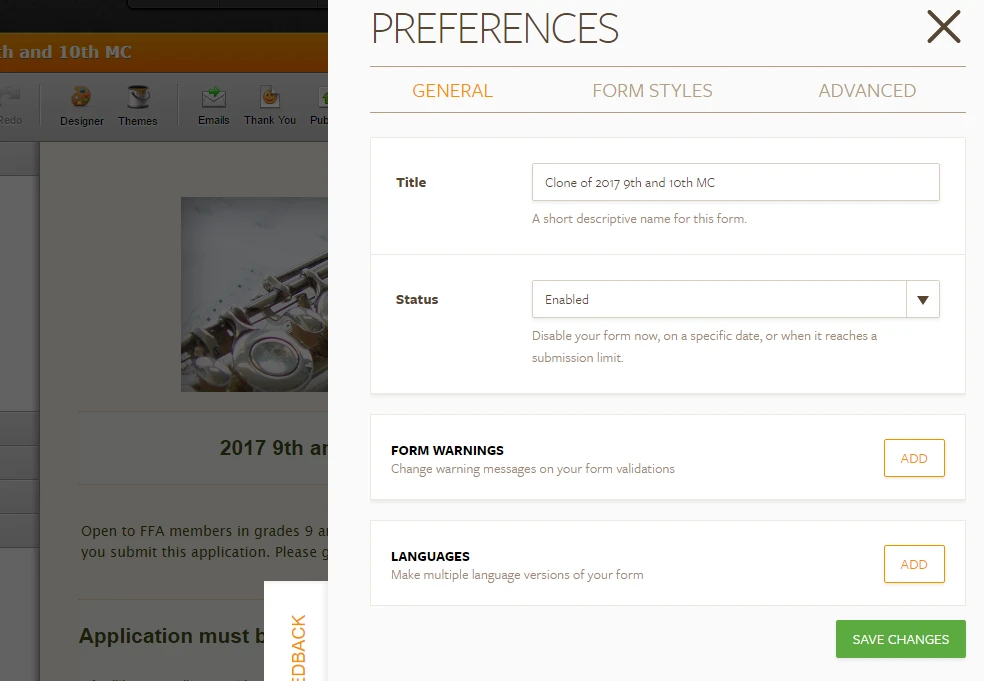-
flutekeyAsked on August 12, 2016 at 4:17 PM
My Preferences wheel up at the menu bar of my form won't work. Nothing happens when I click on it and I want to set a deadline for submissions. I've logged out and logged back in several times with no luck.
-
victorReplied on August 12, 2016 at 5:56 PM
Are you indicating that you are not able to open the preference wizard? I did not have any problems viewing the Preference wizard. Can you try clearing your browser's cache and cookies. Hopefully this helps.
-
flutekeyReplied on August 13, 2016 at 12:46 PMThank you, that worked. It seems though that now every time I try to
edit my form, I'm having to clear the cache and cookies because very
weird things happen and I can't move forward.
... -
victorReplied on August 13, 2016 at 1:51 PM
Sorry to hear that. I have just cleared your form's cache. Can you also try clearing your browser's cache and cookies.
If you are still having problems, please let us know what browser you are using.
-
flutekeyReplied on August 13, 2016 at 10:46 PMI'm still having problems. Sometimes the Preferences in both the menu or
in the text windows don't do anything or makes the form jump to the
bottom. I'm constantly clearing my cache and cookies in my browser which
is Safari, and I'm having to log in and out all the time of Jotform.
Cindy
... -
liyamReplied on August 13, 2016 at 11:11 PM
Hello Cindy,
Can it be possible that you're having a slow internet connection? Currently This can be a factor to why some parts are not loading on your end. You may not need to constantly clear your cache, simply making a full refresh of the browser will do. You can learn more about it here: http://refreshyourcache.com/en/cache/
In any case, if you have questions or concerns, please let us know.
Thanks.
-
flutekeyReplied on August 14, 2016 at 12:46 AMNo, I have a good internet connection. I tried the browser refresh too,
that didn't help either. I started working in Firefox instead of Safari
and so far I haven't had anymore problems. That might be because I
rarely use Firefox so there hasn't been a lot of activity as far as
cache and cookies.
Thank you for the "refresh your cache" link in case I end up needing it.
... -
liyamReplied on August 14, 2016 at 5:14 AM
Thanks for letting us know, Cindy.
Feel free to let us know if you have other questions or concerns :)
- Mobile Forms
- My Forms
- Templates
- Integrations
- INTEGRATIONS
- See 100+ integrations
- FEATURED INTEGRATIONS
PayPal
Slack
Google Sheets
Mailchimp
Zoom
Dropbox
Google Calendar
Hubspot
Salesforce
- See more Integrations
- Products
- PRODUCTS
Form Builder
Jotform Enterprise
Jotform Apps
Store Builder
Jotform Tables
Jotform Inbox
Jotform Mobile App
Jotform Approvals
Report Builder
Smart PDF Forms
PDF Editor
Jotform Sign
Jotform for Salesforce Discover Now
- Support
- GET HELP
- Contact Support
- Help Center
- FAQ
- Dedicated Support
Get a dedicated support team with Jotform Enterprise.
Contact SalesDedicated Enterprise supportApply to Jotform Enterprise for a dedicated support team.
Apply Now - Professional ServicesExplore
- Enterprise
- Pricing