-
Madhurjya P BoraAsked on August 13, 2016 at 2:02 AM
Hi There!
My Jotform has mandatory fields but when I receive the submitted form in PDF, it does not contain certain fields. This is creating a real problem. Could anyone please suggest a solution. I am clueless on this.
The box that does not appear is a configurable list box containing name and other fields. I have attached a snapshot of the PDF file where indicating where the field should have appeared.
Any help in this regard will be greatly appreciated.
Madhurjya
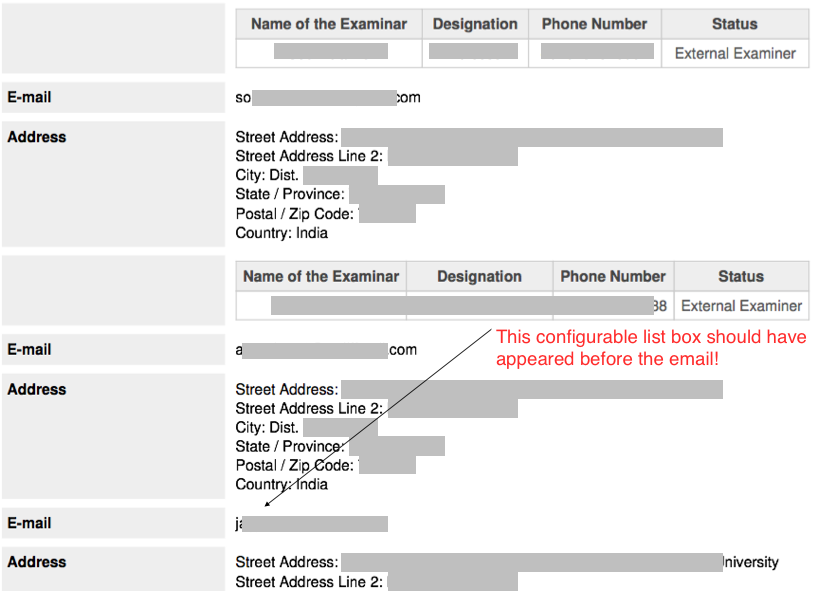 Page URL: https://form.jotform.me/60781756569471
Page URL: https://form.jotform.me/60781756569471 -
BJoannaReplied on August 13, 2016 at 5:01 AM
I have checked submissions of the form you provided and I saw that data from several configurable list widgets is missing from your latest submission, although those fields are required.
After that I have made test submission on your form, but I was not able to replicate mentioned issue. Data from 8 configurable list widgets fields that I filled is shown on submission page of your form and inside of PDF that I created from that submission.
I have also checked your email Notification setting and I saw that you have modified it. It only has edit link and PDF link.
Did you maybe edited your submission and after that data from configurable list was removed?
Is your form maybe embedded? If so, please provide us URL of your webpage so that we can test your form there.
Considering that this has happened only once maybe there was some glitch on our end. I would suggest you to contact that user and ask hem to make another submission.
-
academicregReplied on August 13, 2016 at 9:25 PM
Hi Joanna,
Yes, my form is embedded in a Google site. Is it this reason, why the field is not appearing. The hosting URL is
http://web.gauhati.ac.in/academic/Submit-Panel-of-Examiners
Kindly check and help! Again, this is NOT an isolated one. This is happening everyday and almost with every form. Is it related to disk space?
Madhurjya
-
liyamReplied on August 13, 2016 at 10:04 PM
Hello,
I just made a test of the form and I don't see a problem with the copied form from yours. Have you made changes on the layout of your PDF template? If so, you can reset the PDF template that you have by going to the submissions page > PDF > Customize PDF
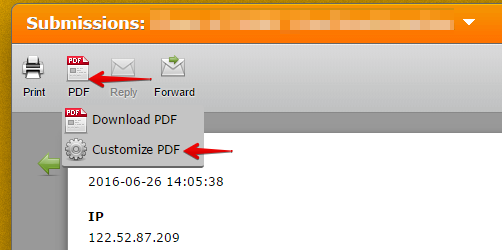
On the new window, click Reset on the far right
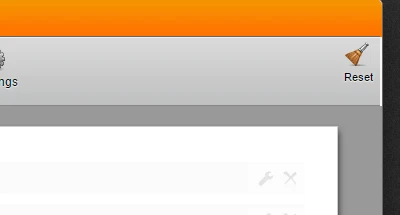
If this doesn't fix the issue, please let us know.
Thanks.
- Mobile Forms
- My Forms
- Templates
- Integrations
- INTEGRATIONS
- See 100+ integrations
- FEATURED INTEGRATIONS
PayPal
Slack
Google Sheets
Mailchimp
Zoom
Dropbox
Google Calendar
Hubspot
Salesforce
- See more Integrations
- Products
- PRODUCTS
Form Builder
Jotform Enterprise
Jotform Apps
Store Builder
Jotform Tables
Jotform Inbox
Jotform Mobile App
Jotform Approvals
Report Builder
Smart PDF Forms
PDF Editor
Jotform Sign
Jotform for Salesforce Discover Now
- Support
- GET HELP
- Contact Support
- Help Center
- FAQ
- Dedicated Support
Get a dedicated support team with Jotform Enterprise.
Contact SalesDedicated Enterprise supportApply to Jotform Enterprise for a dedicated support team.
Apply Now - Professional ServicesExplore
- Enterprise
- Pricing





























































