-
mshazelwoodAsked on August 13, 2016 at 11:00 PM
I'm making a form where teachers have to fill out some information about a list of students. What I really want is for each teacher to be able to submit the form, and have each form create a Google Sheet with a separate list of students.
For instance: the directors are submitting a list of students auditioning for a band. There will be many directors, and each director will have multiple students that they need to list all at one time so they don't have to just sit and resubmit forms over and over and over again. However, the person that needs to collect the information needs only to know which director submitted it, and then the list of details about each student (name, email, phone, instrument, etc).
I'm hoping for a way to have each submission create a new Google Sheets file, but the header rows would all be the same because the questions are all the same.
Does anyone have any ideas?
Page URL: https://form.jotform.com/62255555746160 -
liyamReplied on August 13, 2016 at 11:34 PM
Hello,
Unfortunately, it's not possible to create a separate google spreadsheet for every student in record that was submitted. It is also not possible to create a separate spreadsheet since the spreadsheets integrated are on a per-form basis. So all submissions are collected to one spreadsheet only.
Hope this clarifies some concerns.
If you have other questions, please let us know.
Thanks.
-
mshazelwoodReplied on August 13, 2016 at 11:48 PM
Question - Is it possible, then, to have only PART of a form (the student info part) go to a Google Sheet?
-
liyamReplied on August 14, 2016 at 5:05 AM
It would not be possible. All data that is submitted to your form are then forwarded to Google Spreadsheet.
An alternative solution to this is then to split your forms in two. On the 1st form, place there the rest of the information and on the 2nd part, the student info part. Then just integrate to Google Spreadsheets your student info form.
So what will happen is that the 1st form gets filled up, then submitted, then replace your thank you page to redirect instead to the 2nd form for filling up of the student info, and submit again.
--
Non-Google Spreadsheets Solution
But if it's not necessary that it is going to be Google Spreadsheets, let's say downloading the Excel from JotForm's submissions, you can filter out the fields you want to appear on the Excel.
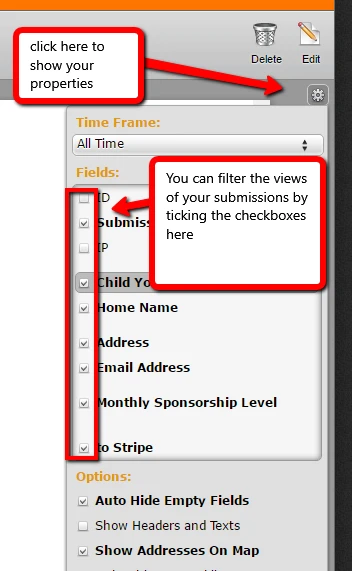
Another alternative also is creating a grid report of your submissions, you can also choose which fields should appear in your report. You can refer to this link for learning how to create reports: https://www.jotform.com/help/326-How-To-Create-Form-Reports-in-JotForm
If you have questions, please let us know.
Thanks.
- Mobile Forms
- My Forms
- Templates
- Integrations
- INTEGRATIONS
- See 100+ integrations
- FEATURED INTEGRATIONS
PayPal
Slack
Google Sheets
Mailchimp
Zoom
Dropbox
Google Calendar
Hubspot
Salesforce
- See more Integrations
- Products
- PRODUCTS
Form Builder
Jotform Enterprise
Jotform Apps
Store Builder
Jotform Tables
Jotform Inbox
Jotform Mobile App
Jotform Approvals
Report Builder
Smart PDF Forms
PDF Editor
Jotform Sign
Jotform for Salesforce Discover Now
- Support
- GET HELP
- Contact Support
- Help Center
- FAQ
- Dedicated Support
Get a dedicated support team with Jotform Enterprise.
Contact SalesDedicated Enterprise supportApply to Jotform Enterprise for a dedicated support team.
Apply Now - Professional ServicesExplore
- Enterprise
- Pricing



























































