-
dbizzleAsked on August 14, 2016 at 5:01 PM
Our customers are global, so I have added the "Country Code" widget to our form so their phone numbers get formatted properly. There is a place to input CSS info for the widget. I need to know what the CSS code is for the Address widget so I can make the form fields match on the form.
-
David JotForm Support ManagerReplied on August 14, 2016 at 5:23 PM
Please inject the following CSS code inside the widgets CSS area:
#countries_phone1, #countries_phone2{
background-color: #bdb7b7 !important;
color: black !important;
}
Result:
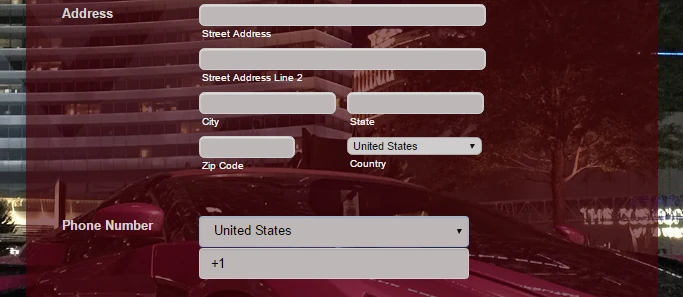
Let us know if you need more help.
-
dbizzleReplied on August 14, 2016 at 5:38 PM
That looks better. Any idea how to make them same height? (If I attempted to change "height" in the widget properties, it only makes the bottom field. Can I adjust height size in CSS for both fields so they match the rest of form?
-
David JotForm Support ManagerReplied on August 14, 2016 at 6:09 PM
Add the following code:
#countries_phone1 {
height: 20px !important;
padding-bottom: 2px !important;
padding-top: 2px !important;
}
#countries_phone2{
height: 23.77px !important;
}
Let us know if you need more help.
- Mobile Forms
- My Forms
- Templates
- Integrations
- INTEGRATIONS
- See 100+ integrations
- FEATURED INTEGRATIONS
PayPal
Slack
Google Sheets
Mailchimp
Zoom
Dropbox
Google Calendar
Hubspot
Salesforce
- See more Integrations
- Products
- PRODUCTS
Form Builder
Jotform Enterprise
Jotform Apps
Store Builder
Jotform Tables
Jotform Inbox
Jotform Mobile App
Jotform Approvals
Report Builder
Smart PDF Forms
PDF Editor
Jotform Sign
Jotform for Salesforce Discover Now
- Support
- GET HELP
- Contact Support
- Help Center
- FAQ
- Dedicated Support
Get a dedicated support team with Jotform Enterprise.
Contact SalesDedicated Enterprise supportApply to Jotform Enterprise for a dedicated support team.
Apply Now - Professional ServicesExplore
- Enterprise
- Pricing



























































