-
laciezahradnikAsked on August 15, 2016 at 7:55 PM
Hello-
One of my configurable lists is missing when I preview my form. I checked and it is not hidden. https://form.jotform.com/62275867952975
thanks!
BTW: you guys have the best customer service/helpdesk EVER!
-
Elton Support Team LeadReplied on August 15, 2016 at 11:31 PM
Hi there!
Thanks for the compliments, we greatly appreciate it. :)
I checked your form and found out that you have lots of conditions in your form with missing fields. That's the reason why the other config list widget isn't showing in your form. It is connected to a condition with a missing field.
To fix it, open your conditions and delete all the conditions with missing fields. Save your form afterward.
Example:
1. Open your Conditions
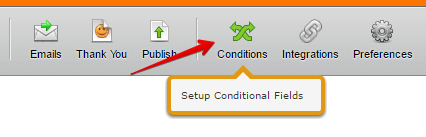
2. Delete the conditions with missing fields like the following:
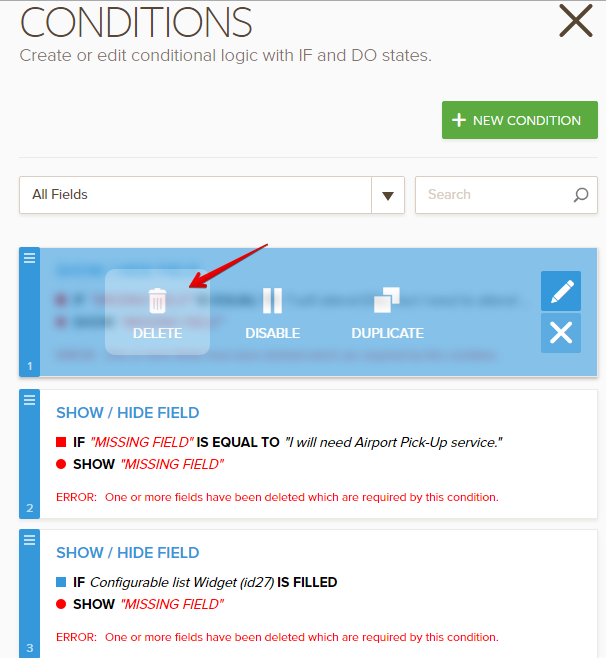
If you need further assistance, let us know.
- Mobile Forms
- My Forms
- Templates
- Integrations
- INTEGRATIONS
- See 100+ integrations
- FEATURED INTEGRATIONS
PayPal
Slack
Google Sheets
Mailchimp
Zoom
Dropbox
Google Calendar
Hubspot
Salesforce
- See more Integrations
- Products
- PRODUCTS
Form Builder
Jotform Enterprise
Jotform Apps
Store Builder
Jotform Tables
Jotform Inbox
Jotform Mobile App
Jotform Approvals
Report Builder
Smart PDF Forms
PDF Editor
Jotform Sign
Jotform for Salesforce Discover Now
- Support
- GET HELP
- Contact Support
- Help Center
- FAQ
- Dedicated Support
Get a dedicated support team with Jotform Enterprise.
Contact SalesDedicated Enterprise supportApply to Jotform Enterprise for a dedicated support team.
Apply Now - Professional ServicesExplore
- Enterprise
- Pricing



























































