-
cgskillaccountsAsked on August 16, 2016 at 3:07 AM
Upon form submission, it is pre-checked by manager, who approves/verifies it before the accounts is notified for processing payment (for example). This is to make the approver accountable. At the same time the form submitter is also informed that the submitted form (received autoresponder earlier) and now knows that has been approved (another autoresponder). How do we go about doing this?
-
RoseReplied on August 16, 2016 at 8:07 AM
This scenario is of course possible to create.
1. User has to submit related form and s/he receives a copy of her/his submission2. Admin also receive an e-mail with edit link on it. This edit link allow admin to approve or reject.
To include the edit link for the submission: Edit the email template for the notification, click "Form Fields" drop down list and select "Edit Link", you'll see that it will add an{edit_link} tag in your email body.
3. When admin click the edit link, s/he enters a code to let him/her proceed to approve or not. This code can be determined in if condition of related field.
4. When admin enters the code, the second page is opened for approve/reject process.
5. After admin approves/denies, s/he need to resubmit and then an email alert is sent to user who made that submission.
This is the link of a form created already for above situation. You can clone it to use at your side. https://form.jotform.com/62283328093962Here is the screen shot of if condition :

Please note that I write here "johnsmith" for the code but you can indeed write here the code you decide.
In addition to that, you may need to create an "Update/Calculate Field" in order not to see entered review code at submission. This is the screen shot of it.
If you stack somewhere, please let us know. We would be glad to assist you. -
RoseReplied on August 16, 2016 at 8:19 AM
Please note that you can not collect personal sensitive information such as bank account no since it violates our terms of use. That's why, I deleted following field from your form.
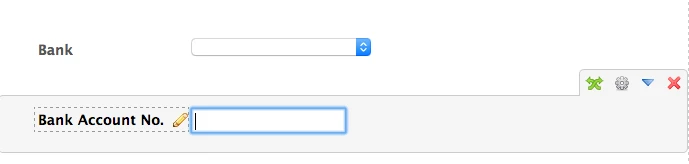
If you want to collect payment, please have a look our payment tools.
https://www.jotform.com/help/chapter-7-Payment+Forms
- Mobile Forms
- My Forms
- Templates
- Integrations
- INTEGRATIONS
- See 100+ integrations
- FEATURED INTEGRATIONS
PayPal
Slack
Google Sheets
Mailchimp
Zoom
Dropbox
Google Calendar
Hubspot
Salesforce
- See more Integrations
- Products
- PRODUCTS
Form Builder
Jotform Enterprise
Jotform Apps
Store Builder
Jotform Tables
Jotform Inbox
Jotform Mobile App
Jotform Approvals
Report Builder
Smart PDF Forms
PDF Editor
Jotform Sign
Jotform for Salesforce Discover Now
- Support
- GET HELP
- Contact Support
- Help Center
- FAQ
- Dedicated Support
Get a dedicated support team with Jotform Enterprise.
Contact SalesDedicated Enterprise supportApply to Jotform Enterprise for a dedicated support team.
Apply Now - Professional ServicesExplore
- Enterprise
- Pricing



























































