-
mirweisAsked on August 16, 2016 at 8:31 AM
hello, i wanted to deactivate the highlight-function on my form. i mean, if the user goes with the curser over the forms, than the text color change and the background color change. i have the black color for my form background, so if the user moves over text or click on any options, the color change to black and than the user can´t see the text anymore.......until he/she click at another field.....
how can i erase all this effects and make solid background and form text...without this unhelpfuly effects/function?
sorry for my poor english....hope, you understand my problem at least a littel bit.
thank you in advance
best regards
-
Kevin Support Team LeadReplied on August 16, 2016 at 10:26 AM
You can customize this on the Designer tool.

Once on the Designer click on the "Color Scheme" section and click on the gear icon to customize the highlight and error state styles:

You may also inject this CSS code:
.form-line-error, .form-line-active{
background: none !important;
}
Paste this code on the CSS tab while on the Designer tool:
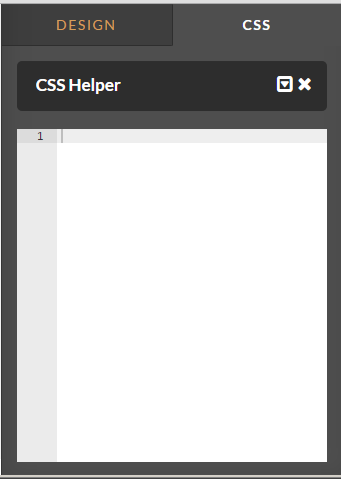
Hope this helps.
-
mirweisReplied on August 16, 2016 at 2:45 PMhello, thank you for your help. it works now very well.but i have now another problem: i choose the color black for my background. in the edit modus the background is black, but if i open the link to the form or the designe modus in the editor, than i have a white background. and don´t matter what ever i choose, the background color stay still white. i made a screenshoot and i will attache the pics on this email....so you can see, that the parameters are right, but the result issomething different.
best regards
mirweis
Gesendet: Dienstag, 16. August 2016 um 16:26 Uhr
Von: JotForm <noreply@jotform.com>
An: mirweis@gmx.de
Betreff: Re: How to deactivate the highlight-function?
A new response has been received:
Answered by Kevin_G
You can customize this on the Designer tool.
... -
Kevin Support Team LeadReplied on August 16, 2016 at 3:20 PM
Glad to know it worked @mirweis.
Regarding to your second question, it has been moved to another thread, this is in order to assist you better and avoid confusion while assisting you about different problems in the same thread.
You can find the other thread here: https://www.jotform.com/answers/907869
We will assist you there as soon as possible.
- Mobile Forms
- My Forms
- Templates
- Integrations
- INTEGRATIONS
- See 100+ integrations
- FEATURED INTEGRATIONS
PayPal
Slack
Google Sheets
Mailchimp
Zoom
Dropbox
Google Calendar
Hubspot
Salesforce
- See more Integrations
- Products
- PRODUCTS
Form Builder
Jotform Enterprise
Jotform Apps
Store Builder
Jotform Tables
Jotform Inbox
Jotform Mobile App
Jotform Approvals
Report Builder
Smart PDF Forms
PDF Editor
Jotform Sign
Jotform for Salesforce Discover Now
- Support
- GET HELP
- Contact Support
- Help Center
- FAQ
- Dedicated Support
Get a dedicated support team with Jotform Enterprise.
Contact SalesDedicated Enterprise supportApply to Jotform Enterprise for a dedicated support team.
Apply Now - Professional ServicesExplore
- Enterprise
- Pricing



























































