-
paolooboAsked on August 16, 2016 at 1:50 PM
Hello I get an error with this form: https://eu.jotform.com//?formID=61994705664367#
I need the submit file button to have a smaller height, while the orange submit button to remain the same.
I can not edit a single button using your most advanced form designer, BOTH buttons are edited instead.
Please fix this and confirm.
Regards,
Pavel.
-
John_BensonReplied on August 16, 2016 at 3:07 PM
Hey Pavel,
You can adjust the height of the attached file button by adding a custom css code in your form:
.qq-upload-button {
height: 20px !important;
}
Here's a guide how to inject custom css code: https://www.jotform.com/help/117-How-to-Inject-Custom-CSS-Codes
1. Click the Preferences button in the Form Builder.
2. In the Preferences window, go to Form Styles > Custom CSS tab and then insert your CSS Code under Inject Custom CSS Box. Click the Save button when you're done.
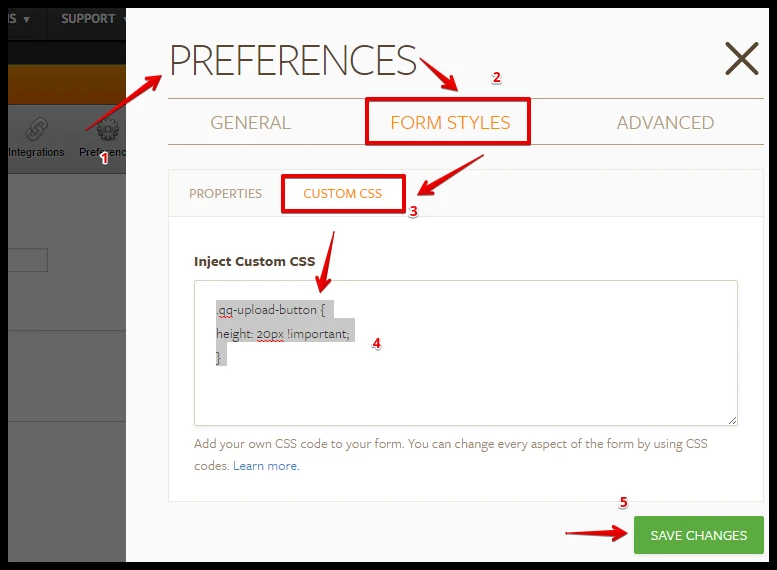
I hope this helps. Let us know if you need any further help.
Thank you.
-
paolooboReplied on August 16, 2016 at 5:45 PMthank you!
...
- Mobile Forms
- My Forms
- Templates
- Integrations
- INTEGRATIONS
- See 100+ integrations
- FEATURED INTEGRATIONS
PayPal
Slack
Google Sheets
Mailchimp
Zoom
Dropbox
Google Calendar
Hubspot
Salesforce
- See more Integrations
- Products
- PRODUCTS
Form Builder
Jotform Enterprise
Jotform Apps
Store Builder
Jotform Tables
Jotform Inbox
Jotform Mobile App
Jotform Approvals
Report Builder
Smart PDF Forms
PDF Editor
Jotform Sign
Jotform for Salesforce Discover Now
- Support
- GET HELP
- Contact Support
- Help Center
- FAQ
- Dedicated Support
Get a dedicated support team with Jotform Enterprise.
Contact SalesDedicated Enterprise supportApply to Jotform Enterprise for a dedicated support team.
Apply Now - Professional ServicesExplore
- Enterprise
- Pricing



























































