-
athdeptAsked on August 16, 2016 at 2:26 PM
Hello-
I have conditions set up for my facility managers. When their buildings are selected, they should receive an email. There are two questions related to facilities so I have the condition match set to "Any". I want to add another condition that would prevent them from receiving emails if Q#37 is filled/completed. Is it possible to add this to the existing condition or should I create a separate condition? Take condition #14 for example. I want to revised it to the following:If Q#36=Crisler OR Q#35=Crisler AND Q#37 is blank THEN send the email to lenzack.
Is this possible?Page URL: https://form.jotform.com/51685529235967 -
Kiran Support Team LeadReplied on August 16, 2016 at 3:37 PM
With the example of the condition #14, it is required to edit the existing condition and also add a new condition as well. Due to the limitations of the conditions on the form, you can set the conditions as shown below:
1. Q#35=Crisler AND Q#37 is blank then send email

2. Q#36=Crisler AND Q#37 is blank then send email

Hope this information helps! Please get back to us if you need any further assistance. We will be happy to help.
-
athdeptReplied on August 16, 2016 at 3:55 PM
Is there a cleaner solution? I have facility managers that have up to 6 or 7 locations (per question). Doing it this way would cause me to have a significant number of conditions (in addition to the 20+ I already have). I'm after it will causing issues with the form. Thanks.
-
Kiran Support Team LeadReplied on August 16, 2016 at 4:27 PM
Please allow me some time to see if I can get any workaround for your requirement. I'll get back to you later with relevant information.
Thank you for your patience.
-
athdeptReplied on August 17, 2016 at 8:47 AM
No problem. Thanks for looking into this.
-
athdeptReplied on August 17, 2016 at 8:51 AM
Could I add another separate condition (just 1 condition) for all facility managers that checks to see if the Q37 is blank?
-
CharlieReplied on August 17, 2016 at 11:25 AM
You could add multiple conditions separately as long as they do not conflict. I am not quite sure if I understood your condition correctly. Could you please provide us more information on what you meant? I see that my colleague mentioned that he is looking for a workaround, I'll notice him about this.
Thank you.
-
athdeptReplied on August 17, 2016 at 11:39 AM
Ultimately I have two questions and either or could have an answer. I want to add a condition but jotform only allows for one "if" rules are matched. I want to create a condition that has two "if" rules are matched. Take the following for example:
If Q#36=Crisler OR Q#35=Crisler AND Q#37 is blank THEN send the emailIf Q36 OR Q35 either is answered (i.e. if any of the if rules are matched) AND IF Q37 is blank (if all of the if rules are matched) then I want to send an email to the appropriate facility manager.
Make sense?
-
CharlieReplied on August 17, 2016 at 1:03 PM
You need to create two separate condition blocks.
Here's how it should be done from what I understood:
Condition #1:
IF Q#36=Crisler AND Q#37 is blank then SEND email alert 1
Condition #2:
IF Q35=Crisler AND Q#37 is blank then SEND email alert 1
That is the same logical effect of the one you presented. You can have multiple IF statements and use OR/AND on them, the problem is that you cannot create a combination of IF statement with an OR and an AND rule. But it can be done by creating separate conditions as shown above.
Is that what you are aiming for?
-
athdeptReplied on August 17, 2016 at 1:34 PM
That is the what you colleague recommended. The problem I have facility managers that have up to 6 or 7 locations (per question). Creating a condition for each would cause me to have a significant number of conditions (in addition to the 20+ I already have). I'm afraid it will causing issues with the form.
-
Kiran Support Team LeadReplied on August 17, 2016 at 3:05 PM
If you are having the email addresses based on the checkboxes field, you may consider adding the email addresses as the calculation values so that they are copied to a separate textbox field for sending email using an autoresponder. Please see the screencast below that can help you with setting up the calculation values and a condition to read the values to a textbox:

This text box can be used directly in the auto-responder so that you need not to setup any other conditions except for checking Q37 and helps in minimizing the conditions on the form.
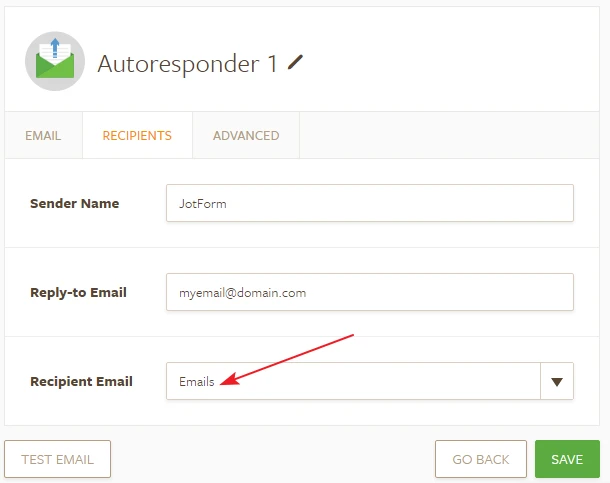
If the emails are duplicated also in the textbox, the email will be sent only once. Let us know if this doesn't help. We will be happy to assist you further.
-
athdeptReplied on August 17, 2016 at 3:23 PM
This looks like a clever way of handling this issue! Just so I am clear I need to follow the following steps:
1) I need to add the appropriate email addresses to the checkbox questions (surveying)
2) Create an email (text box)
3) Create a condition/calculated field to place the emails into the email (text box)
4) Create a condition that checks to see if Q37 is filled
Did I miss something?
-
Kiran Support Team LeadReplied on August 17, 2016 at 5:39 PM
You are right. You can hide the newly added email textbox field on the form so that not to display the email addresses.
If you need any further assistance in this regard please let us know. We will be happy to assist.
-
athdeptReplied on August 18, 2016 at 3:04 PM
I have implemented your recommendation and tested it. Seems to be a good solution for my issue! Thanks for your help in this. My only concern is if facilities from #35 is selected only. The email field populates with a comma. Will this cause an error in sending emails?
-
Welvin Support Team LeadReplied on August 18, 2016 at 5:35 PM
I have just tested the same method, the emails are sent even when there's a comma after the last email. With this, I think that's not going to be a problem.
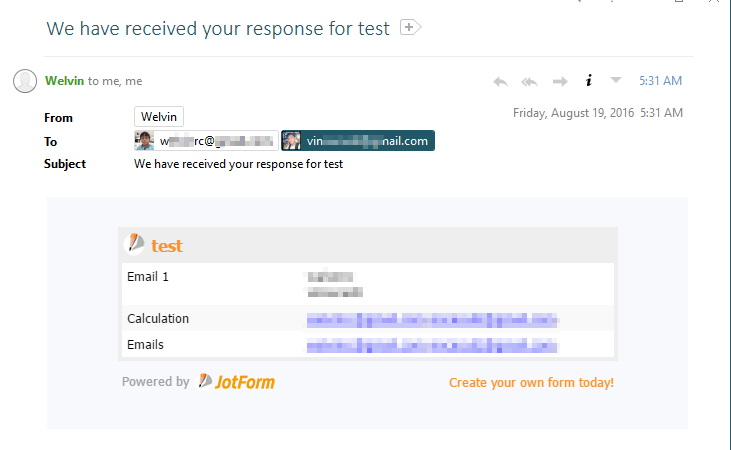
-
athdeptReplied on August 19, 2016 at 8:46 AM
Thanks for validating!
- Mobile Forms
- My Forms
- Templates
- Integrations
- INTEGRATIONS
- See 100+ integrations
- FEATURED INTEGRATIONS
PayPal
Slack
Google Sheets
Mailchimp
Zoom
Dropbox
Google Calendar
Hubspot
Salesforce
- See more Integrations
- Products
- PRODUCTS
Form Builder
Jotform Enterprise
Jotform Apps
Store Builder
Jotform Tables
Jotform Inbox
Jotform Mobile App
Jotform Approvals
Report Builder
Smart PDF Forms
PDF Editor
Jotform Sign
Jotform for Salesforce Discover Now
- Support
- GET HELP
- Contact Support
- Help Center
- FAQ
- Dedicated Support
Get a dedicated support team with Jotform Enterprise.
Contact SalesDedicated Enterprise supportApply to Jotform Enterprise for a dedicated support team.
Apply Now - Professional ServicesExplore
- Enterprise
- Pricing





























































