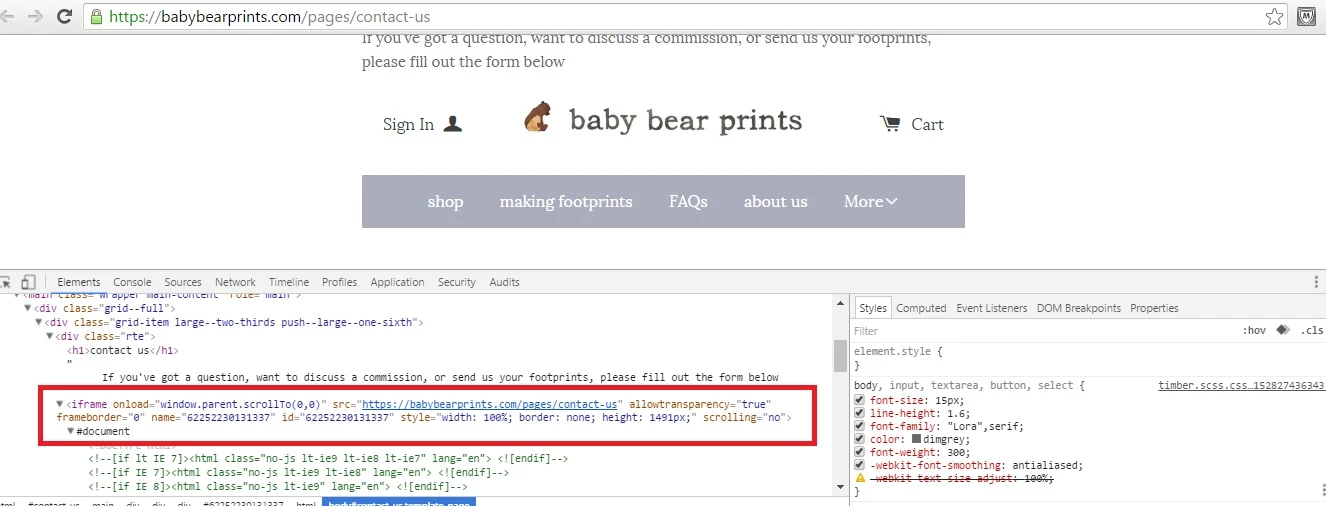-
lucycoggleAsked on August 17, 2016 at 2:20 AM
Hi,
I've built a simple 'contact us' form with jotform, but when I embed it in my website it repeats both the header and the footer of the page. I've been in touch with the support team for this contact form template, and they said:
'The code from Jotform is creating an 'iFrame', which is essentially a window to another website. The weird part is that it's pulling information from your page, and displaying it on the iframe. When I remove the title from the page, it doesn't display on the page or your form. One solution might be to re-build your form, without a title, but I'm not quite sure.'
Is there any way I can get rid of this iframe without removing the title?
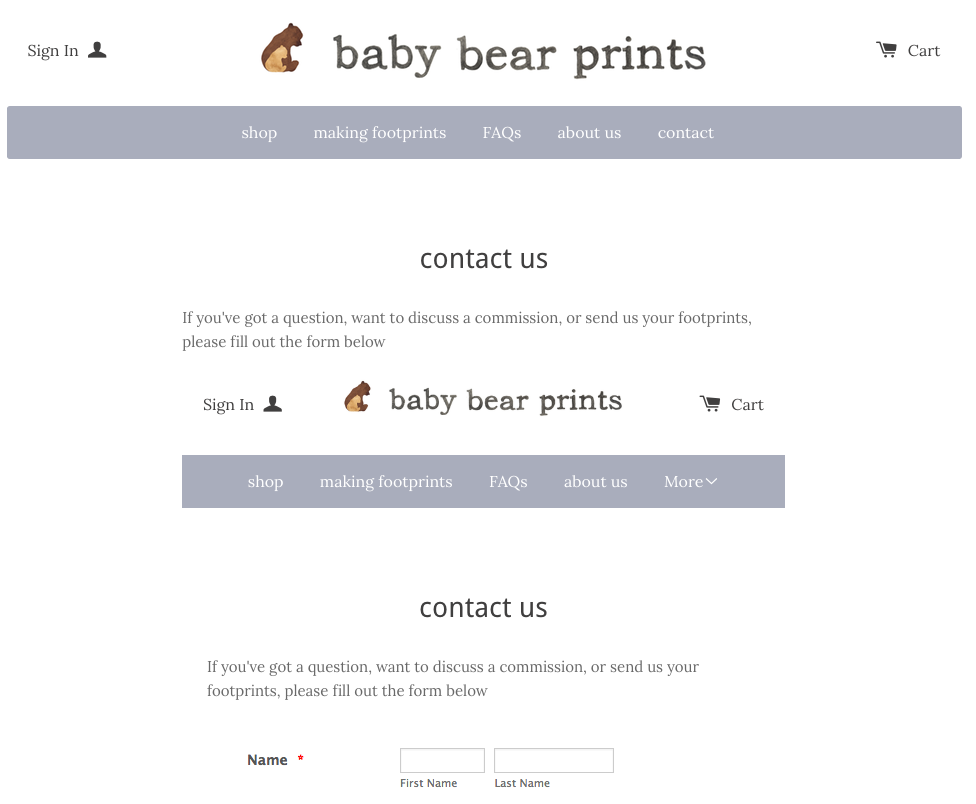
-
IrshadReplied on August 17, 2016 at 7:48 AM
I have checked your webpage. And it looks there is some mis-configuration of Iframe on your web page. And you integrated the Iframe code of your own webpage.
So I would suggest you to remove the iframe url of your webpage, and use the below Iframe code of your Form:
<iframe id="JotFormIFrame" onDISABLEDload="window.parent.scrollTo(0,0)" allowtransparency="true" src="https://form.jotformeu.com/62252230131337" frameborder="0" style="width:100%; height:539px; border:none;" scrolling="no"> </iframe>
- Mobile Forms
- My Forms
- Templates
- Integrations
- INTEGRATIONS
- See 100+ integrations
- FEATURED INTEGRATIONS
PayPal
Slack
Google Sheets
Mailchimp
Zoom
Dropbox
Google Calendar
Hubspot
Salesforce
- See more Integrations
- Products
- PRODUCTS
Form Builder
Jotform Enterprise
Jotform Apps
Store Builder
Jotform Tables
Jotform Inbox
Jotform Mobile App
Jotform Approvals
Report Builder
Smart PDF Forms
PDF Editor
Jotform Sign
Jotform for Salesforce Discover Now
- Support
- GET HELP
- Contact Support
- Help Center
- FAQ
- Dedicated Support
Get a dedicated support team with Jotform Enterprise.
Contact SalesDedicated Enterprise supportApply to Jotform Enterprise for a dedicated support team.
Apply Now - Professional ServicesExplore
- Enterprise
- Pricing