-
realestatecoachAsked on August 17, 2016 at 3:22 PM
Hello,
The new website suggested iframe would work which is what I thought had already been using on all my forms currently. However, as I copied over from the "HTML" fields and into the new "HTML fields... it doesn't quite work
I have included a link to view.
What steps do I need to take to make the transition here? I would be doing the same on about 8-10 other forms I have currently set up
Thank you
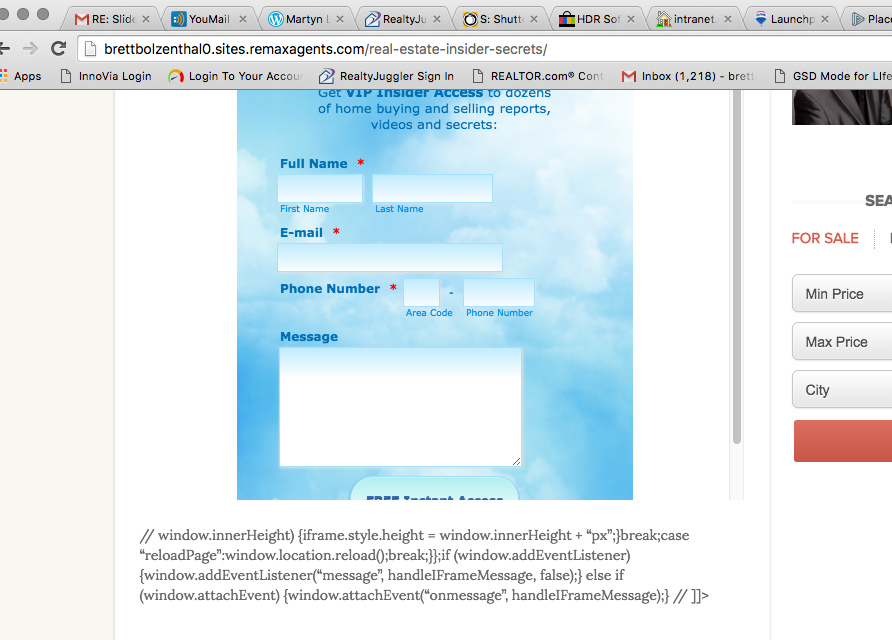
-
Kiran Support Team LeadReplied on August 17, 2016 at 6:25 PM
I understand that you want to embed your JotForms on your new website. If so, you may get the iframe embed code for your JotForms by following the guide below:
http://www.jotform.com/help/148-Getting-the-Form-iFrame-Code
You can replace the existing code with the embed script provided in the Publish wizard.
Hope this information helps!
-
realestatecoachReplied on September 8, 2016 at 5:27 PM
Is this option without Javascript? As the new website does not like javascript in the forms
-
realestatecoachReplied on September 8, 2016 at 5:35 PM
Here is the page now... with the embedded iframe... and the code still appears after refreshing
http://brettbolzenthal0.sites.remaxagents.com/real-estate-insider-secrets/
-
Kiran Support Team LeadReplied on September 8, 2016 at 7:14 PM
I have checked your web page and see that the form is now not displaying any script. I have also tried submitting the form and the submission went fine.
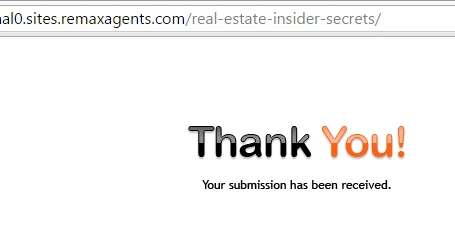
Were you able to fix the issue? If you still experience any issue with the form, please let us know. We will be happy to assist. -
realestatecoachReplied on September 9, 2016 at 12:59 PM
Thanks it does look like things are working better. Having said that an working on a different form...
Should the form have a bar to the right to move up and down on the screen? Also, not that it matters much to me... but the clouds in the background of this form have since disappeared.
Check this out:
http://brettbolzenthal0.sites.remaxagents.com/guaranteed-home-sale/
-
realestatecoachReplied on September 9, 2016 at 1:09 PM
-
realestatecoachReplied on September 9, 2016 at 1:19 PM
This is what it the new forms are looking like before I highlight and delete when the html field is closed:
This is what the forms should look like:
http://www.brettbolzenthal.com/?p=text&id=14434&ptid=12074532
If this repeats sorry.. I tried to edit previous posts, but upon refresh they did not show any changes
-
Kiran Support Team LeadReplied on September 9, 2016 at 3:14 PM
The issue with the vertical scroll bar can be resolved by increasing the iframe height to 810px. If you are embedding the form using the iframe embed code, please try changing the height to 810px in the code.

If you are using the direct URL and embedding using a frame provided in your web site builder, please try increasing the height of the frame.
Hope this information helps! The other issues are moved to separate threads of their own and shall be addressed there shortly.
Border missing issue will be addressed at https://www.jotform.com/answers/928456
The highlight issue will be addressed at https://www.jotform.com/answers/928469
Thank you!
-
Kiran Support Team LeadReplied on September 9, 2016 at 3:23 PM
I am checking on the clouds background issue on the form http://brettbolzenthal0.sites.remaxagents.com/guaranteed-home-sale/, The issue seems to be appearing even the form is viewed using the direct link. I'll get back to you once I find any useful information for this issue.
Thank you for your patience.
-
Kiran Support Team LeadReplied on September 11, 2016 at 2:53 PM
Thank you for being patient. The clouds image is not being displayed since it is loaded using http while the form is loading using https. I have fixed the issue on your form by upload the image to your account and changing the image URL to https from your account.

Please check the form embedded on your web page. It should be now displaying the clouds background on the form.
Thank you!
- Mobile Forms
- My Forms
- Templates
- Integrations
- INTEGRATIONS
- See 100+ integrations
- FEATURED INTEGRATIONS
PayPal
Slack
Google Sheets
Mailchimp
Zoom
Dropbox
Google Calendar
Hubspot
Salesforce
- See more Integrations
- Products
- PRODUCTS
Form Builder
Jotform Enterprise
Jotform Apps
Store Builder
Jotform Tables
Jotform Inbox
Jotform Mobile App
Jotform Approvals
Report Builder
Smart PDF Forms
PDF Editor
Jotform Sign
Jotform for Salesforce Discover Now
- Support
- GET HELP
- Contact Support
- Help Center
- FAQ
- Dedicated Support
Get a dedicated support team with Jotform Enterprise.
Contact SalesDedicated Enterprise supportApply to Jotform Enterprise for a dedicated support team.
Apply Now - Professional ServicesExplore
- Enterprise
- Pricing



























































