-
tosamarkAsked on August 17, 2016 at 5:37 PM
THIS IS A PROBLEM WITH JOTFORM! Please fix. Can make changes to a text box BUT the little orange "Complete" button IS NOT THERE so cant save changes.
I have to use IE to make this work.
EDIT FOR CLARITY - MY PROBLEM IS IN CHROME, not Safari.
-
Welvin Support Team LeadReplied on August 17, 2016 at 6:05 PM
Is this still an issue with a Safari browser? All browser on Windows OS is working for me, I was able to see the complete button in your text field. Here's a screenshot:
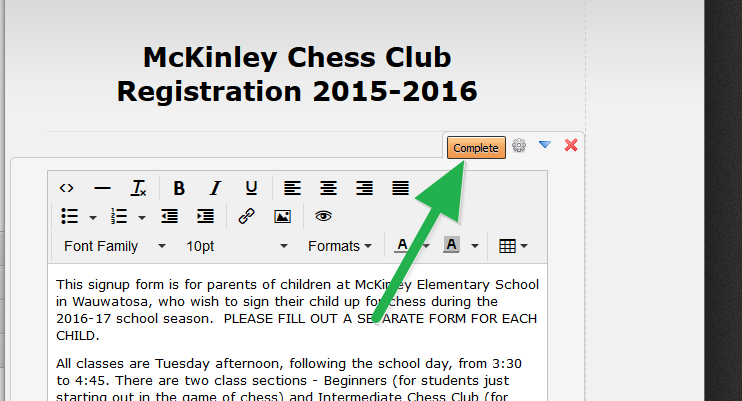
If the issue is still there, please check your browser console for related errors:
http://www.wickedlysmart.com/hfjsconsole/
Take a screenshot of the console area and upload it here. You need to access this thread to upload.
-
tosamarkReplied on August 17, 2016 at 6:09 PM
Sorry, this was originally in another thread. The problem is with CHROME, not Safari. I don't use Safari, I have IBM not Apple.
I am an experienced Jotform user. I know where the the Complete button SHOULD BE. The problem is, it's not there in CHROME when I edit a text field.
-
Welvin Support Team LeadReplied on August 17, 2016 at 7:43 PM
Would you mind checking the console area if there are errors that are related to the form builder? That will help us understand your problem.
Can you also try clearing your browser cache and then the cookies for Jotform? That may help.
-
tosamarkReplied on August 18, 2016 at 8:21 AM
can you answer this please???
-
BJoannaReplied on August 18, 2016 at 10:51 AM
It seems that your last reply did not come through successfully. Only "can you answer this please???" is shown here on forum.
Is your issue resolved? Did you follow steps provided by my colleague? If the issue still persist on your end please check console log and provide us a screenshot of errors that are shown.
I am using Google Chrome, but I am not able to replicate mentioned issue on your form. Does "Complete" button dissapears when you click on "Edit HTML" button?
Can you also try to test it on some other device using Google Chrome? You can also test it in incognito mode.
Looking forward to your reply.
- Mobile Forms
- My Forms
- Templates
- Integrations
- INTEGRATIONS
- See 100+ integrations
- FEATURED INTEGRATIONS
PayPal
Slack
Google Sheets
Mailchimp
Zoom
Dropbox
Google Calendar
Hubspot
Salesforce
- See more Integrations
- Products
- PRODUCTS
Form Builder
Jotform Enterprise
Jotform Apps
Store Builder
Jotform Tables
Jotform Inbox
Jotform Mobile App
Jotform Approvals
Report Builder
Smart PDF Forms
PDF Editor
Jotform Sign
Jotform for Salesforce Discover Now
- Support
- GET HELP
- Contact Support
- Help Center
- FAQ
- Dedicated Support
Get a dedicated support team with Jotform Enterprise.
Contact SalesDedicated Enterprise supportApply to Jotform Enterprise for a dedicated support team.
Apply Now - Professional ServicesExplore
- Enterprise
- Pricing




























































