-
marketingwestburneAsked on August 17, 2016 at 5:47 PM
I have been trying to create an integration between Jotform/SFDC but there seems to be something wrong as the contact I am creating does not show up in SFDC. Also, the mapping forces me to use Full Name and Address. I don't need these as we don't require an address and we use a First Name and Last Name fields.
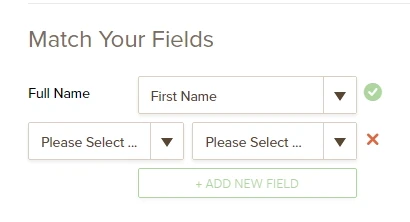
Thanks,
-
Chriistian Jotform SupportReplied on August 17, 2016 at 10:13 PM
Based on your screenshot, you seem to be using the Full Name field on your SFDC, and using a separate First Name and Last Name for your form. However, upon checking your current form, I can see that you have recently changed the field on your form to a Full Name field to match with your SFDC.

The address field might be set as required on your salesforce, which is why it is being asked in the integration.
I cloned your form and integrated it with my SFDC account. The integration seems to be working fine on my end. The contact I created successfully showed up on SFDC.

Can you please try removing the current integration on your form, then re-integrate it again?
For more info on SFDC integration, you can check out our guide here: Flexible Data Integration With Salesforce
If the issue persists, please let us know. Regards. -
marketingwestburneReplied on August 19, 2016 at 1:46 PMOkay, thanks.
I'll have to reach out to my Salesforce admin to see if she can change
things on our end to allow for a proper integration.
... -
CharlieReplied on August 19, 2016 at 2:49 PM
You are welcome. Please do update us how it goes.
- Mobile Forms
- My Forms
- Templates
- Integrations
- INTEGRATIONS
- See 100+ integrations
- FEATURED INTEGRATIONS
PayPal
Slack
Google Sheets
Mailchimp
Zoom
Dropbox
Google Calendar
Hubspot
Salesforce
- See more Integrations
- Products
- PRODUCTS
Form Builder
Jotform Enterprise
Jotform Apps
Store Builder
Jotform Tables
Jotform Inbox
Jotform Mobile App
Jotform Approvals
Report Builder
Smart PDF Forms
PDF Editor
Jotform Sign
Jotform for Salesforce Discover Now
- Support
- GET HELP
- Contact Support
- Help Center
- FAQ
- Dedicated Support
Get a dedicated support team with Jotform Enterprise.
Contact SalesDedicated Enterprise supportApply to Jotform Enterprise for a dedicated support team.
Apply Now - Professional ServicesExplore
- Enterprise
- Pricing




























































