-
BantwwAsked on August 17, 2016 at 8:59 PM
-
IrshadReplied on August 18, 2016 at 1:17 AM
For moving multiple fields of a form, simply select a field in the form and open its property settings.
1. After selecting a field, click on the field's "Properties" (gear-like icon)
2. Click on the Manage Multiple Fields option in the pull-down property box.
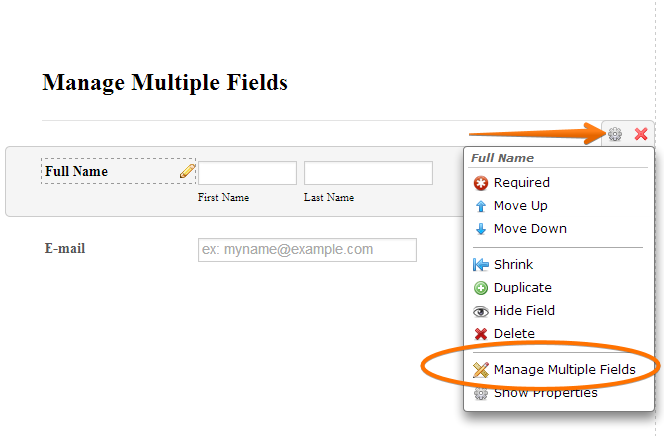
In the Field Manager Wizard dialog box, you can now now delete, duplicate, or move the fields:
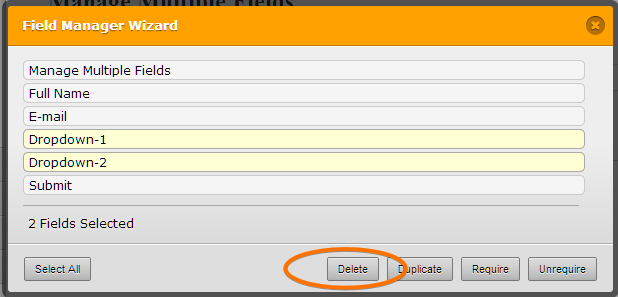
Here's a related guide for more detailed explaination: How-to-manage-multiple-fields
- Mobile Forms
- My Forms
- Templates
- Integrations
- INTEGRATIONS
- See 100+ integrations
- FEATURED INTEGRATIONS
PayPal
Slack
Google Sheets
Mailchimp
Zoom
Dropbox
Google Calendar
Hubspot
Salesforce
- See more Integrations
- Products
- PRODUCTS
Form Builder
Jotform Enterprise
Jotform Apps
Store Builder
Jotform Tables
Jotform Inbox
Jotform Mobile App
Jotform Approvals
Report Builder
Smart PDF Forms
PDF Editor
Jotform Sign
Jotform for Salesforce Discover Now
- Support
- GET HELP
- Contact Support
- Help Center
- FAQ
- Dedicated Support
Get a dedicated support team with Jotform Enterprise.
Contact SalesDedicated Enterprise supportApply to Jotform Enterprise for a dedicated support team.
Apply Now - Professional ServicesExplore
- Enterprise
- Pricing



























































