-
hiloz1Asked on August 17, 2016 at 9:01 PM
Not saved when you try to save the addition of CSS code by pressing the 'Save changes' button.
Button is much will remain rotated.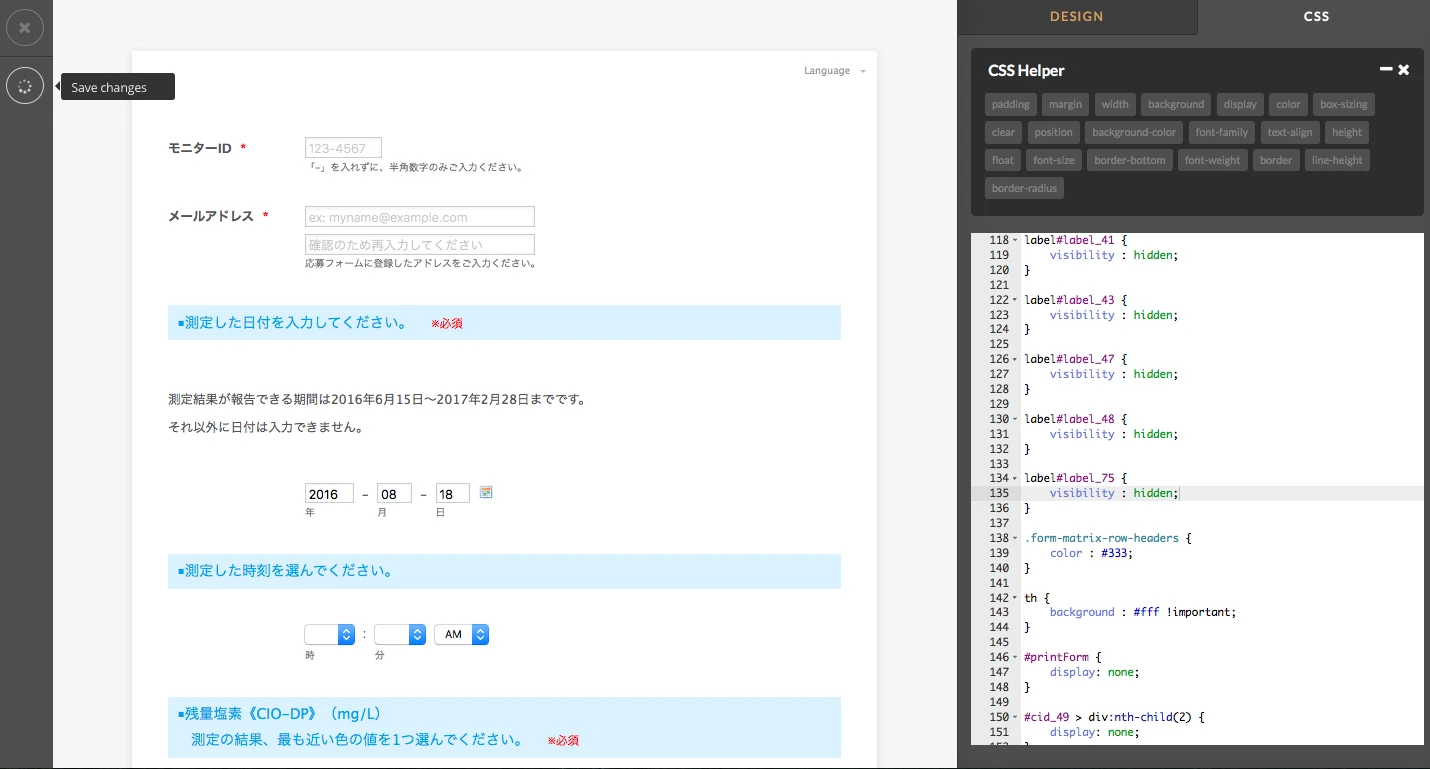
-
Elton Support Team LeadReplied on August 18, 2016 at 1:25 AM
Our sincere apologies.
We have this issue last day but this is already resolved.
I tried it on a cloned version of your form and it is working for me.

Please try to do the following and see if this helps.
1. Make a cloned version of that form https://www.jotform.com/help/27-How-to-Clone-an-Existing-Form
2. Remove the No script widget, mobile responsive widget and preview before submit widget on the cloned form.
3. Open the Form Designer and make a small edit and save it.
I also think that the 3 widgets have caused some conflicts on the designer. Feel free to add them once you are done with the changes.
Let us know if this doesn't work for you.
- Mobile Forms
- My Forms
- Templates
- Integrations
- INTEGRATIONS
- See 100+ integrations
- FEATURED INTEGRATIONS
PayPal
Slack
Google Sheets
Mailchimp
Zoom
Dropbox
Google Calendar
Hubspot
Salesforce
- See more Integrations
- Products
- PRODUCTS
Form Builder
Jotform Enterprise
Jotform Apps
Store Builder
Jotform Tables
Jotform Inbox
Jotform Mobile App
Jotform Approvals
Report Builder
Smart PDF Forms
PDF Editor
Jotform Sign
Jotform for Salesforce Discover Now
- Support
- GET HELP
- Contact Support
- Help Center
- FAQ
- Dedicated Support
Get a dedicated support team with Jotform Enterprise.
Contact SalesDedicated Enterprise supportApply to Jotform Enterprise for a dedicated support team.
Apply Now - Professional ServicesExplore
- Enterprise
- Pricing



























































