-
asifjamilakhtarAsked on August 18, 2016 at 1:53 AM
Is there anyway we can find out what user has edited through edit link in a form?
-
beril JotForm UI DeveloperReplied on August 18, 2016 at 4:16 AM
As far as I understand from your thread you want to see the data that user has edited with edit function:
When user edits the form you will receive another notification as you see below:
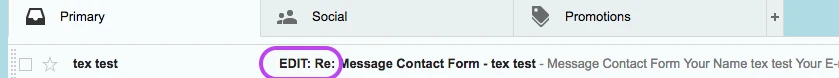
I am sorry to say that the only way is comparing the old and new notification that user sent.
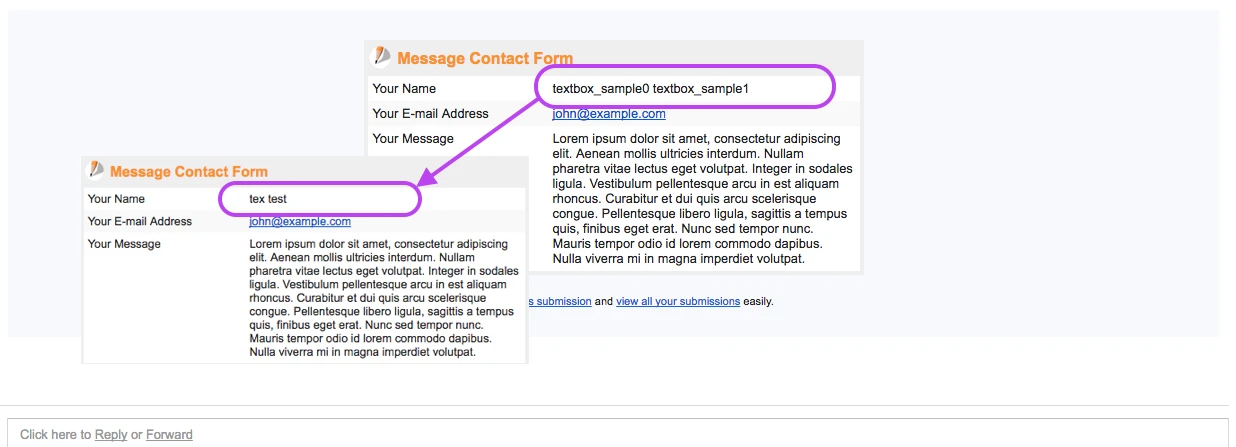
If you have any question or issues, please do not hesitate contacting us. We will be glad to assist you.
-
asifjamilakhtarReplied on August 18, 2016 at 5:45 AMHow can I find the edited portion of the document? Am I needed to
compare the original as well as edited submission?
... -
beril JotForm UI DeveloperReplied on August 18, 2016 at 8:59 AM
Yes, you need to compare both notifications as I showed you above. At that time, you can see which part that your customer changed. However, I will try to solve your issue with a different way. If I find a solution for you I will get back to you soon.
-
asifjamilakhtarReplied on August 18, 2016 at 3:45 PMI agree that from the subject you can differentiate between original and
edited submission. But the real problem starts after you open both forms
together for comparison. It takes a lot of time to compare both forms and
pinpoint the edited info. There must be some way to resolve the problem
... -
David JotForm SupportReplied on August 18, 2016 at 6:11 PM
At this time, the only way to compare previous data to updated data is via the update emails. There is no other sort of marking or tag to denote which fields were updated. You could add a field to the form to add update notes, however, there is no built in feature to do so at this time.
- Mobile Forms
- My Forms
- Templates
- Integrations
- INTEGRATIONS
- See 100+ integrations
- FEATURED INTEGRATIONS
PayPal
Slack
Google Sheets
Mailchimp
Zoom
Dropbox
Google Calendar
Hubspot
Salesforce
- See more Integrations
- Products
- PRODUCTS
Form Builder
Jotform Enterprise
Jotform Apps
Store Builder
Jotform Tables
Jotform Inbox
Jotform Mobile App
Jotform Approvals
Report Builder
Smart PDF Forms
PDF Editor
Jotform Sign
Jotform for Salesforce Discover Now
- Support
- GET HELP
- Contact Support
- Help Center
- FAQ
- Dedicated Support
Get a dedicated support team with Jotform Enterprise.
Contact SalesDedicated Enterprise supportApply to Jotform Enterprise for a dedicated support team.
Apply Now - Professional ServicesExplore
- Enterprise
- Pricing




























































