-
RHemeryAsked on August 18, 2016 at 11:55 AM
Hi there - form looks great and is responsive but when you go under roughly 650 pixels, the left padding seems to disappear on the form element? How can I get the padding to match the rest of the text?
http://www.bedford.ac.uk/fees/test/full-time-level3.htm?courseFee=4170
Thanks
Rich
-
CharlieReplied on August 18, 2016 at 1:06 PM
Hi Rich,
May we know how the form is added? From the looks of it, it seems like you have embedded it on your website using the form's full source code? Please note that we cannot guarantee that the style and the function of the form will work fully, this is because there is a high chance that your website's resources and of the form's will conflict.
If you are not adding custom function or scripts on the form directly, then I would like to recomment using the iFrame embed code instead. Here's a guide on how to get your iFrame embed code: https://www.jotform.com/help/148-Getting-the-form-iFrame-code
You will also need to enable your form's mobile responsiveness, here's a guide that you can refer to: https://www.jotform.com/help/322-How-to-make-mobile-friendly-forms-on-JotForm
I hope that helps.
-
RHemeryReplied on August 19, 2016 at 3:49 AM
Hi Charlie
I've enabled the responsiveness, it works great, it's just under a certain width of pixels the form text shifts to the far left with no margin/padding.
Unfortunately I can't use an IFRAME as I am using some JavaScript calculate functions (hence Source Code method).
Rich
-
BJoannaReplied on August 19, 2016 at 6:02 AM
Webpage you provided is unavailable, so I am unable to test your form.
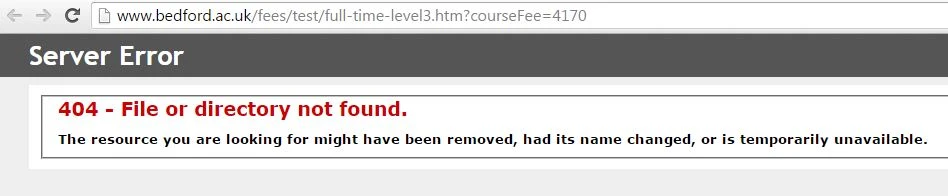
Did you added Mobile Responsive widget to your form? If not please add it to see if that will resolve your issue.
Let us know if you need further assistance.
-
RHemeryReplied on August 19, 2016 at 6:23 AM
Hi BJoanna
The correct link now is:
http://www.bedford.ac.uk/newfees/full-time-level1-and-2.html
My issue is... there looks like there is 20px or so padding to the left (I want the text to be lined up) this is on desktop view of the page.
However, my original problem doesn't seem to be an issue now - when the media query changes the JotForm text lines up OK with the other text.
Thanks
-
Chriistian Jotform SupportReplied on August 19, 2016 at 9:32 AM
Hi,
Do you mean you want to form's texts to be aligned with "Please answer the following questions..."?

You will need to add this CSS to your form or page.
.form-line {
padding-left: 0px !important;
}
Since you are embedding the form to your page through the form's source code, you can either add the CSS directly to your page or inject the CSS to your form.

Do let us know if you need further assistance.
-
RHemeryReplied on August 19, 2016 at 11:12 AM
Works perfectly, cheers brah.
- Mobile Forms
- My Forms
- Templates
- Integrations
- INTEGRATIONS
- See 100+ integrations
- FEATURED INTEGRATIONS
PayPal
Slack
Google Sheets
Mailchimp
Zoom
Dropbox
Google Calendar
Hubspot
Salesforce
- See more Integrations
- Products
- PRODUCTS
Form Builder
Jotform Enterprise
Jotform Apps
Store Builder
Jotform Tables
Jotform Inbox
Jotform Mobile App
Jotform Approvals
Report Builder
Smart PDF Forms
PDF Editor
Jotform Sign
Jotform for Salesforce Discover Now
- Support
- GET HELP
- Contact Support
- Help Center
- FAQ
- Dedicated Support
Get a dedicated support team with Jotform Enterprise.
Contact SalesDedicated Enterprise supportApply to Jotform Enterprise for a dedicated support team.
Apply Now - Professional ServicesExplore
- Enterprise
- Pricing





























































