-
THF_CASAsked on August 18, 2016 at 2:23 PM
Hello,
I'm trying to create a new form, using one of the many pre-designed templates (previously) available on JotForm but every time I click that option it's asking me to upload my form.
Please advise. Thanks!
-
Welvin Support Team LeadReplied on August 18, 2016 at 4:23 PM
Are you referring to the form template or themes section? For the template gallery (https://www.jotform.com/form-templates/), you just need to click the "Use Template" button.
This guide should help you with form templates: https://www.jotform.com/help/106-How-to-Use-the-Form-Templates.
For the themes (https://www.jotform.com/theme-store/), you have to click the apply button and select your form. IF you don't have a form, you need to create it first.
The following guides should help you with form themes:
https://www.jotform.com/help/184-How-to-Change-Form-Themes
https://www.jotform.com/help/385-How-to-Apply-and-Remove-a-Theme-Within-the-Form-Builder
I hope that helps.
-
THF_CASReplied on August 18, 2016 at 4:45 PMThanks for getting back to me, Welvin.
When I click “Create Form” – upper left corner. I’m directed to the “Blank Form” “Use Template” or “Import Form” screen. When I select “Use Template” I am directed to the screen below. Are you saying I should use the (https://www.jotform.com/theme-store/) link to find the ready to use templates?
[cid:image001.jpg@01D1F96E.49F61D80]
[cid:image002.jpg@01D1F96E.49F61D80]
Best regards,
LaShika Howard, PHR
Senior Manager, Career and Alumni Services
T. Howard Foundation | Diversity in Media
P 301-588-6767 x228
www.t-howard.org
CONFIDENTIALITY NOTICE: This e-mail and any files transmitted with it are intended solely for the use of the individual or entity to whom they are addressed and may contain confidential and privileged information protected by law. If you received this e-mail in error, any review, use, dissemination, distribution, or copying of the e-mail is strictly prohibited. Please notify the sender immediately by return e-mail and delete all copies from your system.
... -
Welvin Support Team LeadReplied on August 18, 2016 at 6:01 PM
This support forum cannot accept an inline image attachment. You have to access this thread and use the image button to upload.
Selecting Use Template option should open the template gallery, like this:
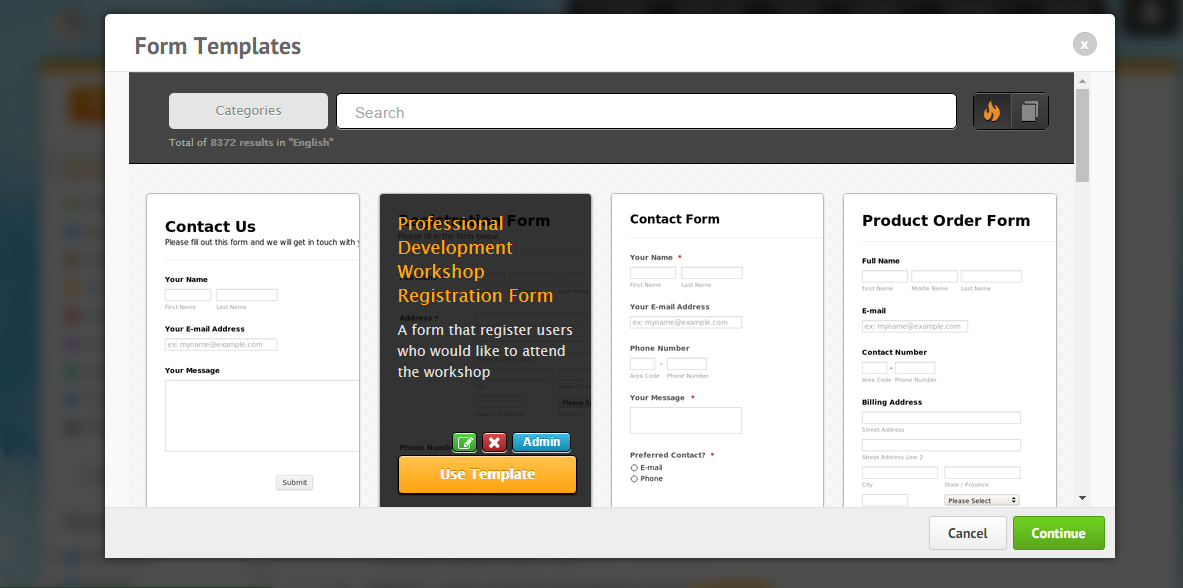
Are you not getting this window? Please upload your screenshot so we can check that.
You can also go directly to the template page and use a template from there.
-
THF_CASReplied on August 19, 2016 at 8:45 AMWhen I go to the template link/page it’s blank and asks me to upload my own form.
Best regards,
LaShika Howard, PHR
Senior Manager, Career and Alumni Services
T. Howard Foundation | Diversity in Media
P 301-588-6767 x228
www.t-howard.org
CONFIDENTIALITY NOTICE: This e-mail and any files transmitted with it are intended solely for the use of the individual or entity to whom they are addressed and may contain confidential and privileged information protected by law. If you received this e-mail in error, any review, use, dissemination, distribution, or copying of the e-mail is strictly prohibited. Please notify the sender immediately by return e-mail and delete all copies from your system.
... -
RoseReplied on August 19, 2016 at 10:52 AM
When I connectec your account from our admin panel, I was able to create a form by using our templates. Here is the steps and screen shots of them
1. I clicked "Create Form" button and select "Use Template" option from below screen.
2. I chose "Contact Form" among templates and click "Continue" button at the bottom.

3. Form was displayed on "My Forms" page properly after that.

Could you please let us know which browser you are using and we try to generate same issue with also that browser to check if it is related to it or not?
Please also note that I deleted the form I created in your account.
If you have more questions, please feel free to contact us anytime. -
THF_CASReplied on August 19, 2016 at 1:46 PMHello,
Thank you for the continued follow up on this.
I am using Chrome.
Best regards,
LaShika Howard, PHR
Senior Manager, Career and Alumni Services
T. Howard Foundation | Diversity in Media
P 301-588-6767 x228
www.t-howard.org
CONFIDENTIALITY NOTICE: This e-mail and any files transmitted with it are intended solely for the use of the individual or entity to whom they are addressed and may contain confidential and privileged information protected by law. If you received this e-mail in error, any review, use, dissemination, distribution, or copying of the e-mail is strictly prohibited. Please notify the sender immediately by return e-mail and delete all copies from your system.
... -
David JotForm SupportReplied on August 19, 2016 at 2:45 PM
I checked both the templates gallery, as well as the create form from template process and both appear to be working without issue. I am able to create forms from template using both. If possible, try from a fresh copy of FireFox to see if this may be something specifically in your browser causing the templates not to load. As far as I can tell though, they should be functional.
- Mobile Forms
- My Forms
- Templates
- Integrations
- INTEGRATIONS
- See 100+ integrations
- FEATURED INTEGRATIONS
PayPal
Slack
Google Sheets
Mailchimp
Zoom
Dropbox
Google Calendar
Hubspot
Salesforce
- See more Integrations
- Products
- PRODUCTS
Form Builder
Jotform Enterprise
Jotform Apps
Store Builder
Jotform Tables
Jotform Inbox
Jotform Mobile App
Jotform Approvals
Report Builder
Smart PDF Forms
PDF Editor
Jotform Sign
Jotform for Salesforce Discover Now
- Support
- GET HELP
- Contact Support
- Help Center
- FAQ
- Dedicated Support
Get a dedicated support team with Jotform Enterprise.
Contact SalesDedicated Enterprise supportApply to Jotform Enterprise for a dedicated support team.
Apply Now - Professional ServicesExplore
- Enterprise
- Pricing





























































