-
Liza PatchenAsked on August 19, 2016 at 9:48 AM
In response to the feedback I received from Jonathon, I am not using the forward and reply to email tool to send out my form. I was using the publishing feature to email the form and what cut off because I reached my limit. I tried again this morning and it still gives me the same message so it has not reset. Jonathon suggested I use my own email. Does that mean I can copy and paste the link for my form into my own email to send out the form? Will this approach still allow me to capture any responses in the reporting system in jotform?
Answered by jonathan
Hi Liza,
If you were only using the Forward and Reply To email tool in the submission page, the email you can sent using those tool is very limited per hour. Yes, it does reset after 2 hours.
User guide: How-to-View-Form-Submissions

The limitation was necessary to prevent this facility being abused for sending spam emails.
I recommend you use instead your own email (gmail, outllook,yahoo, etc..) if you need to forward forward/reply submission emails.
Hope this help. Let us know if you need further assistance.
-
Kevin Support Team LeadReplied on August 19, 2016 at 11:58 AM
Please do note that the limit also applies to the share via email feature on the Publish wizard.
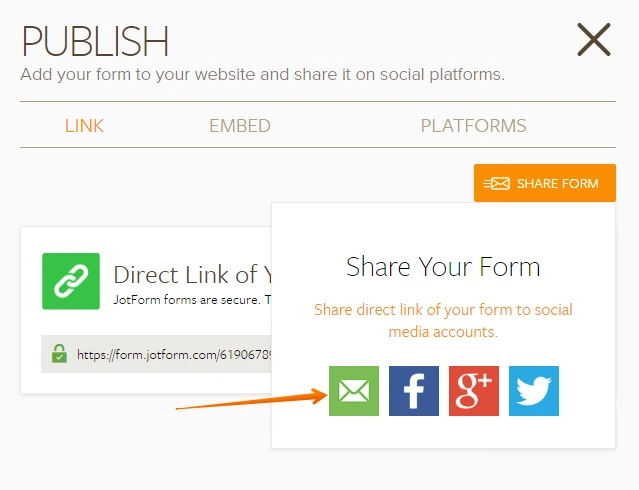
So this email limit covers the following function: “Reply”, “Forward”, “Test Emails” (From the email wizard in the Form Builder) and “Share via Email in Publish”.
I would suggest you to copy the direct link to your form and send it from your own email provider.

Otherwise you will be limited to the number of emails allowed on JotForm.
Hope this helps.
- Mobile Forms
- My Forms
- Templates
- Integrations
- INTEGRATIONS
- See 100+ integrations
- FEATURED INTEGRATIONS
PayPal
Slack
Google Sheets
Mailchimp
Zoom
Dropbox
Google Calendar
Hubspot
Salesforce
- See more Integrations
- Products
- PRODUCTS
Form Builder
Jotform Enterprise
Jotform Apps
Store Builder
Jotform Tables
Jotform Inbox
Jotform Mobile App
Jotform Approvals
Report Builder
Smart PDF Forms
PDF Editor
Jotform Sign
Jotform for Salesforce Discover Now
- Support
- GET HELP
- Contact Support
- Help Center
- FAQ
- Dedicated Support
Get a dedicated support team with Jotform Enterprise.
Contact SalesDedicated Enterprise supportApply to Jotform Enterprise for a dedicated support team.
Apply Now - Professional ServicesExplore
- Enterprise
- Pricing



























































