-
mcota4421Asked on August 19, 2016 at 5:10 PM
Need my form to look like this:
-
Mike_G JotForm SupportReplied on August 19, 2016 at 7:01 PM
To my understanding, you are working on with another form in your account which is, B Woods- Pre Season Clinic, and you would like it to have the same background as your other form, Verne Harris- Cerritos.
To do that, you can add the following custom CSS codes below:
.supernova {
background-image: url("https://www.jotform.com/uploads/mcota4421/form_files/NBA_Basketball.jpg");
height: 100%;
background-attachment: scroll;
background-position: center top;
background-repeat: repeat;
}
.form-all {
background-image: url("//www.jotform.com/images/backgrounds/white_tiles.png");
background-attachment: scroll;
background-position: center top;
background-repeat: repeat;
}
The instructions on how you can inject custom CSS codes to your form is found in this guide: How-to-Inject-Custom-CSS-Codes
Here's a clone version of your form where I have injected the custom CSS codes above:
https://www.jotformpro.com/form/62316762648967
I hope this helps. If, in any case, I have misunderstood your concern, please feel free to contact us anytime and provide us more details about your concern. Thank you.
-
mcota4421Replied on August 20, 2016 at 1:45 PMJust copy and paste this to Css section??
Deep Dive Ref Admin Crew
Info@deepdiveref.com
www.deepdiveref.com
"We WILL make you better"
Sent from Mobile Outlook
... -
mcota4421Replied on August 20, 2016 at 1:45 PMThe text in yellow??
Deep Dive Ref Admin Crew
Info@deepdiveref.com
www.deepdiveref.com
"We WILL make you better"
Sent from Mobile Outlook
... -
Mike_G JotForm SupportReplied on August 20, 2016 at 2:13 PM
Yes, that is correct.
Here's how:

-
mcota4421Replied on August 21, 2016 at 4:46 PMThank you so much! That worked. Now I selected the form to be
"responsive" for mobile phones and tablets but it still looks funky on
my iphone 6 plus. Is there another setting besides the check box?
Administrative Staff
Deep Dive Ref, LLC
| info@deepdiveref.com | www.deepdiveref.com
... -
Mike_G JotForm SupportReplied on August 21, 2016 at 6:50 PM
Can you try adding the codes below to your form and see if that fixes your issue?
@media only screen
and (min-device-width : 414px)
and (max-device-width : 736px) {
.form-header-group.hasImage>.header-logo {
display: initial !important;
}
.form-submit-print {
margin-left: 6px !important;
}
#id_13 .form-image{
width:372.625px !important;
}
}
Here's how it should look like on an iPhone 6 plus after you add the codes above:
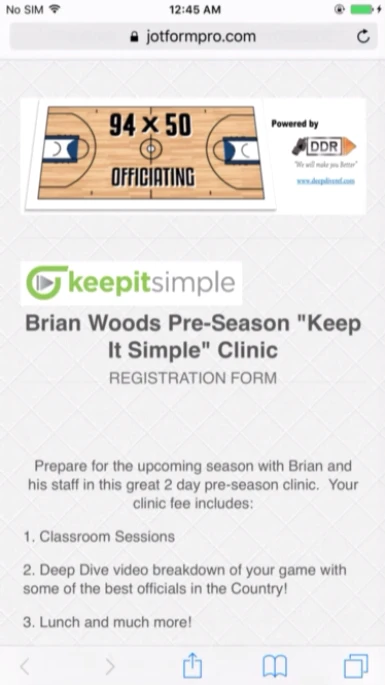
I hope this helps. If you need any further assistance, please do not hesitate to get back to us. Thank you.
-
mcota4421Replied on August 21, 2016 at 7:45 PMAdd this to css below the other code?
Administrative Staff
Deep Dive Ref, LLC
| info@deepdiveref.com | www.deepdiveref.com
... -
liyamReplied on August 21, 2016 at 8:44 PM
Hello mcota4421,
Yes, feel free to add the code at the bottom of the earlier CSS insertions you've made.
Thanks.
-
mcota4421Replied on August 21, 2016 at 9:45 PMShould I use these same codes for all my forms I want to be responsive and with background?
I'll save in a note to copy and paste.
Deep Dive Ref Admin Crew
Info@deepdiveref.com
www.deepdiveref.com
"We WILL make you better"
Sent from Mobile Outlook
... -
Ashwin JotForm SupportReplied on August 21, 2016 at 11:07 PM
Hello mcota4421,
No this custom css code cannot be used in all forms and is specific for your form #62243761463152
Do get back to us if you have issues with your other form and we will take a look.
Thank you!
-
mcota4421Replied on August 31, 2016 at 2:45 PM
-
Kiran Support Team LeadReplied on August 31, 2016 at 4:51 PM
Your other question is moved to a separate thread and shall be addressed there shortly.
https://www.jotform.com/answers/921597
Thank you!
- Mobile Forms
- My Forms
- Templates
- Integrations
- INTEGRATIONS
- See 100+ integrations
- FEATURED INTEGRATIONS
PayPal
Slack
Google Sheets
Mailchimp
Zoom
Dropbox
Google Calendar
Hubspot
Salesforce
- See more Integrations
- Products
- PRODUCTS
Form Builder
Jotform Enterprise
Jotform Apps
Store Builder
Jotform Tables
Jotform Inbox
Jotform Mobile App
Jotform Approvals
Report Builder
Smart PDF Forms
PDF Editor
Jotform Sign
Jotform for Salesforce Discover Now
- Support
- GET HELP
- Contact Support
- Help Center
- FAQ
- Dedicated Support
Get a dedicated support team with Jotform Enterprise.
Contact SalesDedicated Enterprise supportApply to Jotform Enterprise for a dedicated support team.
Apply Now - Professional ServicesExplore
- Enterprise
- Pricing






























































