-
fixedbodyAsked on August 20, 2016 at 10:46 AM
Hello I would like to format the paragraph in my THANK YOU page.
1. The background of my result is white, I want that out.
2. I would like to expand the paragraph to no more than three lines (6 currently)
3. I want the Calories word next to the result number, not below
-
Mike_G JotForm SupportReplied on August 20, 2016 at 12:12 PM
In order for you to achieve your requirements, you need to copy the code below and paste it in the source code of your Thank-You page as shown in the image below.
Code: width:352px;
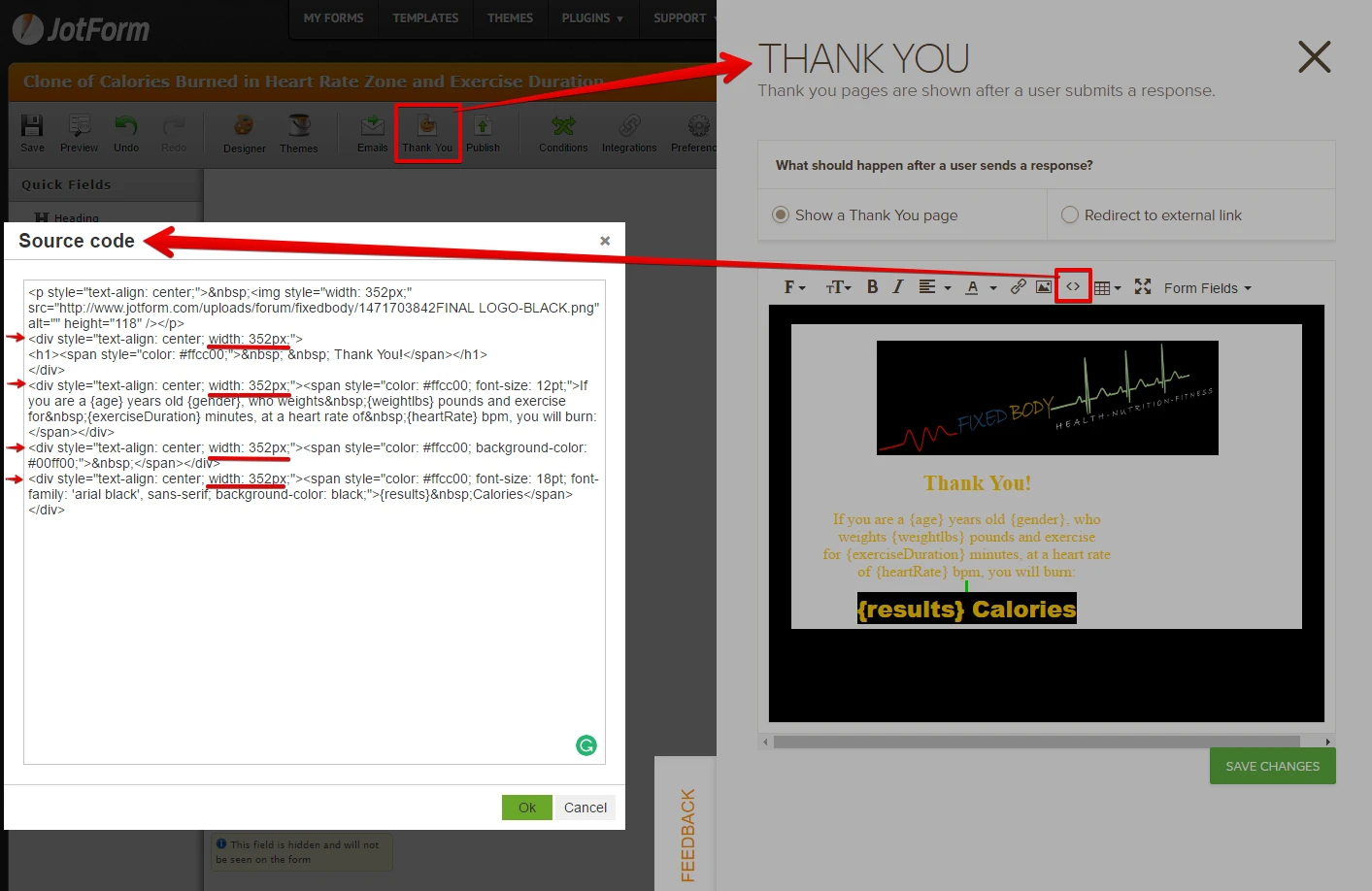
After you've done what's mentioned above, please test your form.
I hope this helps. If you have any other questions or concerns, please feel free to contact us anytime. Thank you.
-
fixedbodyReplied on August 20, 2016 at 12:45 PM
Thank you for the quick response Mike. it fixed the alignment issue, How do I fixed the white background on the last line?
-
Nik_CReplied on August 20, 2016 at 1:00 PM
To change background color of that line, please follow:
1. Go to your Thank you page:

2. Then click on source code of the Thank you page:
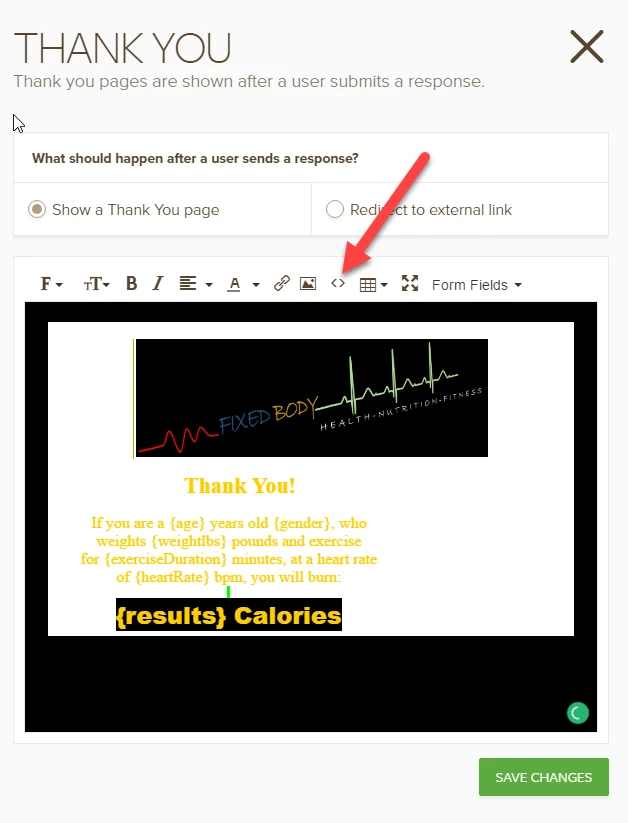
3. And change this line of code, I changed to 000000 so it will be black:
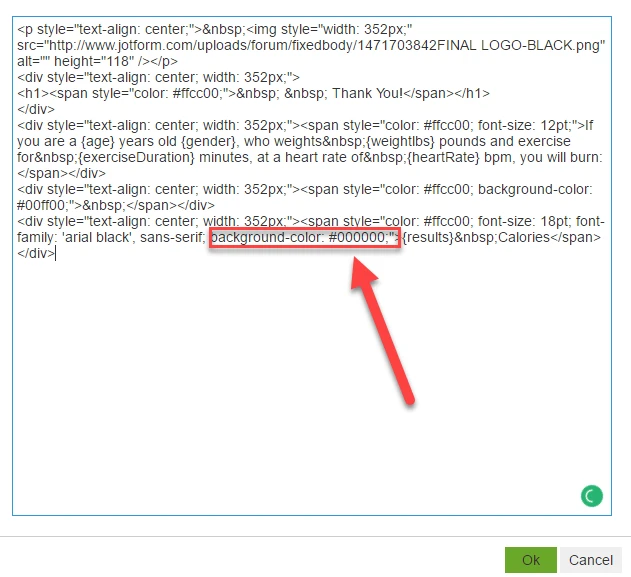
But you can change it to whatever fits your needs.
It will look like this:
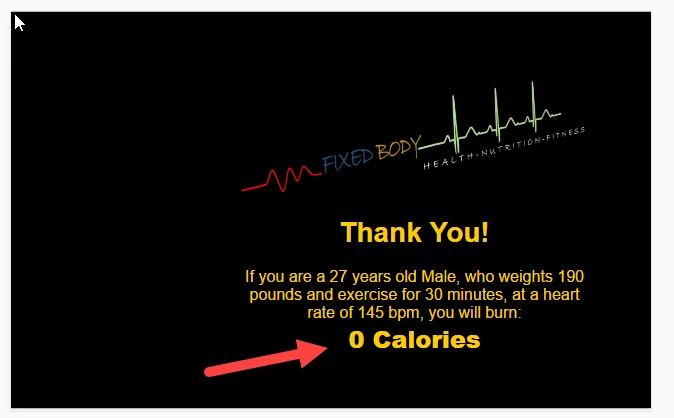
Hope it helps.
If you need further assistance, please let us know.
Thank you!
-
fixedbodyReplied on August 20, 2016 at 1:16 PM
Thank you Nik_C. worked great.
-
Nik_CReplied on August 20, 2016 at 1:17 PM
You're welcome, I'm glad it worked for you :)
Cheers!
- Mobile Forms
- My Forms
- Templates
- Integrations
- INTEGRATIONS
- See 100+ integrations
- FEATURED INTEGRATIONS
PayPal
Slack
Google Sheets
Mailchimp
Zoom
Dropbox
Google Calendar
Hubspot
Salesforce
- See more Integrations
- Products
- PRODUCTS
Form Builder
Jotform Enterprise
Jotform Apps
Store Builder
Jotform Tables
Jotform Inbox
Jotform Mobile App
Jotform Approvals
Report Builder
Smart PDF Forms
PDF Editor
Jotform Sign
Jotform for Salesforce Discover Now
- Support
- GET HELP
- Contact Support
- Help Center
- FAQ
- Dedicated Support
Get a dedicated support team with Jotform Enterprise.
Contact SalesDedicated Enterprise supportApply to Jotform Enterprise for a dedicated support team.
Apply Now - Professional ServicesExplore
- Enterprise
- Pricing




























































