-
littlecreasesAsked on August 21, 2016 at 3:57 PM
all the text isn't visible on my form when viewed from my web page
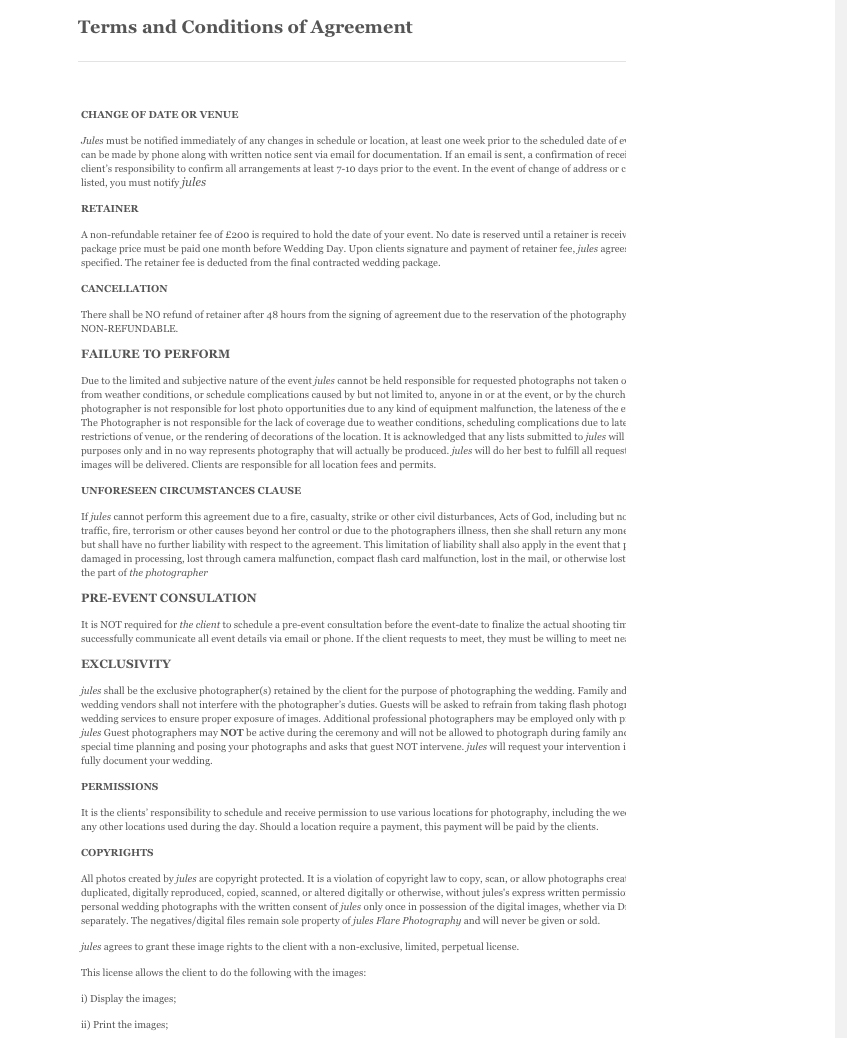
-
MikeReplied on August 21, 2016 at 4:42 PM
Please provide us with a link to the web page with your embedded web form. We will to check the layout to be able to help.
-
littlecreasesReplied on August 21, 2016 at 5:45 PMhttp://flareweddings.co.uk/?page_id=406
you will need to fill in some fake details as I have required fields on the booking form…it when you get to the terms and conditions on the last page
jules
... -
MikeReplied on August 21, 2016 at 6:25 PM
It seems that your 780px width form does not have enough room due to reduced width of the placeholder element.
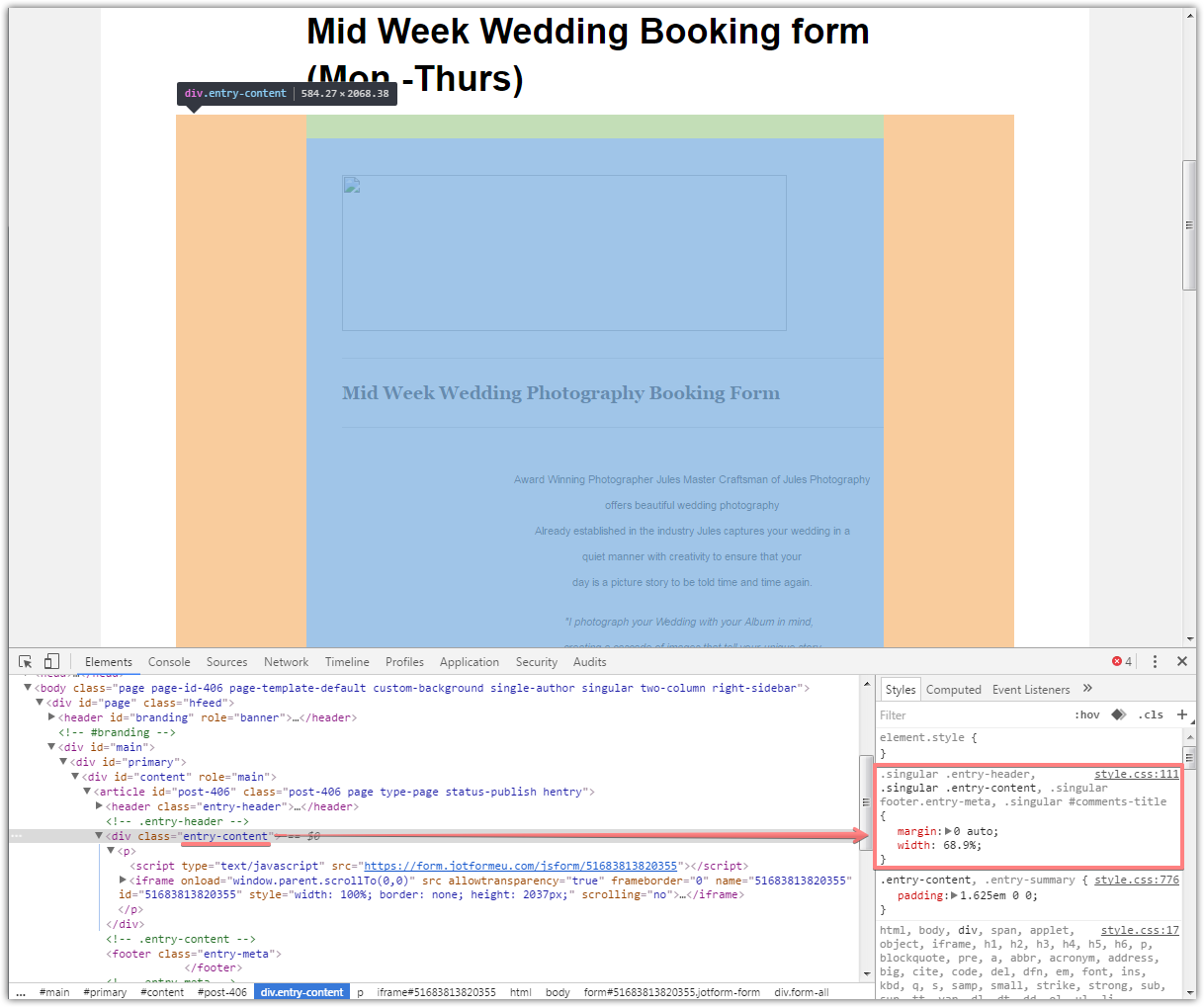
You may try adding the next CSS to your website styles to see if that helps.
.singular .entry-content {
width: inherit !important;
}Note, that mentioned CSS might affect other entries on your website.
-
littlecreasesReplied on August 22, 2016 at 4:12 AM
thank you Mike..unfortunately this is where i am lost... I have never work with web code before :(
-
Chriistian Jotform SupportReplied on August 22, 2016 at 4:53 AM
You can ask your web programmer to copy the code provided by my colleague Mike and add it to your website's CSS.
If you are unable to ask your programmer to add the code, a possible workaround I can suggest would be to inject the custom CSS code below into your jotform form. You can follow this guide on How to Inject Custom CSS Codes.
#text_30 {
width: 500px;
}
div#signature_pad_55, div#signature_pad_58 {
width: 300px!important;
}
canvas.jSignature {
width: 300px!important;
}
div#text_42 {
width: 500px;
}
This is how it should look once the css is injected:
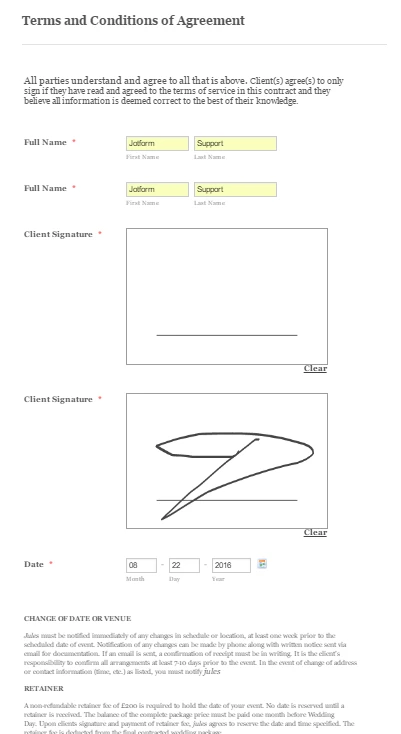
If you need further assistance, please let us know.
Regards. -
littlecreasesReplied on August 22, 2016 at 5:43 AM
Hi all..well I think Ive fixed it..but not quite this way..if you would take a look I would be most grateful...I couldn't get to the page you mention above christian..all I had were two tabs designer & css
so I selected all form boxes which turned green and changed the width to 700px which kept all my text within the margins. I tried previously to change individual boxes to 500px originally and that didn't work ..it does say I have 2 css errors which I have no idea how to fix..but it appears to look ok

-
littlecreasesReplied on August 22, 2016 at 5:55 AM
it seems I have different options for the two different booking forms I have just gone to make changes to the mid week booking form and all the options you have given are available for that one
-
littlecreasesReplied on August 22, 2016 at 6:21 AM
I think I've got the hang of now..many many thanks for your help :)
-
Chriistian Jotform SupportReplied on August 22, 2016 at 7:52 AM
You are always welcome. If you have any other concern, please feel free to contact us again by opening a new thread here: https://www.jotform.com/contact/. Regards.
- Mobile Forms
- My Forms
- Templates
- Integrations
- INTEGRATIONS
- See 100+ integrations
- FEATURED INTEGRATIONS
PayPal
Slack
Google Sheets
Mailchimp
Zoom
Dropbox
Google Calendar
Hubspot
Salesforce
- See more Integrations
- Products
- PRODUCTS
Form Builder
Jotform Enterprise
Jotform Apps
Store Builder
Jotform Tables
Jotform Inbox
Jotform Mobile App
Jotform Approvals
Report Builder
Smart PDF Forms
PDF Editor
Jotform Sign
Jotform for Salesforce Discover Now
- Support
- GET HELP
- Contact Support
- Help Center
- FAQ
- Dedicated Support
Get a dedicated support team with Jotform Enterprise.
Contact SalesDedicated Enterprise supportApply to Jotform Enterprise for a dedicated support team.
Apply Now - Professional ServicesExplore
- Enterprise
- Pricing




























































