-
acoppolaAsked on August 21, 2016 at 7:13 PM
Not sure if I am calling it the right thing Im going to call it a spread sheet for now. I inputted a spread sheet for my equipment list and everytime I try to fill it out it does not allow me to fill it out properly. I am not sure if you can recommend something that will work better or how i can fix it. I have tried multiple times fromthe smart phone and can not get it to work please help
-
David JotForm Support ManagerReplied on August 21, 2016 at 7:46 PM
Are you referring to this form http://www.jotform.us/form/62214292701144? If yes, what field isn't possible to fill in your form?
If all the fields are not possible to be filled, please try disabling the auto-fill feature: https://www.jotform.com/help/227-How-to-Enable-Auto-Fill-Feature
I just tried it in my cloned version, and it worked: https://form.jotform.com/62337982347970
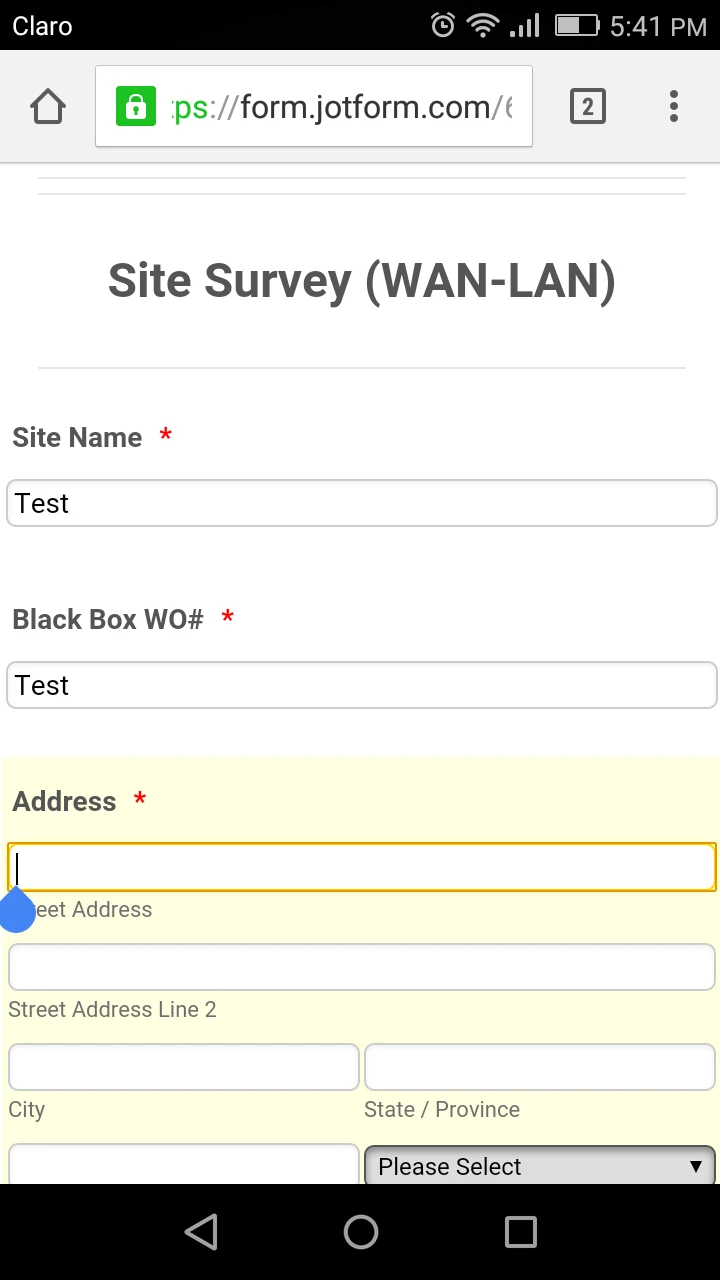
Let us know if you need more help.
-
acoppolaReplied on August 21, 2016 at 8:45 PMYes it's the inventory all equipment I had activated the auto fill because I kept losing data on my forms
Sent from my iPhone
... -
Chriistian Jotform SupportReplied on August 21, 2016 at 9:52 PM
There appears to be quite a lot of fields in your form on one page. To make it possible to fill the spreadsheet and other fields, please disable the Autofill on your form. If you want to save the data without the Autofill, you can use our Save and Continue feature instead. Here's a guide on How to Save Forms and Continue Later.
If you need further assistance, please let us know.
Regards.
- Mobile Forms
- My Forms
- Templates
- Integrations
- INTEGRATIONS
- See 100+ integrations
- FEATURED INTEGRATIONS
PayPal
Slack
Google Sheets
Mailchimp
Zoom
Dropbox
Google Calendar
Hubspot
Salesforce
- See more Integrations
- Products
- PRODUCTS
Form Builder
Jotform Enterprise
Jotform Apps
Store Builder
Jotform Tables
Jotform Inbox
Jotform Mobile App
Jotform Approvals
Report Builder
Smart PDF Forms
PDF Editor
Jotform Sign
Jotform for Salesforce Discover Now
- Support
- GET HELP
- Contact Support
- Help Center
- FAQ
- Dedicated Support
Get a dedicated support team with Jotform Enterprise.
Contact SalesDedicated Enterprise supportApply to Jotform Enterprise for a dedicated support team.
Apply Now - Professional ServicesExplore
- Enterprise
- Pricing




























































