-
Anista_01Asked on August 23, 2016 at 4:20 AM
-
Chriistian Jotform SupportReplied on August 23, 2016 at 4:39 AM
If I understand correctly, you want all the options on the radio button to be on the same line? If that is so, then you can simply click on your radio button and select "Spread Columns." You can set it to 3 so that all the options are in one line.
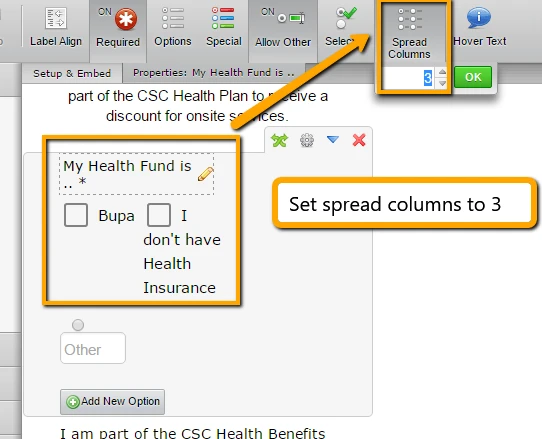
You might also need to increase the width of the form to fit all the columns. Here's how:
Go to Preferences
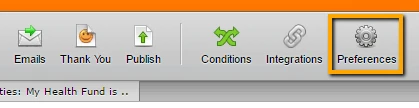
Select Form Styles > Properties > Then set the width of your form.
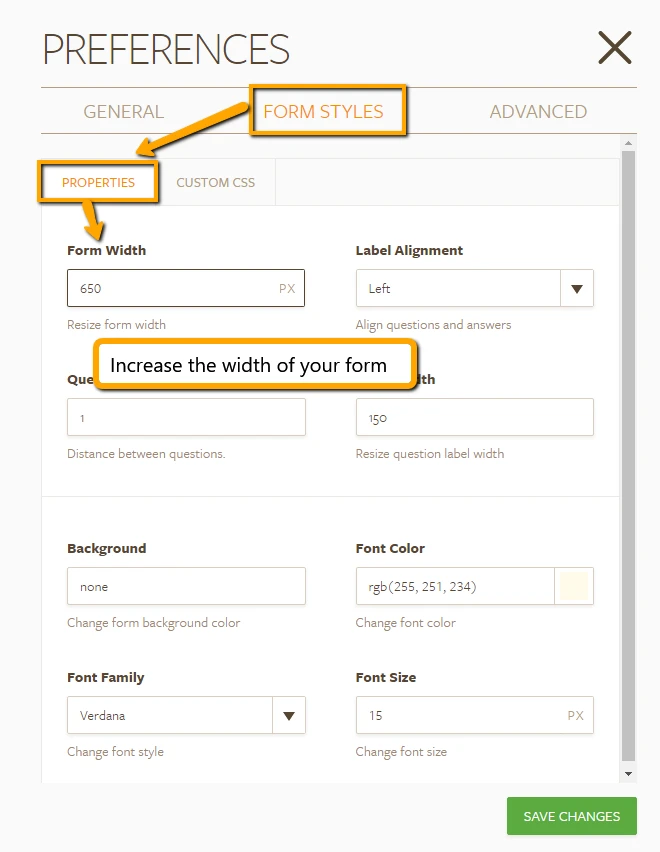
Regards.
-
Anista_01Replied on August 23, 2016 at 7:45 AMThanks Christian
What I meant was for the labels to be on one line, not wrap.
... -
IrshadReplied on August 23, 2016 at 8:36 AM
For increasing the Label width we would require to increase the Form width, as there are less space. So Please open the Advanced Form Designer, by clicking on the "Design" icon of Form builder. And then from the Form Layout section, increase the width to 402 px.

Then click on the css tab, and put the below css code, and save the changes:
.form-radio-item label {
width:290px;
}

You can verify it on my Clone form at below URL:
http://jotform.com/62353804908964
-
Anista_01Replied on August 23, 2016 at 6:45 PMCool. Thank you.
Question.
I really like the way your screen shot no. 1. shows the error. Ie green box
around the fields.
Can you please show me how you did that ? 😀
Thank you in advance.
Dujon
... -
Chriistian Jotform SupportReplied on August 23, 2016 at 10:43 PM
The green box is displayed when a field is clicked while on the CSS tab of the Form Designer.

So when you click on a radio button field, all the radio buttons will be highlighted with the green box. If textbox is clicked, all the textbox will be highlighted with the box instead. Please see the screen recording below.

If you need further assistance, feel free to let us know.
Regards. -
Anista_01Replied on August 23, 2016 at 11:45 PMOh, I understand. Thank you for clarifying :)
Love Jotform !!!
...
- Mobile Forms
- My Forms
- Templates
- Integrations
- INTEGRATIONS
- See 100+ integrations
- FEATURED INTEGRATIONS
PayPal
Slack
Google Sheets
Mailchimp
Zoom
Dropbox
Google Calendar
Hubspot
Salesforce
- See more Integrations
- Products
- PRODUCTS
Form Builder
Jotform Enterprise
Jotform Apps
Store Builder
Jotform Tables
Jotform Inbox
Jotform Mobile App
Jotform Approvals
Report Builder
Smart PDF Forms
PDF Editor
Jotform Sign
Jotform for Salesforce Discover Now
- Support
- GET HELP
- Contact Support
- Help Center
- FAQ
- Dedicated Support
Get a dedicated support team with Jotform Enterprise.
Contact SalesDedicated Enterprise supportApply to Jotform Enterprise for a dedicated support team.
Apply Now - Professional ServicesExplore
- Enterprise
- Pricing




























































