-
auloAsked on August 23, 2016 at 7:10 AM
Dewar friends I'm working on a form used by our colleagues to ask vacations and days off. Our team (medical doctor) work in different sites and often more than one. All the sites are clustered in 4 areas which are managed by different leaders and in some cases a physician may need permission from more than one leader (very rarely more than 2)
I designed a form which seems to accomplish this task pretty good: however, the permission is returned to the asker after editing the form itself by the leader of the specific area and the reply reproduces many lines after the field "Strutture interessate" which contains the site (or sites) where the doctor works.
Is there any way to may my reply (Email "Autorizza) more likeable, removing the extra lines?
Thank for your help
Augusto Lovagnini Scher
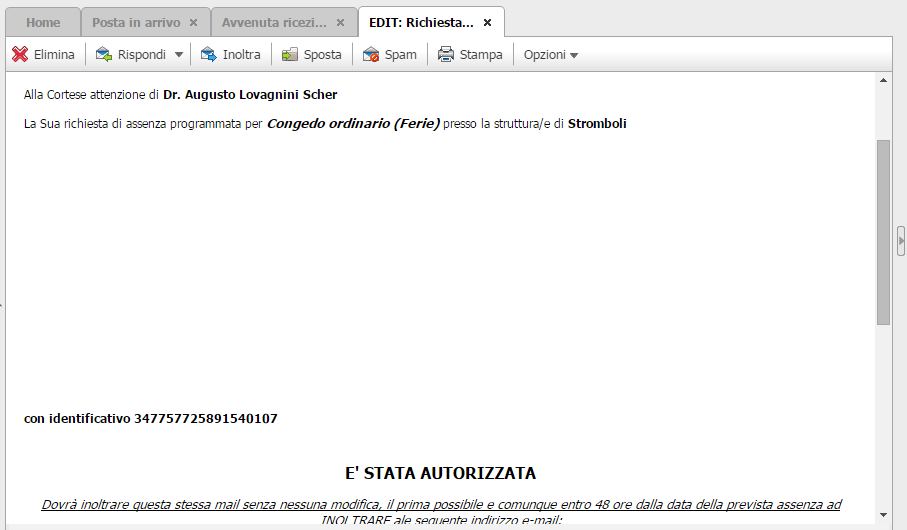
-
Ashwin JotForm SupportReplied on August 23, 2016 at 8:11 AM
Hello Augusto,
I'm sorry for the trouble caused to you.
I did clone your form and tested it by deleting the conditions and I am unable to replicate the issue you are having. The submission emails I received does display the content correctly without displaying any empty spaces. Please check the screenshot below:
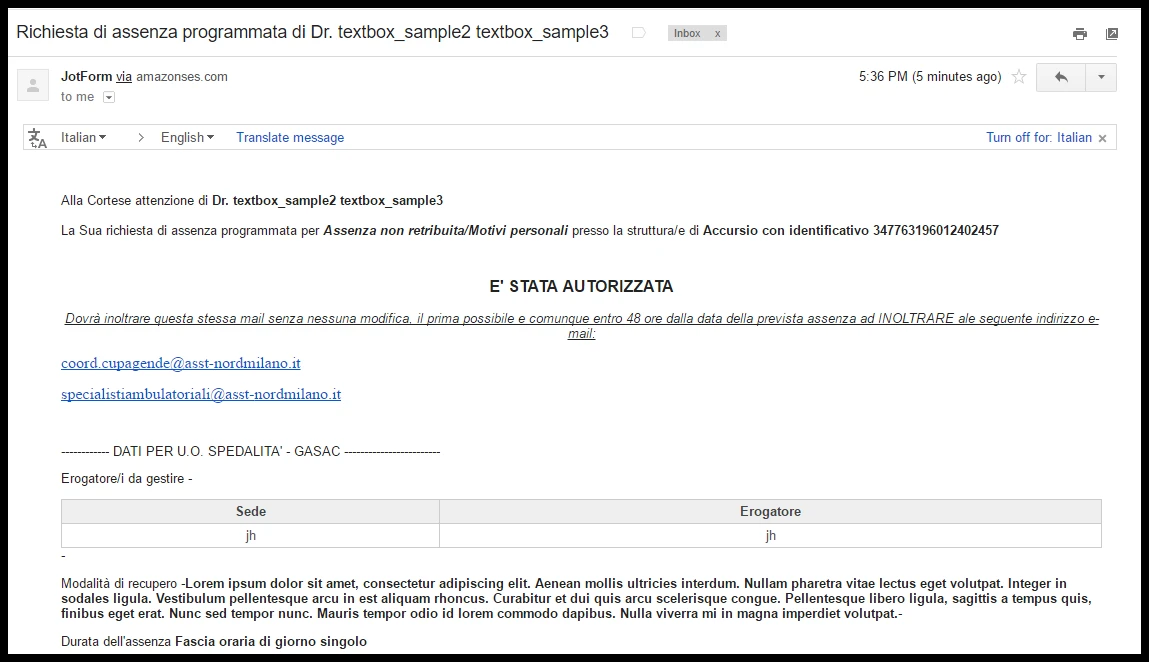
It seems you are having this issue when you edit your submissions. Can you please let us know the condition when the email alert "Autorizza" should trigger upon edit and we will test the issue further.
We will wait for your response.
Thank you!
-
auloReplied on August 24, 2016 at 9:50 AM
Hi,
as a matter of fact i experimet this issue in the process of authorization whic involves the editation of submitted form.
Basically, the flow of conditions is the following:

The field "Autorizzazione" is filled with "?" according to the 4 field "Firma(1/2/3/4) which represents the 4 Area team leaders (N,C, E/O,S) which are alerted by the mail "MdD"

Managers edit the submitted form changing "?" to "S" or "N" (not implemented yet) and resubmit the form

Finally, field "Autorizzazione" should contain only "-" and, at least one, "S" and the rule fire the "Autorizza" mail.
I hope I explained myself.
Cheers
Augusto
-
Welvin Support Team LeadReplied on August 24, 2016 at 11:45 AM
Thank you for the additional information with regards to the conditions. The conditions are working for you, right? What you're asking is the extra lines in the email template, right? I've made some changes in the template and I do hope that fixes it. Can you check again?
Basically, there are spaces in the area and an incorrect break tag which I have removed. Please check and let us know if the issue is still there. Also, you seem to be using an email client? Would you mind letting us know it's name?
- Mobile Forms
- My Forms
- Templates
- Integrations
- INTEGRATIONS
- See 100+ integrations
- FEATURED INTEGRATIONS
PayPal
Slack
Google Sheets
Mailchimp
Zoom
Dropbox
Google Calendar
Hubspot
Salesforce
- See more Integrations
- Products
- PRODUCTS
Form Builder
Jotform Enterprise
Jotform Apps
Store Builder
Jotform Tables
Jotform Inbox
Jotform Mobile App
Jotform Approvals
Report Builder
Smart PDF Forms
PDF Editor
Jotform Sign
Jotform for Salesforce Discover Now
- Support
- GET HELP
- Contact Support
- Help Center
- FAQ
- Dedicated Support
Get a dedicated support team with Jotform Enterprise.
Contact SalesDedicated Enterprise supportApply to Jotform Enterprise for a dedicated support team.
Apply Now - Professional ServicesExplore
- Enterprise
- Pricing




























































