-
metalsunnyAsked on August 23, 2016 at 8:59 AM
Hello,
Can any one teach me how to create a grid table that
looks like the one in the photo below. and i should be able to enter text in each box just exactly as it shows in the picture and update it to my webpage.
-
IrshadReplied on August 23, 2016 at 10:05 AM
For achieving similar design, you can use "Matrix" field from the "Survey fields". Then change the Input type to "Text" from the toolbar. And you can customize the Row and column names from the "Fields" section of Matrix
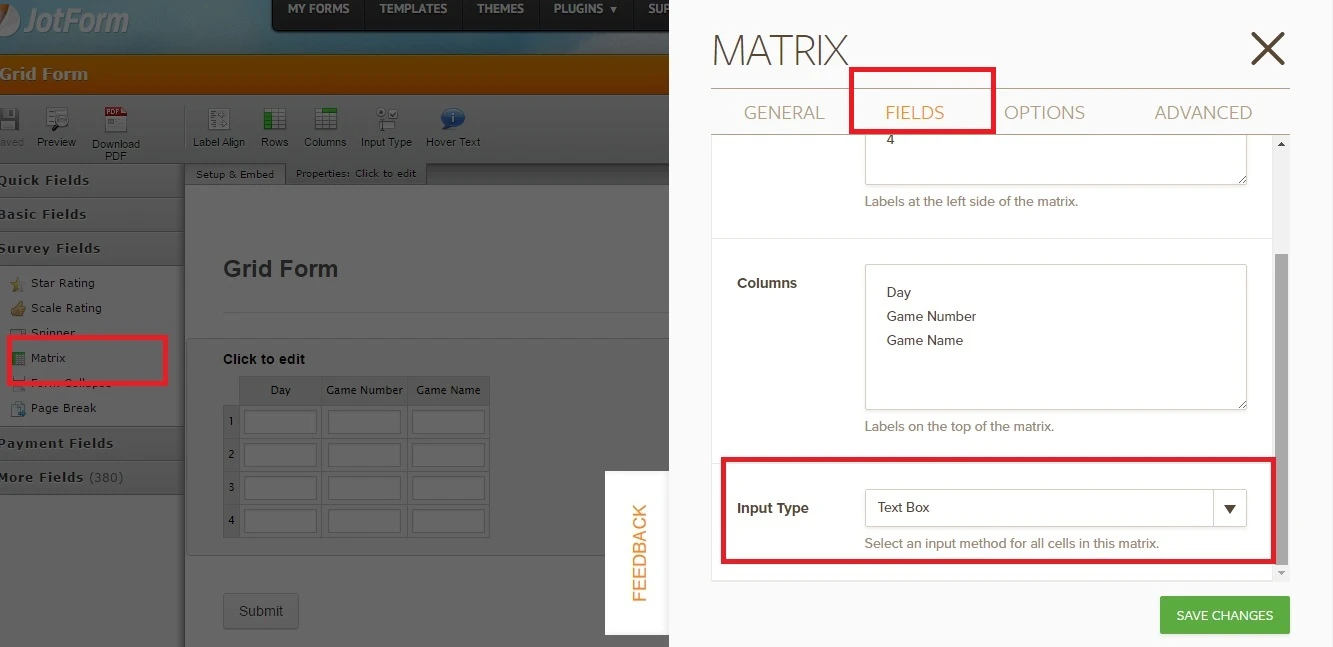
You can check it on my demo form: https://form.jotform.com/62354093236959
- Mobile Forms
- My Forms
- Templates
- Integrations
- INTEGRATIONS
- See 100+ integrations
- FEATURED INTEGRATIONS
PayPal
Slack
Google Sheets
Mailchimp
Zoom
Dropbox
Google Calendar
Hubspot
Salesforce
- See more Integrations
- Products
- PRODUCTS
Form Builder
Jotform Enterprise
Jotform Apps
Store Builder
Jotform Tables
Jotform Inbox
Jotform Mobile App
Jotform Approvals
Report Builder
Smart PDF Forms
PDF Editor
Jotform Sign
Jotform for Salesforce Discover Now
- Support
- GET HELP
- Contact Support
- Help Center
- FAQ
- Dedicated Support
Get a dedicated support team with Jotform Enterprise.
Contact SalesDedicated Enterprise supportApply to Jotform Enterprise for a dedicated support team.
Apply Now - Professional ServicesExplore
- Enterprise
- Pricing



























































