-
impactdanceadjudicatorsAsked on August 23, 2016 at 10:50 AM
Hi Jotform,
I have reached out about this question before but I recently upgraded my website to a wix website and was hoping by doing so, it would solve the problem with my form not working correctly.
The form in my account entitled: "Pre-Screening Process" Is a form that has a portion at the bottom to record audio responses from the applicant while watching a video. I've used this form on my old website made through iWeb and Bluehost hosting, and I would encounter the same problems. The form itself works great and everyone can submit everything besides the audio recordings. I know that each computer is different and I found in the past it would only work on Firefox and Chrome web browsers for me and not Safari. I do instruct people to complete the form on those broswers, but since the new transition to my Wix site, applicants are not able to complete the audio portion at all and it does not work. I am not sure how to resolve this, maybe it is something in the coding of the form? I wanted you to please take a look at it for me. I'd love to try to fix this issue with your help!Thank you.
Courtney
ps. to Access the Website with the form. please enter password: IMPACT2016 (all caps)
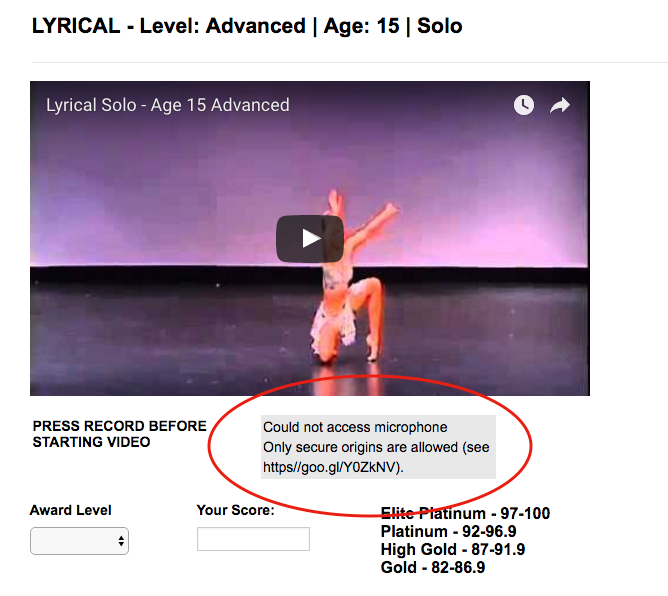
-
Nik_CReplied on August 23, 2016 at 11:40 AM
Your website is non-secured, it is under HTTP. On the other hand, our forms are secured by default so I assume that's why the conflict and the error you see.
Also, if you load the form alone, it will work normal and show the recording field.

My advice is to switch your website to secure one and embed again, that should solve this issue.
Do get back to us if the issue still persists.
Thank you!
-
impactdanceadjudicatorsReplied on August 23, 2016 at 11:52 AM
Nik_C,
Thank you for explaining why. I have looked up how to make a Wix Website Secure and there is not an option. I am not opposed to sending people the direct link to hte form to complete the submission, but the only reason I had it on a wix site was to make it private with a password so only people receiving the submission can view it and I do not want it on Google. Is there a way to use the link directly to the form but to make that website private and off of search engines? -
Nik_CReplied on August 23, 2016 at 12:21 PM
I understand, well you can use Conditions on your form to show/hide the form content. What I mean is following, you add one text field that will be on the top part of the form called password and right below collapse field like in this picture:

Then with conditions you can set that only when in password field is entered the password, form collapse will show the form:

So, again, it will show the form only when the password is entered:

Hope it helps.
If you need further questions please let us know.
Thank you!
-
impactdanceadjudicatorsReplied on August 23, 2016 at 12:31 PM
-
Support_Management Jotform SupportReplied on August 23, 2016 at 1:52 PM
Hello Courtney, I'm glad my colleague's solution worked well :)
Since your last question is somehow unrelated to the topic being discussed here, I'm moving it to a new thread: https://www.jotform.com/answers/913803
We'll have it addressed there shortly.
- Mobile Forms
- My Forms
- Templates
- Integrations
- INTEGRATIONS
- See 100+ integrations
- FEATURED INTEGRATIONS
PayPal
Slack
Google Sheets
Mailchimp
Zoom
Dropbox
Google Calendar
Hubspot
Salesforce
- See more Integrations
- Products
- PRODUCTS
Form Builder
Jotform Enterprise
Jotform Apps
Store Builder
Jotform Tables
Jotform Inbox
Jotform Mobile App
Jotform Approvals
Report Builder
Smart PDF Forms
PDF Editor
Jotform Sign
Jotform for Salesforce Discover Now
- Support
- GET HELP
- Contact Support
- Help Center
- FAQ
- Dedicated Support
Get a dedicated support team with Jotform Enterprise.
Contact SalesDedicated Enterprise supportApply to Jotform Enterprise for a dedicated support team.
Apply Now - Professional ServicesExplore
- Enterprise
- Pricing




























































