-
OSTA2015Asked on August 23, 2016 at 10:51 AM
I am using the Unique ID widget and was wondering if the id that gets created can be passed onto another form ?
I have two forms and want the first form to create the Unique ID and pass the number to the second form.
-
David JotForm SupportReplied on August 23, 2016 at 11:33 AM
Yes, you can pass the Unique ID number to a second form as long as you are not trying to make the ID the same for the second field. You can pass the ID from the first form to a text box, number field or any other regular field. This can be done using URL parameters in the thank you page link:
https://www.jotform.com/answers/234321-How-to-pass-value-from-one-form-to-another-form
I set up a quick test form to show how it works:
https://form.jotform.com/62344630619960
Submit that form and it will redirect to a second form with the unique ID from the first form filled in a text box.
-
stevedellarReplied on October 17, 2016 at 5:59 AM
I created a short test
I created a shorter form to test passing the unique ID and Name
https://form.jotformeu.com/62902134584354
It only has one box but the Unique ID is not passing to
https://form.jotformeu.com/62902115587356
can you see where im going wrong
-
jonathanReplied on October 17, 2016 at 9:00 AM
Please test submit my form https://form.jotform.com/62903775352965 and see the other form pre-populated with the Unique ID field data.
The thing with Unique ID field is, it only gets generated after submission of the form. So you cannot have the value yet within the form since it is not yet submitted.
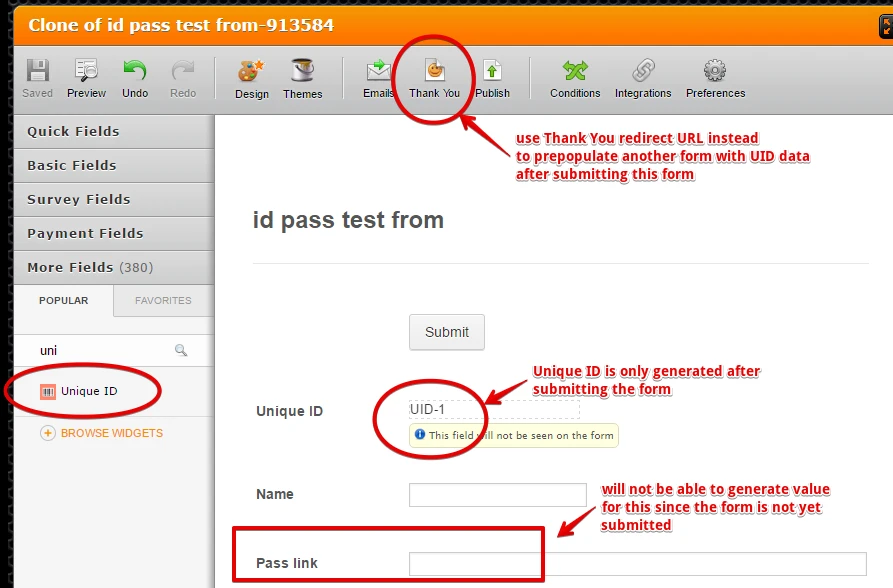
Use the thank you redirect URL instead.
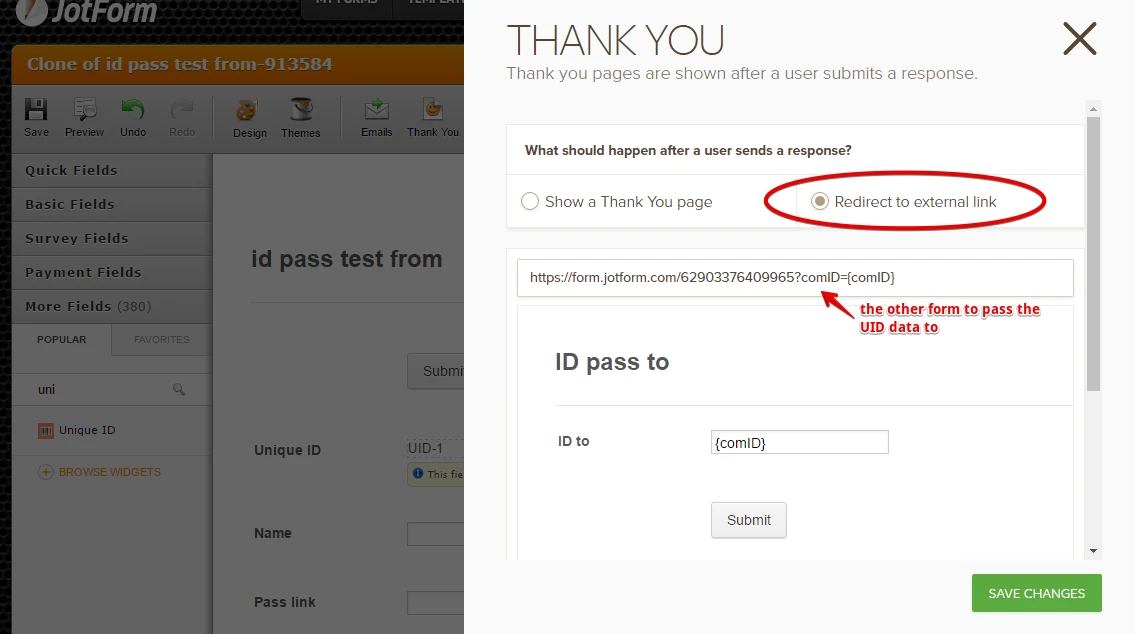
--
If you want to capture a unique id data within the form using the Calculation method, do not use the Unique field. Use the regular fields instead.
Check this user guide: How-to-Have-Unique-Question-Using-Multiple-Fields
I think the concept in the user guide is also similar to what you wanted to do. Just do a minor change on your process and it should also work.
Hope this help. Let us know if you need further assistance.
Thanks.
- Mobile Forms
- My Forms
- Templates
- Integrations
- INTEGRATIONS
- See 100+ integrations
- FEATURED INTEGRATIONS
PayPal
Slack
Google Sheets
Mailchimp
Zoom
Dropbox
Google Calendar
Hubspot
Salesforce
- See more Integrations
- Products
- PRODUCTS
Form Builder
Jotform Enterprise
Jotform Apps
Store Builder
Jotform Tables
Jotform Inbox
Jotform Mobile App
Jotform Approvals
Report Builder
Smart PDF Forms
PDF Editor
Jotform Sign
Jotform for Salesforce Discover Now
- Support
- GET HELP
- Contact Support
- Help Center
- FAQ
- Dedicated Support
Get a dedicated support team with Jotform Enterprise.
Contact SalesDedicated Enterprise supportApply to Jotform Enterprise for a dedicated support team.
Apply Now - Professional ServicesExplore
- Enterprise
- Pricing





























































