-
TanyaNFitnessAsked on August 23, 2016 at 11:41 AM
-
Support_Management Jotform SupportReplied on August 23, 2016 at 12:50 PM
Hello, since you never mentioned any other details on your post, I checked the last form you edited and noticed it doesn't have a recipient email address for the email notifications:
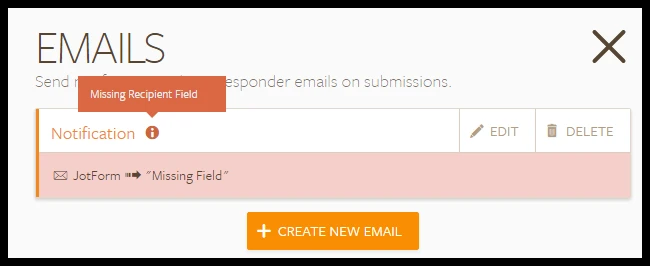
To fix this, edit this form http://www.jotformeu.com/form/62295227925361 > click EMAILS at the top of your FORM BUILDER > EDIT > RECIPIENTS tab > enter your email on the RECIPIENT EMAIL section > then SAVE
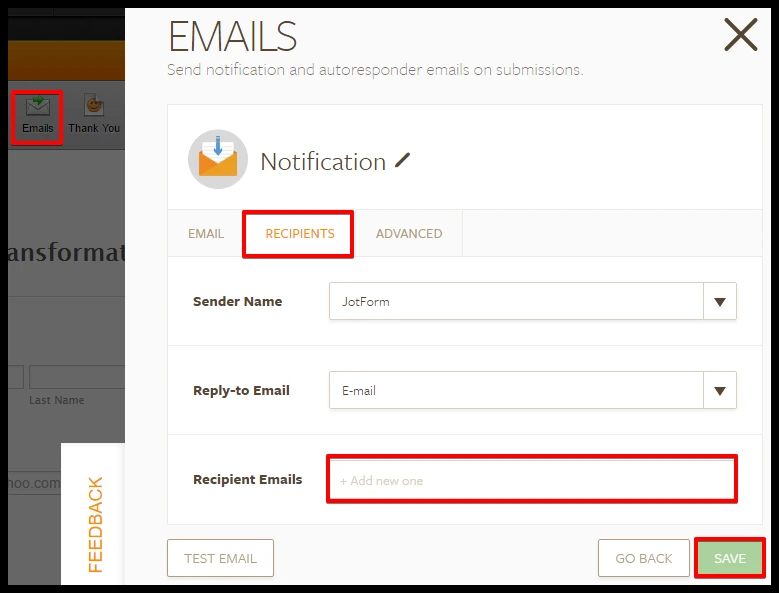
Related guide: Setting-Up-Email-Notifications
I also took the liberty of checking your email address h***o@tan*****tness.com and confirmed it's not on the Bounce List so you should be receiving emails once you are done setting it up as shown above.
In case you're having issues with email notifications on a specific form, give us the Form ID/URL so we can check.
- Mobile Forms
- My Forms
- Templates
- Integrations
- INTEGRATIONS
- See 100+ integrations
- FEATURED INTEGRATIONS
PayPal
Slack
Google Sheets
Mailchimp
Zoom
Dropbox
Google Calendar
Hubspot
Salesforce
- See more Integrations
- Products
- PRODUCTS
Form Builder
Jotform Enterprise
Jotform Apps
Store Builder
Jotform Tables
Jotform Inbox
Jotform Mobile App
Jotform Approvals
Report Builder
Smart PDF Forms
PDF Editor
Jotform Sign
Jotform for Salesforce Discover Now
- Support
- GET HELP
- Contact Support
- Help Center
- FAQ
- Dedicated Support
Get a dedicated support team with Jotform Enterprise.
Contact SalesDedicated Enterprise supportApply to Jotform Enterprise for a dedicated support team.
Apply Now - Professional ServicesExplore
- Enterprise
- Pricing



























































