-
jtjohnsonAsked on August 24, 2016 at 12:21 AM
I am trying to perform two different calculations:
1) Form has a "submit" date generated by the calendar function. I am trying to take that date and generate another date three WEEKDAYS later on which the agency has to respond to the request. Is there a way to do such a calculation? In a similar fashion, I need to generate a similar field but 15 days after the original date of submission.
2) This one should be easy, but I guess not easy enough for me. I have a field where a specific quantity will be entered, i.e. "Number of copies" , and that number will be multiplied by a per-page price, which might be changed from time to time.You folks have been great at support thus far. I really appreciate it. But do you have any any suggestions about this current challenge?
Thanks,
Tom
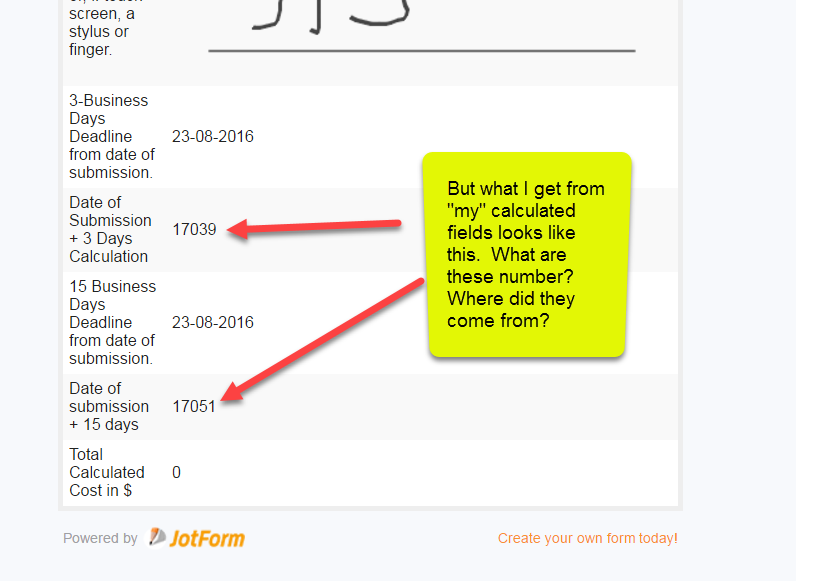
-
Chriistian Jotform SupportReplied on August 24, 2016 at 3:51 AM
The values that you see from your screenshot is the specific number of days from 1/1/1970 (this is the date that computers use as the starting point) up to the date 23/08/2016 plus 3 and 15 days respectively.
To see the month, day and year in the calculation, simply follow the steps below.
1. Open the calculation wizard and click the ... button.
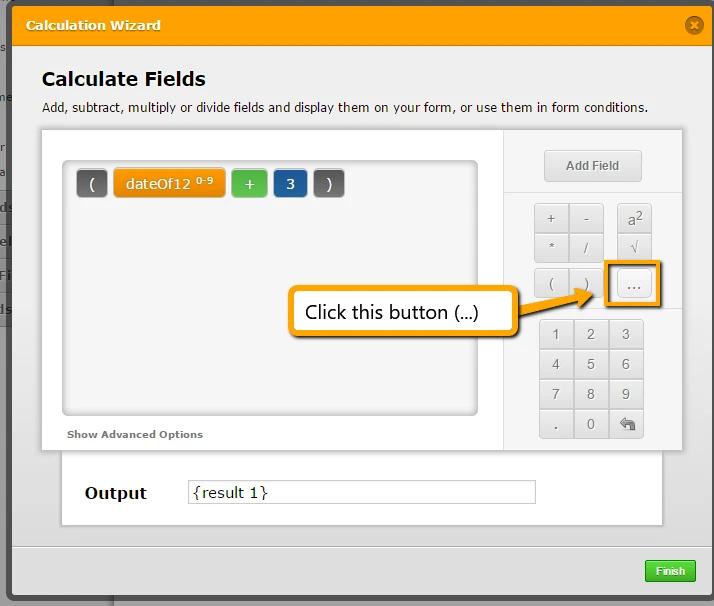
2. Select the dateString option from the list to add it in the formula. Setup the formula as seen in the screenshot below.
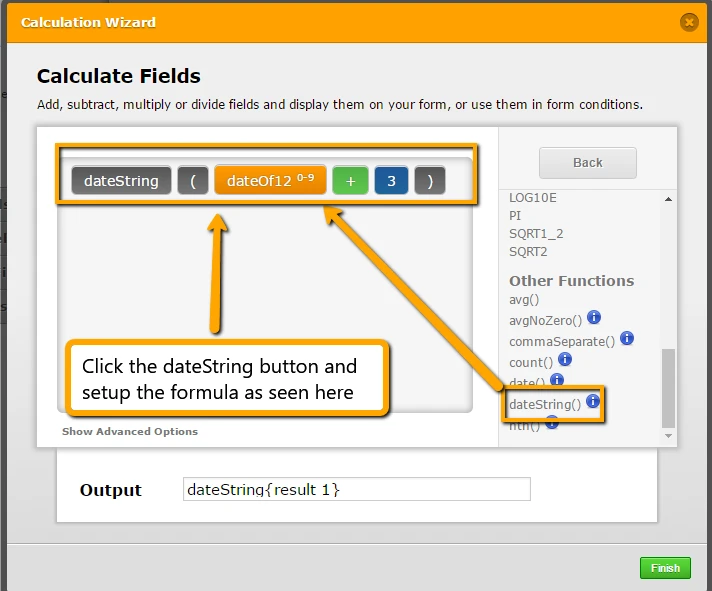
3. Click finish to save and you're all set.
The result should now look like the one below. (Date selected is 24/8/16)
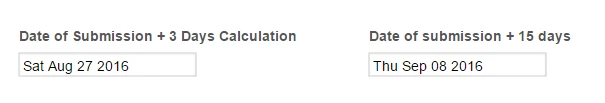
To better assist you, I have moved your other question to a new thread. We shall answer your second question there. Here's the link: https://www.jotform.com/answers/914322.
Regards.
- Mobile Forms
- My Forms
- Templates
- Integrations
- INTEGRATIONS
- See 100+ integrations
- FEATURED INTEGRATIONS
PayPal
Slack
Google Sheets
Mailchimp
Zoom
Dropbox
Google Calendar
Hubspot
Salesforce
- See more Integrations
- Products
- PRODUCTS
Form Builder
Jotform Enterprise
Jotform Apps
Store Builder
Jotform Tables
Jotform Inbox
Jotform Mobile App
Jotform Approvals
Report Builder
Smart PDF Forms
PDF Editor
Jotform Sign
Jotform for Salesforce Discover Now
- Support
- GET HELP
- Contact Support
- Help Center
- FAQ
- Dedicated Support
Get a dedicated support team with Jotform Enterprise.
Contact SalesDedicated Enterprise supportApply to Jotform Enterprise for a dedicated support team.
Apply Now - Professional ServicesExplore
- Enterprise
- Pricing



























































