-
swift4runningAsked on August 24, 2016 at 5:51 AM
-
JanReplied on August 24, 2016 at 7:55 AM
I believe you are referring to duplicate email notification. I cloned your form and I can see that you have 2 email notifications. The first one has a condition and the other doesn't. The email recipient for both notification is the same. Here's a screenshot of the condition:
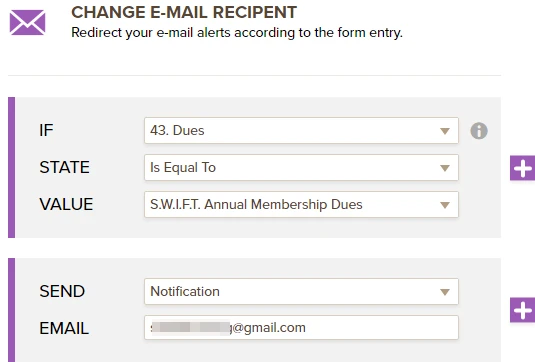
When I opened your form, the answer "SWIFT Annual Membership Dues" is chosen by default. This means that the condition is already met for the 1st notification. Therefore, once the user submitted the form, the 1st notification will be triggered.
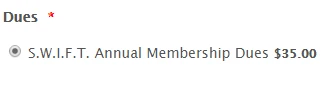
Now, the 2nd notification will be triggered as well after the user hit the submit button. It is considered as the default email notification, it means that even if the condition is met or not met, it would still be activated upon submission.
The solution for this is to change the email recipient of the 1st or 2nd notification accordingly. You can also delete the other condition as well.
If you have any questions, let us know. Thank you.
-
swift4runningReplied on August 24, 2016 at 8:45 AMNo, we are not referring to duplicate email notifications. We are referring
to duplicate FORM submissions. In the Excel spreadsheet for our membership
it shows a handful of people submitted the same form twice.
... -
Ashwin JotForm SupportReplied on August 24, 2016 at 9:48 AM
Hello swift4running,
I did check your form's submission page and found that out of 154 submissions, there are 6 duplicate submissions. All these duplicate submissions are received at different date/time.
Example: Submission form Rebeccapenders@mac.com was first received on 2016-07-31 15:01:41 and the second submissions were received on 2016-06-03 09:43:31.
I believe, the submissions were knowingly submitted more than one. Please note that if you want to disable multiple submissions form one user, it is possible to achieve your requirement bu taking advantage of our "Unique Submissions" feature. It will disable multiple submissions form same computer/browser or same IP.
Please note that you can also create "Unique Question" in your form as well which will prevent multiple submissions using same data. Example: You can set one of your forms question (like cell number or email address) to be a unique question. This will not allow a user to use the same cell number or email address to submit your form. Here is a guide to help you: https://www.jotform.com/help/223-How-to-set-Form-Limits-Based-on-a-Unique-Question
Hope this helps.
Do get back to us if you have any questions.
Thank you!
- Mobile Forms
- My Forms
- Templates
- Integrations
- INTEGRATIONS
- See 100+ integrations
- FEATURED INTEGRATIONS
PayPal
Slack
Google Sheets
Mailchimp
Zoom
Dropbox
Google Calendar
Hubspot
Salesforce
- See more Integrations
- Products
- PRODUCTS
Form Builder
Jotform Enterprise
Jotform Apps
Store Builder
Jotform Tables
Jotform Inbox
Jotform Mobile App
Jotform Approvals
Report Builder
Smart PDF Forms
PDF Editor
Jotform Sign
Jotform for Salesforce Discover Now
- Support
- GET HELP
- Contact Support
- Help Center
- FAQ
- Dedicated Support
Get a dedicated support team with Jotform Enterprise.
Contact SalesDedicated Enterprise supportApply to Jotform Enterprise for a dedicated support team.
Apply Now - Professional ServicesExplore
- Enterprise
- Pricing




























































